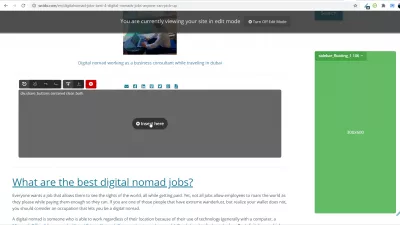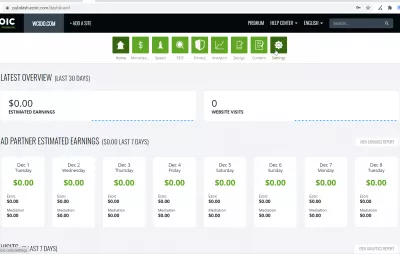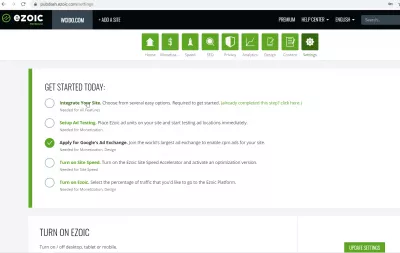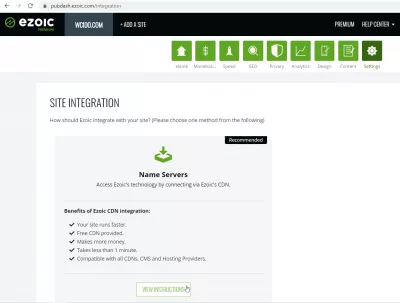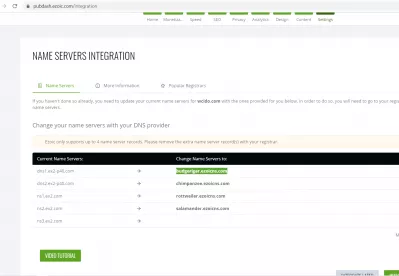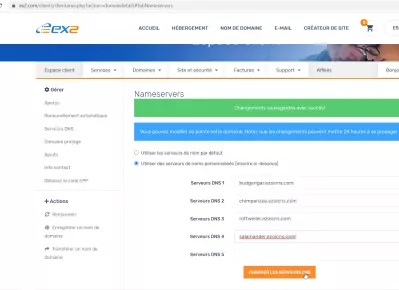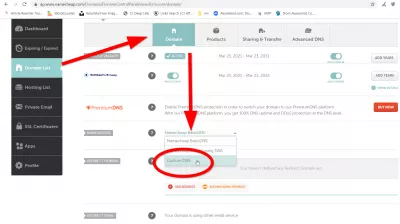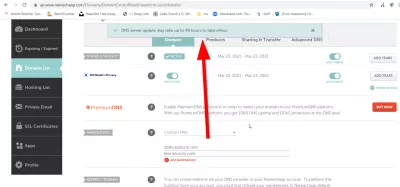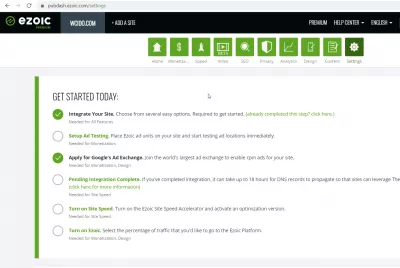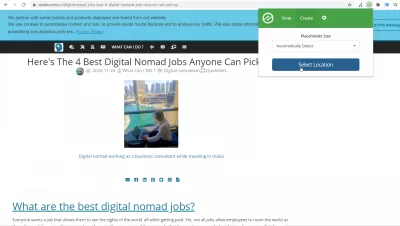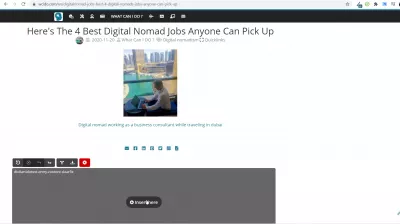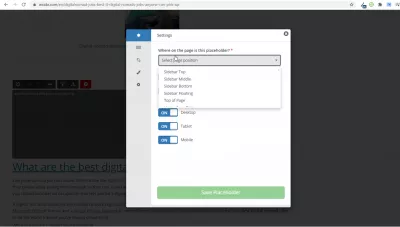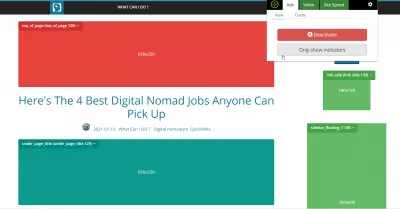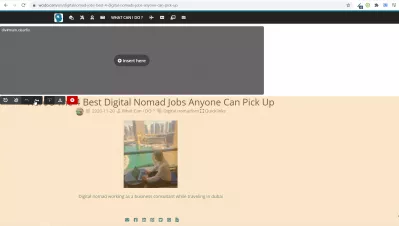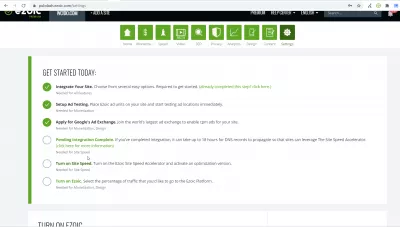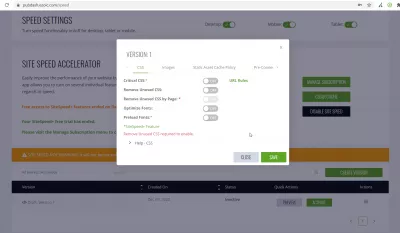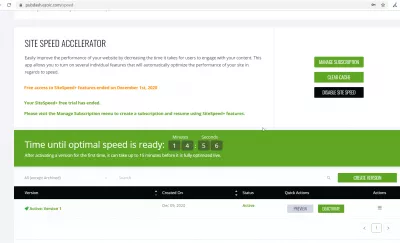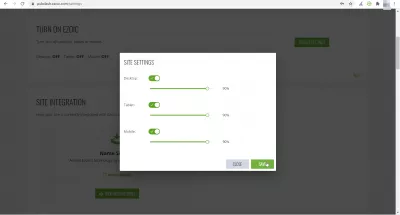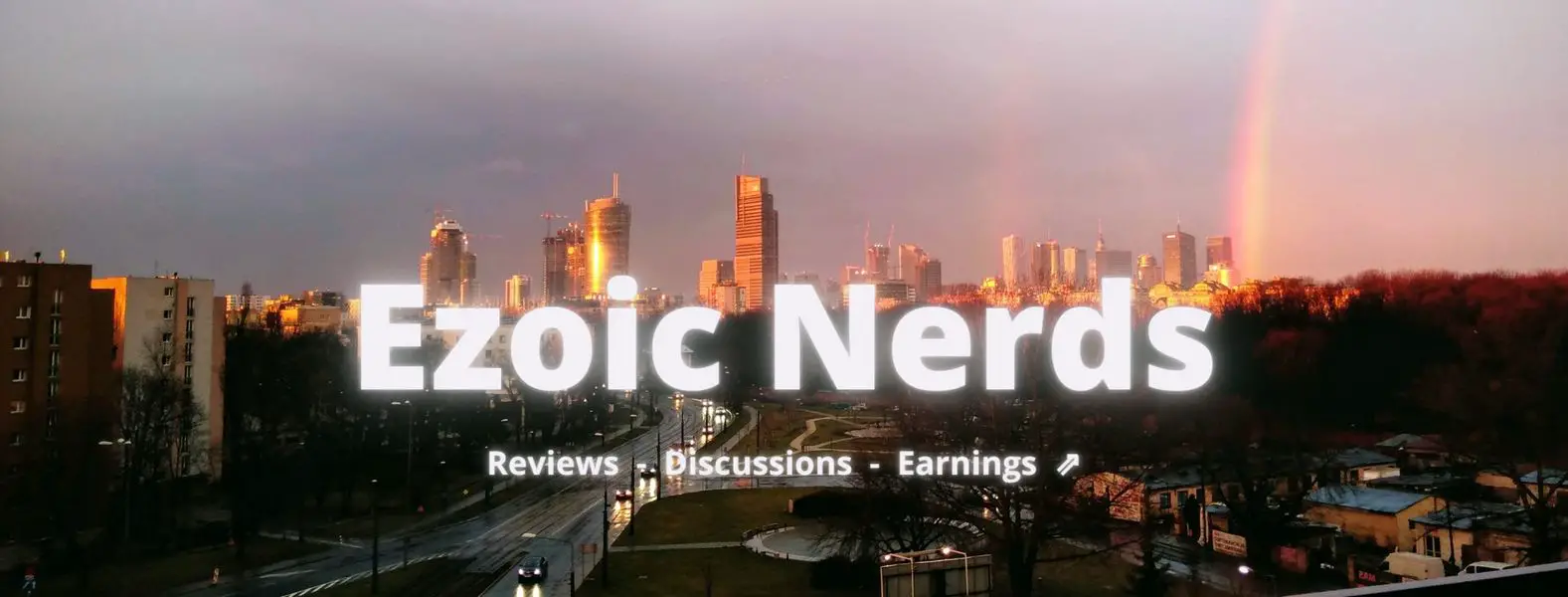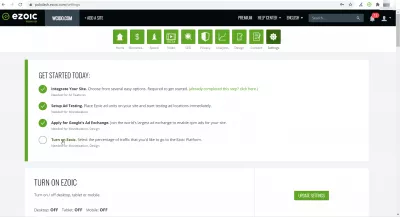Ezoic Integration Guide (How Much Does It Cost? 0!)
- What is Ezoic?
- How much does Ezoic cost?
- How to start with Ezoic?
- How do you integrate with Ezoic?
- Integrate your site with Ezoic to let it know where you site is
- Custom Name Servers integration on NameCheap
- Setup ad testing to let the system know where to display ads on your site
- Ezoic Placeholder Guide
- Apply for Google's Ad Exchange to be eligible for ad bidding market
- Turn on Site Speed to increase your website performances
- Turn on Ezoic and increase your website earnings!
- In conclusion: Ezoic is free - and awesome!
- Frequently Asked Questions
- How To Add A Site On Ezoic? Part 3: Ads Placeholders - video
What is Ezoic?
Ezoic is a certified Google partner that optimizes display ads from Google Ads and tenth of other ads networks through machine learning, to show visitors the highest paying ads that have the most chance to be clicked on, thus increasing earning on average between 50 to 250%, depending of course on website content and audience. In my personal case, Ezoic septupled earnings compared to my AdSense revenue for 1000 visits that was previously earning.
Therefore, Ezoic is not exactly one of the AdSense Alternatives but an AdSense partner - and a Google AdSense account is required to be accepted on the platform, as they optimize AdSense display ads through the Google Ad Exchange market, and apply the same content policies.
How much does Ezoic cost?
That's amazing and all, but how much does Ezoic cost in reality? Well, you might be surprised, but it is all free, as they are here to help you make money online and will make money as you do by keeping a small percentage of your ads earnings.
So you will not directly have to pay them, while you will be earning more money.
The only thing you might have to pay - and it is totally optional - is to use some of their extra services, such as registering in the Premium Ezoic program that will manually negotiate and pick up ads directly with the advertisers - usually big Fortune 500 brands - and get you to earn a little more, on average 20% more earnings, and the Site Speed Accelerator extra functions that will lazy load your images, compress them to WebP format, and many other updates that will give a huge speed boost to your website.
However, optimizing display ads on your website and making you earn more money that way, along with Big Data Analytics and functionalities like caching, video hosting, free Wordpress hosting and title tag optimization or basic site speed optimizations, are all free of charge - all you have to do is submit your website for approval and create an account!
How to start with Ezoic?
All you have to do, is to own a content website with a significant audience, generally 10000 unique visitors per month, create an account on the Ezoic platform and submit your website for approval. That's all!
Then, wait for an answer, and, after a while, if your website has been approved, you can start integrating it with Ezoic.
Unlike AdSense or other ads networks, Ezoic works that way: you create ads placeholders on your website using a (free) Google Chrome extension and let their system know where is your general top of page, below title area, first paragraph, second paragrah, and more.
You also setup the placeholders according to your preferences: what type of ads formats are allowed in each placeholders - or simply create the placeholders and let the system decide.
Then the system will use machine learning to show different ads combinations to your visitors, and use their database of millions (or maybe billions?) of ads display to find the ones that works best for your visitors, based on many secret criteria, such as visiting country, browsing habits, and of course your content.
Ezoic Chrome extension on the app storeAll you have to do is to do that once, on only one of your most representative website page, and the system will find itself how to optimize ads display in these placeholders on your whole website. It will also use data from your AdSense account to jump start its machine learning. And if you don't want to put the work in, your dedicated Publisher Success Manager, a real Ezoic worker located either in their California or their UK office, can create the placeholders for you, and will in any case always be available for any question - you'll get their direct work emails, and will talk to a real person. An amazing change from all other ads networks where you only talk to interfaces and tickets systems!
At first you will see a very small increase compared to your AdSense account earnings, and after a month or two, you should easily see your EPMV doubled, quadrupled, or even septupled like for one of my websites!
Every end of the following month you will get a money transfer directly on your PayOneer card or your Paypal account if you are not in USA, a check in USA or Canada, or a direct deposit in USA, as you will have chosen on your profile.
On top of them, their interface is easy to use and fully customizable, and, for example, if you are afraid to lose money at first and want to compare, you can select which percentage of traffic goes through their system and uses their display ads, and which percentage doesn't and keeps displaying your old ad system, so you can easily compare earnings between the two.
Again, machine learning takes a little while to show its full potential, so give it a month or two before making any conclusion. So, let's create an account, and see in detail how do you integrate with Ezoic your website.
How do you integrate with Ezoic?
There are five steps to integrate your website with Ezoic. Keep in mind that at any time (well, except while they are not at work), you have direct access to real humans that are here to help you, and all for free.
There is no cost in contacting your Publisher Success Manager representative (business hours) to help you using the system, or to contact the technical support (24/7 and always very reactive, within the hour) to assist you in any issue you might have.
Again, they all are real human, and in my personal experience they have always been friendly and supportive, always a please to contact them.
Oh, and I even met some of them by joining the Pubtelligence event they organized at Google New York during my year long world tour, event during which I even got interviewed.
Now, let see in details how to integrate your website with Ezoic - and even if it seems like a lot of steps, it actually is pretty easy and overall only takes a few hours of your precious publisher time.
Steps to integrate with Ezoic- Integrate your site with Ezoic to let it know where you site is
- Setup ad testing to let the system know where to display ads on your site
- Apply for Google's Ad Exchange to be eligible for ad bidding market
- Turn on Site Speed to increase your website performances
- Turn on Ezoic and increase your website earnings!
Integrate your site with Ezoic to let it know where you site is
The first step will be to let Ezoic system know where your website is located, and to access its content in order to display the highest bidding ads.
To do that, there are several ways - the better one being using the DNS integration, meaning that whenever someone requests a page from your website, they will actually get directed to Ezoic server first, and Ezoic server will either send them the cached version of your page if available, or request your own web server for that same page, update it with ads and speed optimization, and deliver it to your visitor.
What Is DNS? | How DNS WorksThe process might takes up to 24 hours to be completed, as that's how the Internet DNS system works: every DNS registry on Earth will need to know about your new primary address, now at Ezoic, and that might takes time.
Although it generally takes a few hours, it is best to wait a day to be sure. In any case, you'll get an email from Ezoic letting you know that your site is ready to go to the next step, setup ad testing on your site, whenever that will be the case, less than a day later.
So, to set up DNS integration, all you have to do is to open their interface, and copy their server names one by one.
Several servers as needed for load balancing: when one DNS server has its hands full, incoming requests will be forwarded to the next available server.
Then, open your own web server administration system, and find the DNS server option, sometimes called name servers.
If your domain name is registered independently of your web hosting, this must be done there, at your domain name registrar that must know that your domain name points now to Ezoic server instead of your own web server.
Validate, wait for the confirmation email from Ezoic, and start setting up ad testing!
Custom Name Servers integration on NameCheap
If your website is registered on NameCheap registrar, you will first have to select your domain name from your domain list, and then selelect the domain administration.
Change Name Servers at NameCheap – Ezoic supportFrom there, you will be able to switch from NameCheap BasicDNS to Custom DNS – and that’s where you can enter Ezoic name servers as displayed on the Settings tab of the Ezoic dashboard.
Ezoic dashboard settings tab – name servers integration and DNS setupSetup ad testing to let the system know where to display ads on your site
Now that the technical integration is done, it is time to start the operational integration by setting up placeholders on your website.
Get the Ezoic Ad Tester extension for Google Chrome from the Chrome Web store, a free extension. It is necessary to use Google Chrome as the extension is only available there, but if you do not have it and do not want to get it, there are other ways to get your ads placeholders set up, simply ask your Publisher Success Manager about that.
Ezoic Ad Tester extension on Chrome web storeThen, open one of your webpage that is in your opinion most representative of your general website content, open the extension, use your Ezoic sign in details, and click on activate placeholders: this will show the ads placeholds instead of the ads that you would see like any visitor.
Now the work begins. Click on the create tab to access the ads placeholders creation button, and click on Select location button to select the location of a new placeholder.
Find an appropriate spot on your webpage for the placeholder, click on it, and use the available buttons to eventually move it before, after, at the end, or at the beginning of an HTML element.
When the spot is right, click on insert here to add your ads placeholder.
You can then select the placeholder's type, and eventually personalize it to match your needs: on which media should it displays, ads sizes that it can contain, margin and padding, and more.
However, for a start, you can stick to simply set up placeholders at the right place, and leave standard settings.
And that's all! Now, repeat the operation as many times as necessary - the more placeholders, the more combinations will have to be tested by the system, but on average you need at least ten of them.
If you worry about getting too much ads, you should not - placeholders are eventual ads locations, they won't necessarily contain an ad for each page view. You can even personalize it in your interface administration.
Ezoic Placeholder Guide
Each of the Ezoic placeholders should be included at least once for the main categories, see below – and depending on your average content page length, add a few in-content Ezoic placeholders in your content.
The placeholders will then compete against each other, and the Ezoic Ad Tester technology will only display the ones that are relevant to the visitors to increase your website earnings.
Ezoic integration is pretty simple, and even if setting up Ezoic placeholders can seem difficult at first, it actually only takes a few minutes, and the goal of this Ezoic Placeholder Guide is to show you how easy it is – don’t hesitate to come talk in Facebook groups (see below) if you have more questions.
Depending on your website content, add at least one of each of these placeholders where relevant.
Ezoic ads placeholders types- Sidebar top
- Sidebar middle
- Sidebar bottom
- Sidebar floating
- Top of page
- Under page title
- Under first paragraph
- Under second paragraph
- Bottom of page
- In-content 1 - goes up to 50
- Native ads: top of page, mid content, page bottom, and sidebar vertical
- Link units: top of page, mid content, page bottom, and sidebar vertical
Now that your ads placeholders are all set, let's register to Google's Ad Exchange.
Apply for Google's Ad Exchange to be eligible for ad bidding market
You will need to apply to Google's Ad Exchange in order to let the system find ads to compete to be displayed on your website.
The process is free of charge, and it will allow you to reach the whole Internet ads marketplace, instead of only the AdSense ads network, thus letting you get higher paying ads on your website!
Simply do it from the link provided on Ezoic platform and wait for Google to validate your account, it should not take more than a day and you will be notified by email.
Compare Ad Exchange and AdSenseTurn on Site Speed to increase your website performances
Now that the technical, operational, and retailing steps are complete, time to speed up your website - for free!
Go to Ezoic administration panel and open the speed tab. There, activate caching and Site Speed Accelerator functionalities that you want to use.
Create a new Site Speed version, select the options that apply to your case, and activate the version.
Then, wait for a while that the system picks up your website's details, understand how it works, and is ready to serve optimized versions to your visitors.
Turn on Ezoic and increase your website earnings!
You can now turn on Ezoic! So far, no change has been done to your site, it is still fully monetized the old way.
After having completed all these steps, you can turn on Ezoic and select which percentage of your traffic should be displayed Ezoic ads, and which percentage should still visit your old site's version.
If you are not sure about Ezoic earnings, keep the percentage at 50 for a month, then compare where did you earn more, and come back later to set your full website's traffic increase earnings per visitor - the famous EPMV value!
In conclusion: Ezoic is free - and awesome!
With no change to your website's code, you can easily integrate Ezoic in a few days on your website, and earn as much as 8 times more money with the exact same content, by optimizing your website's ads display, ads earnings, and speed through the Ezoic servers.
On top of that, you have full access to a dedicated Publisher Success Manager that answers all your questions and helps you when necessary, and a free technical support. You are not anymore alone!
You can even further increase your earnings by 20% with the Ezoic premium program and a bit more with the Site Speed Accelerator full subscription - but that's totally optional.
Site Speed Accelerator now being a paid option, it will soon be replaced by the free Ezoic LEAP tool that will ensure all Ezoic websites to reach green in the Google Core Web Vitals charts, by optimizing sites before their delivery to visitors.
Ezoic Leap, A Website Performance ToolsetAlso, after a few days, and more with time passing, you will be able to access extra analytics in the Ezoic Big Data Analytics free tool that gives extra insights such as earnings per category, author, or page length.
Any question? I am available in the following Facebook groups:
Frequently Asked Questions
- How do I make an Ezoic Chrome extension?
- The easiest way to get the free Ezoic Ad Tester extension for Google Chrome is to visit the Chrome Web Store if you are a Google Chrome user.
- How high is Ezoic pricing?
- This unique tool is free. Ezoic will make money just like you, keeping a small percentage of ad revenue. That is, he is interested in your earnings. And you won't have to pay them directly, and you'll make more money.
- What are the steps to set up Ezoic for my website?
- Setting up Ezoic involves a few key steps. First, sign up for an Ezoic account and add your website. Then, integrate your site with Ezoic, which can be done via nameserver changes or an Ezoic WordPress plugin if you're using WordPress. Next, set up Ezoic's ad testing by creating placeholders on your site. Finally, configure your site's settings within Ezoic's dashboard, and start the learning phase where Ezoic optimizes your site's ad placements and layouts.
- In what ways does Ezoic's integration promote energy-efficient website management?
- Ezoic's integration offers a cost-effective solution at no additional expense, and it also promotes energy-efficient website management. By optimizing site speed and performance, Ezoic reduces the energy required to load and operate a website. This efficiency not only benefits the user experience but also contributes to reducing the overall energy consumption associated with digital operations, supporting a greener web ecosystem.
- How can I integrate Ezoic with my website for free?
- You can integrate Ezoic with your website at no cost by following their integration guide, which includes steps like linking your domain, setting up ad placements, and configuring DNS settings.
How To Add A Site On Ezoic? Part 3: Ads Placeholders

Yoann Bierling is a Web Publishing & Digital Consulting professional, making a global impact through expertise and innovation in technologies. Passionate about empowering individuals and organizations to thrive in the digital age, he is driven to deliver exceptional results and drive growth through educational content creation.