Navigating the Spocket Dashboard – A Tour of Key Features
This guide will help you navigate the Spocket dashboard efficiently. You’ll discover the location and function of the search bar, product categories, notification center, and personalized product recommendations, alongside the main navigation menu for orders and imports. Understanding these features will enhance your experience and optimize your workflow. For a deeper look into complementary processes, check out our Step-by-Step Print-on-Demand Guide for Beginners.
Overview of the Spocket Dashboard
The Spocket Dashboard presents a user-friendly interface designed to enhance your e-commerce experience. Upon logging in, you will immediately notice the streamlined layout that prioritizes accessibility to vital features. This intuitive design allows you to effortlessly navigate through various elements, ensuring you can find what you need quickly and efficiently.
Key Features of the Dashboard
The dashboard is equipped with several necessary features that optimize your workflow.
- Search Bar: Quickly locate specific products.
- Product Categories: Browse items based on your niche.
- Notification Center: Stay updated on account activity.
- Personalized Recommendations: Discover products tailored to your store.
- Main Navigation Menu: Access orders and imports seamlessly.
Assume that you leverage these features to enhance your productivity and streamline operations.
Understanding the Layout
The layout of the Spocket Dashboard is straightforward, allowing you to focus on what matters most. You will find the dashboard’s main components logically placed, ensuring a smooth interaction. For example, the search bar appears prominently at the top, making it easy to enter keywords, while the notification center is conveniently located for immediate attention to updates. Each section is visually distinct, reducing clutter and fostering a more efficient browsing experience.
Types of Products Available
On Spocket, you have access to a diverse selection of products tailored to various niches. From apparel and accessories to home goods and electronics, the variety allows you to cater to different market demands. You can easily find products from suppliers in the U.S. and Europe, ensuring fast shipping and quality. This flexibility helps you optimize your inventory based on your target audience.
- Fashion
- Health
- Electronics
- Home Goods
- Beauty
Any seller can benefit from the expansive variety of product types available on Spocket, making it easier to meet customer preferences.
Categories of Products
Spocket categorizes products to streamline your search process. These categories include trend-driven items, seasonal collections, and niche-specific goods, enabling you to quickly identify what fits your store. The organized structure also makes it easier for you to discover new arrivals, trending products, and items that complement your existing inventory.
Sourcing Options
Spocket offers multiple sourcing options that empower you as a business owner. You can choose from a wide range of suppliers, each providing unique products. The platform not only connects you with reliable vendors but also gives insights into shipping times, product reviews, and supplier ratings.
When diving deeper into sourcing options, you can filter suppliers based on their location, allowing you to focus on those within the U.S. or Europe for faster delivery. Moreover, you can explore products that offer features like branded invoicing and custom packaging, enhancing your brand identity. The platform also facilitates communication with suppliers, enabling you to discuss pricing, product specifics, and any special requirements you may have, ensuring a tailored shopping experience.
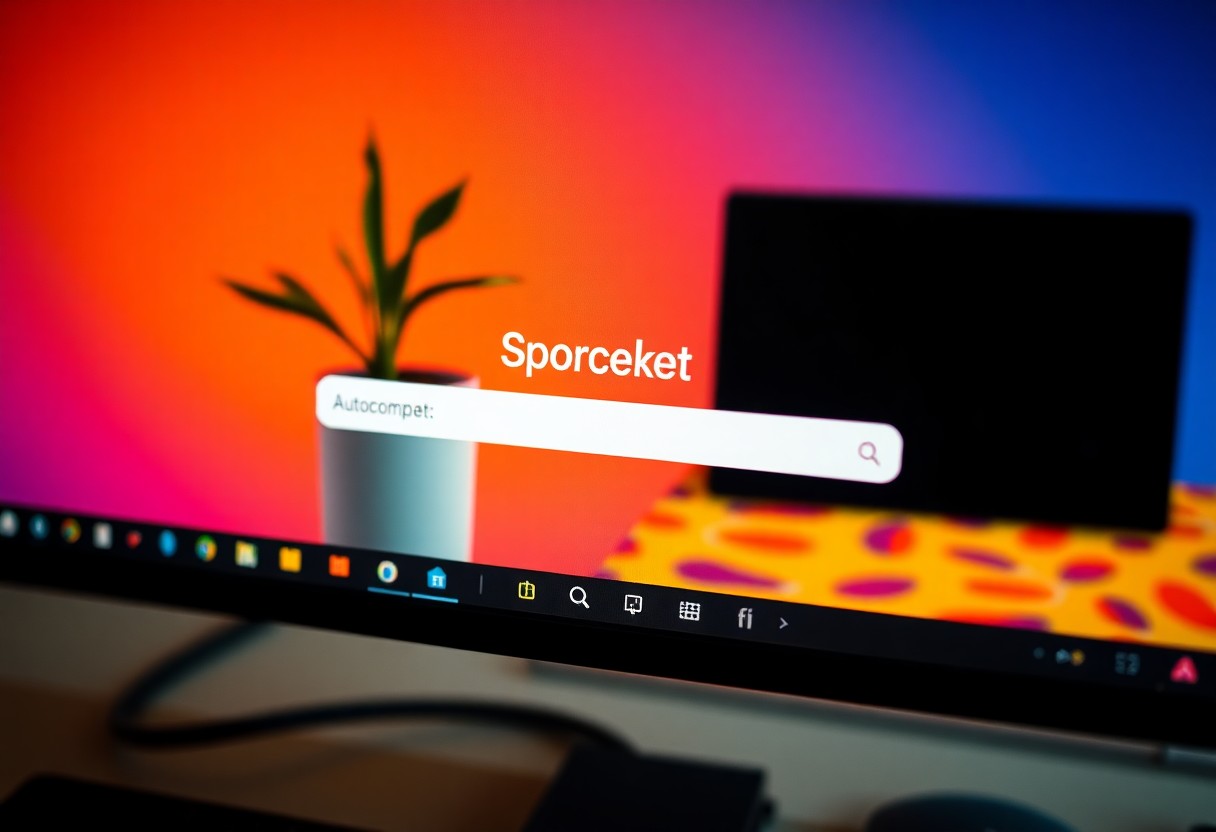
Navigating the Search Bar
The search bar on the Spocket Dashboard serves as a powerful tool for discovering products quickly. Located at the top of the interface, it allows you to enter keywords, brand names, or categories. By leveraging this feature, you can streamline your product sourcing, ensuring you find exactly what you need without unnecessary browsing.
Search Techniques
Utilize various search techniques to maximize your results. For instance, inputting specific keywords related to your niche can yield targeted products, while broader terms will provide a wider selection. Consider combining keywords for more refined searches, or use quotes around phrases to find exact matches.
Filtering Results
After executing a search, use the filtering options to narrow your results. You can filter by product type, price range, or supplier country, enhancing your ability to find suitable items quickly. This feature is especially helpful for identifying products that meet your budget and location preferences.
The filtering system is designed to enhance your search efficiency. With options like sorting by price (low to high or high to low), you can align product costs with your budget. Additionally, filtering by supplier rating enables you to prioritize reputable suppliers, ensuring reliability in your selections. Apply multiple filters simultaneously to create highly specific product lists, saving you time and maximizing your chances of finding the perfect fit for your store.

Tips for Effective Use
To make the most of your Spocket experience, focus on these key strategies:
- Utilize the search bar to quickly locate products.
- Explore different product categories for varied offerings.
- Check the notification center for important updates.
- Review personalized product recommendations to optimize inventory.
- Keep track of your orders and imports for streamlined operations.
Assume that integrating these practices into your routine will enhance your efficiency and profitability.
Maximizing Dashboard Efficiency
Achieving maximum efficiency on the Spocket Dashboard involves customizing your view to suit your workflow. You can rearrange panels, utilize keyboard shortcuts, and frequently check the notification center to stay informed. Prioritize your recommended products to quickly identify trending items that resonate with your target audience, which enhances decision-making speed and accuracy.
Common Pitfalls to Avoid
Avoid overlooking the notification center; it provides valuable insights that can affect your business strategy. Ignoring personalized recommendations may lead to missed opportunities for stocking popular items. Additionally, neglecting to regularly check and update your orders and imports can result in inventory discrepancies that disrupt your operations.
Common pitfalls often stem from a lack of regular engagement with the dashboard’s features. For instance, ignoring the search bar can make finding specific products tedious, while not actively monitoring the notification center risks you missing critical updates. By consistently utilizing all aspects of the dashboard, you can streamline your processes and maximize efficiency, ultimately leading to a more successful e-commerce venture.
Step-by-Step Guide to Product Importing
Importing products on Spocket is straightforward. Start by using the search feature to find specific items or browse through various categories. Utilize the filter options for specific criteria based on your niche. Once you’ve selected your products, you can quickly import them to your store. For more detailed steps, check out this Shopify Dropshipping Guide for Complete Beginners.
Product Importing Steps
| Search for Products | Utilize filters and categories |
| Select Products | Add items to your import list |
| Customize Product Details | Edit titles, descriptions, and pricing |
| Complete Import Process | Finalize items for your store |
Selecting Products
When opting for products, focus on your target market’s preferences. Look for items that resonate with your audience and identify trending products within the Spocket marketplace. Assess factors such as product ratings, shipping times, and supplier reliability to ensure you are choosing items that will promote customer satisfaction.
Completing the Import Process
After selecting your desired products, it’s time to finalize the import. Review your import list to ensure all desired items reflect accurate details. Make edits as needed, such as adjusting pricing or descriptions, to align with your brand’s voice. Once everything is satisfactory, proceed to import the products to your store with a single click.
Upon completing the import process, you will receive a notification confirming the successful addition of products to your store. If necessary, this is the stage where you can further customize product settings and establish inventory methodologies to optimize sales on your platform. Monitoring your inventory closely after the import will help you maintain stock levels and meet customer needs efficiently.

Factors to Consider When Using Spocket
When utilizing Spocket for your dropshipping business, assess these fundamental elements:
- Shipping times
- Supplier reliability
- Product quality
- Pricing
- Customer service
Recognizing these factors can significantly impact your overall success.
Shipping Times
Shipping times are pivotal to customer satisfaction and can vary widely among suppliers. You should ensure the suppliers you choose can meet your delivery commitments, as longer shipping periods may lead to dissatisfied customers and increased return rates. Aim for suppliers who offer fast shipping options to enhance sales potential.
Supplier Reliability
Supplier reliability is imperative to maintain a smooth operation. You need to partner with suppliers who consistently deliver on time and fulfill orders accurately. Unreliable suppliers can disrupt your business and erode your reputation.
To gauge supplier reliability, consider their customer feedback, fulfillment rates, and communication responsiveness. Check if their order processing times align with your business needs. A supplier with a high fulfillment rate and positive reviews generally indicates a dependable partner. For added assurance, explore options like ordering samples to personally verify product quality and shipping efficiency before committing to a supplier.
Pros and Cons of Spocket
| Pros | Cons |
|---|---|
| Access to a wide range of products | Higher subscription costs than competitors |
| Reliable and fast shipping options | Limited suppliers outside the US and EU |
| User-friendly dashboard and interface | Product availability can vary |
| Integration with major e-commerce platforms | Potential for higher product pricing |
| Quality control through vetted suppliers | Occasional delays in product updates |
| Personalized product recommendations | No free trial available for new users |
| Supports various payment options | Limited market options for niche products |
| Strong customer support | Learning curve for new users |
| Easy order fulfillment process | Growing competition in dropshipping space |
| Various pricing plans to choose from | Slightly inconsistent product descriptions |
Benefits of Using Spocket
Using Spocket simplifies your dropshipping experience, offering direct access to a large selection of products from reliable suppliers. Its fast shipping times enhance customer satisfaction, while the user-friendly interface allows for effortless navigation. The platform integrates smoothly with popular e-commerce systems like Shopify and WooCommerce, enabling you to manage your store efficiently. Additionally, personalized product recommendations help you discover trending items tailored to your business needs, ensuring you stay ahead in a competitive market.
Limitations to Keep in Mind
While Spocket has many advantages, some limitations could affect your business operations. A higher subscription cost compared to other platforms may require you to evaluate your budget carefully. Furthermore, the selection of suppliers is generally stronger in the US and EU, resulting in limited options for niche products or regions outside these areas. Product availability can fluctuate, leading to potential delays in fulfilling customer orders, which may impact your store’s reliability.
Moreover, although Spocket offers excellent customer support, new users might face a learning curve while adapting to its interface. It’s important to remain vigilant about product pricing, as some items may be marked up significantly, affecting your profit margins. In an increasingly competitive dropshipping landscape, having access to diverse products and suppliers is crucial, making these limitations worth considering as you strategize for long-term success.
Final Words
Upon reflecting on your experience with the Spocket dashboard, you can confidently navigate its key features to enhance your dropshipping journey. Familiarizing yourself with the search bar, product categories, notification center, and personalized recommendations will streamline your process. By mastering the main navigation menu for your orders and imports, you position yourself for increased efficiency. For additional insights, check out How to Get Started with Spocket Dropshipping [Tutorial] to further support your endeavors.
FAQ
Q: Where can I find the search bar on the Spocket dashboard?
A: The search bar is located at the top of the Spocket dashboard, allowing you to quickly search for products by keywords or titles.
Q: What product categories are available on the Spocket dashboard?
A: The product categories can be found in the main navigation menu on the left side of the dashboard, including options like trending products, bestsellers, and niche-specific categories.
Q: How can I access the notification center in Spocket?
A: The notification center is accessible by clicking the bell icon at the top right corner of the dashboard, which will display important alerts and updates regarding your account and orders.
Q: Where can I find personalized product recommendations?
A: Personalized product recommendations appear on the main screen of the dashboard, tailored to your previous activity and preferences to enhance your product discovery.
Q: How do I navigate to orders and imports within the Spocket dashboard?
A: The main navigation menu on the left side of the dashboard provides clear options for accessing orders and imports, allowing for efficient management of your products and transactions.

