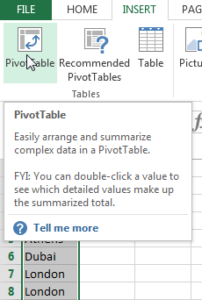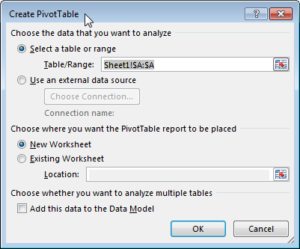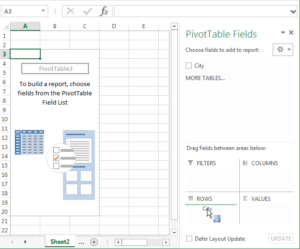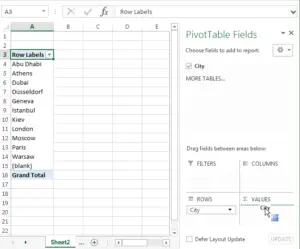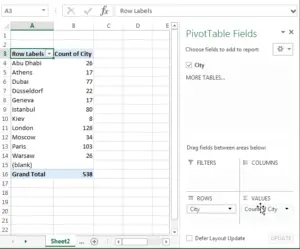How to count the number of occurrences in a list with a pivot table in Excel
Having a list of values, for example city names, and want to know how many times each unique entry is repeated ?
List of values with multiple occurrences
Here’s a simple solution, using a pivot table.
See also with standard functions
Start by selecting your list of values, and go to menu INSERT > PivotTable
Creation of a pivot table
Make sure your selection is correct, and eventually select in which sheet you want the pivot table to be generated.
Create PivotTable options
Here you are with a pivot table – in below example only with one column
Blank pivot table
Drag and drop the name of the column with the values you want to count to ROWS
Row selection drag and drop
Repeat the operation, drag and drop the column name to VALUES
Value selection drag and drop
Make sure the Count of option is selected, and voilà ! You know how many times each unique values appear in your list.
Value type selection and result