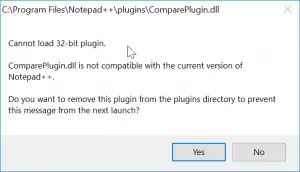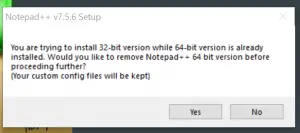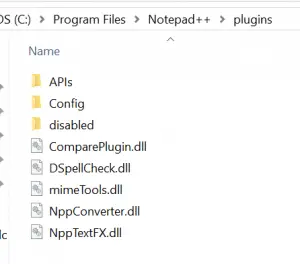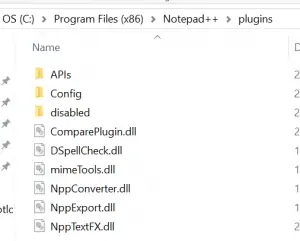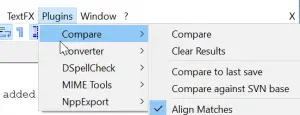Notepad++ cannot load 32 bit plugin on Windows 10
Having installed Notepad++ with the Windows 10 apps store, it installed by default the 64 bits version. This wasn’t a problem, until I tried to Compare two text files with Notepad++ and Order a list and remove duplicates, which both require a 32 bit version of Notepad++ to work.
The solution is pretty simple – download the 32 bit version from the Notepad++ website, and install it. It will propose by default to update itself the existing installation, without losing any work, like open drafts and files.
Error message when using plugins on 64 bit version
On Notepad++ website, download the 32 bit version
Download Notepad++ 32 bit x86
During the installation, the program will offer to replace the existing installation, without losing any work
Update existing installation from 64 to 32 bit
Then, in the old installation folder, which was located in Program Files
64 bit plugin folder in Program Files
Copy the plugins to use with the application in the Program Files (x86) folder
32 bit plugin folder in Program Files (x86)
And restart the program in order to see the plugins appear in the menus
Plugin appearing correctly in 32 bit version