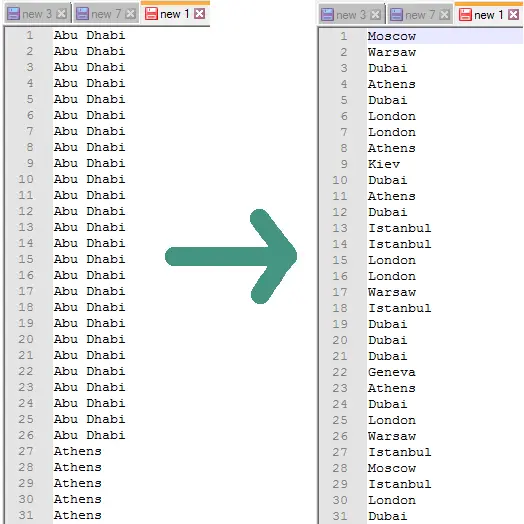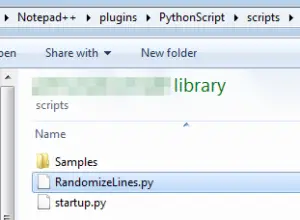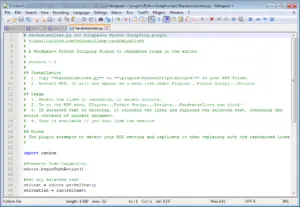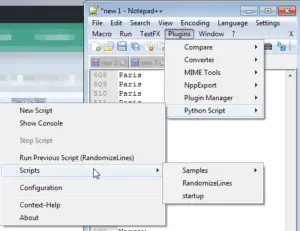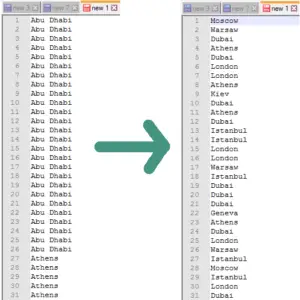Notepad++ randomize, sort lines random
Using Notepad++, it is very simple to randomize a list of lines, going from an organized list to a random one, as seen above.
To do so, make sure you have installed Python Script plugin – if not, see Notepad++ install Python Script plugin with Plugin Manager. We will then install the RandomizeLines.py for Notepad++ from github.
Open RandomizeLines.py details on github, and copy the content in your clipboard.
Copy Python script RandomizeLines.py from github
Create a file RandomizeLines.py in your local Notepad++ folder => plugins => PythonScript => scripts folder
Create file RandomizeLines.py in local Notepad++ folder
Open this file for example with Notepad++, and paste the code from RandomizeLines.py details on github
Paste Python code from github in local Python file
Restart Notepad++, and, in the file containing the lines to randomize open (and eventually text selected if you don’t want to randomize the whole file), select the option RandomizeLines in menu Plugins => Python Script => Scripts
RandomizeLines Python script in Notepad++
And enjoy the result !
Ordered entries before and after randomization
RandomizeLines.py for Notepad++ on github
Notepad++ install Python Script plugin with Plugin Manager