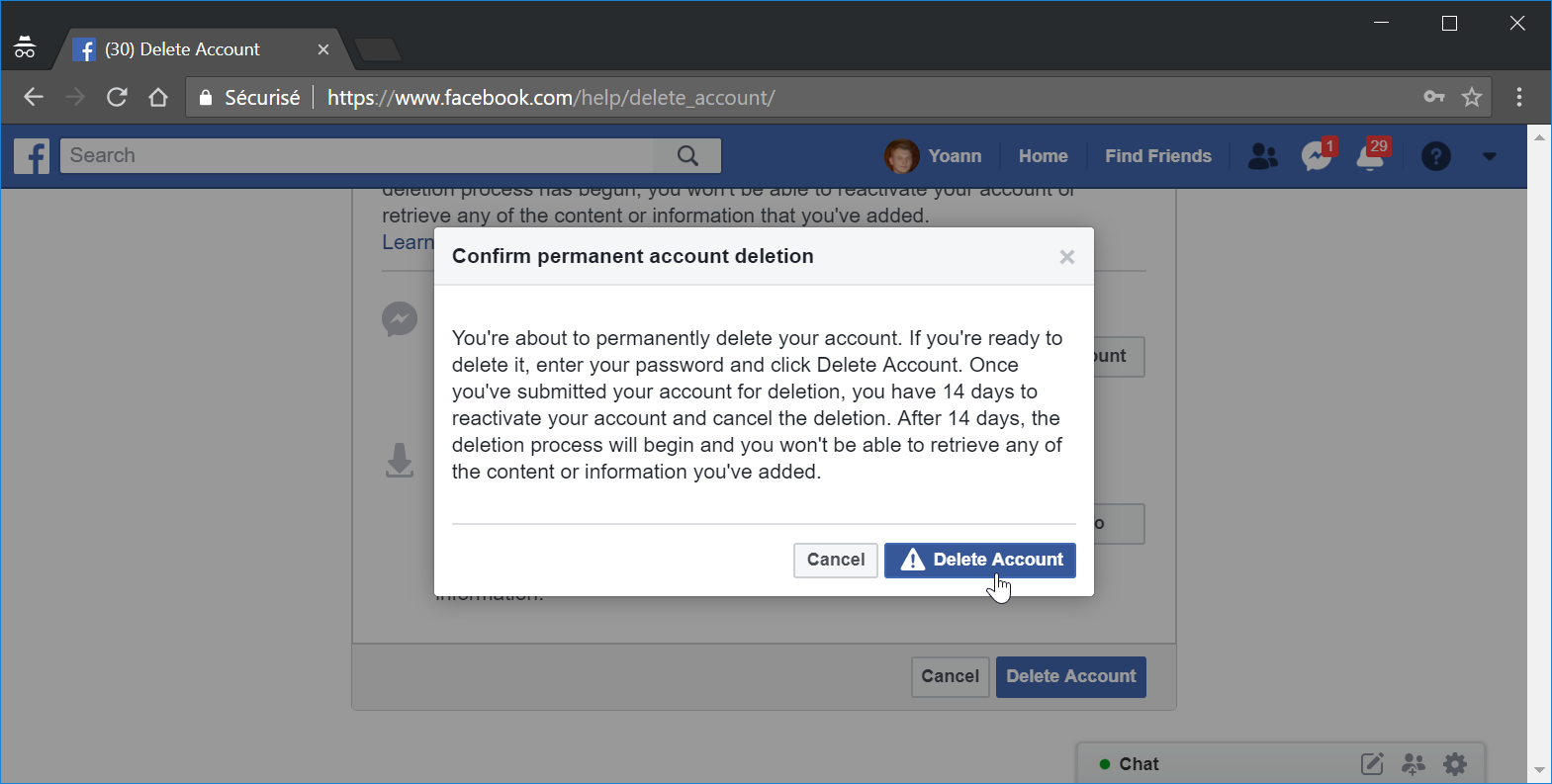How do I delete my Facebook account
How do I delete Facebook
Permanently deleting a facebook personal account is an easy operation.
In short, go to Settings > Your Facebook information > Delete your account and information > Delete account, and follow the instructions.
In detail, see below walkthrough with detailed explanations and screenshots.
How to delete Facebook account
After having logged in on the account to be deleted, open the Settings from the top right arrow, which displays all available menus.

How to delete facebook account permanently
There, go to the menu Your Facebook Information, which offers the options to view your information, download them, but also to review all your past activities in the activity log, and manage these information. Finally, it offers a link to delete your account and information, accessible by clicking the View link.

How to terminate your facebook account
From there, there is an option to deactivate the account and keep Messenger active, in case you want to keep chatting with your connections, but do not want a Facebook account anymore.
It is again possible to download all information before deleting the account.

How do i cancel my facebook account for good
A popup will open and ask to enter the password again, by security – meaning it is not possible to delete a Facebook account without the account password, in case somebody would like to play a prank.
How to delete facebook account link

How to fully delete facebook account
After the password has been successfully entered, a last popup will ask for a confirmation of the action. It also explains that the deletion will deactivate the account for 14 days, during which it will still be possible to reactivate the account. After these 14 days, the account will not ever be accessible again, nor the data that were related to that account.

After that, a message will remind that the account is scheduled for deletion, and will only be deactivated for 14 days – after what it will be permanently deleted, without any way to get it back.

How can i delete my facebook account permanently
A bit later, Facebook will send an message to the email associated with the account scheduled to delete fb. This email will remind about the 14 days deadline to get back to the account before it is deleted forever, without any way to get back any of the data associated.

https www facebook com delete account
How to delete facebook account permanently immediately
It is not possible to delete all data related to the account immediately. However, by following above steps, the account will be right away deactivated, and no info will be accessible from the outside anyumore. The deletion of the data will happen 14 days after that.
How to delete facebook account in mobile
On mobile devices, the procedure is a little different to access the account deletion option.
On the mobile application, open the quick links in the top right menu, with the 3 lines symbol.
There, scroll down to Settings & Privacy, and open the menu.
Under this menu, open the settings.
Scroll down to the Your Facebook Information section, and open the Account Ownership and Control menu.
How to delete facebook account on phone
Here, open the Deactivation and Deletion menu.
You can now choose to either deactivate your account temporarily, or delete the facebook account permanently.