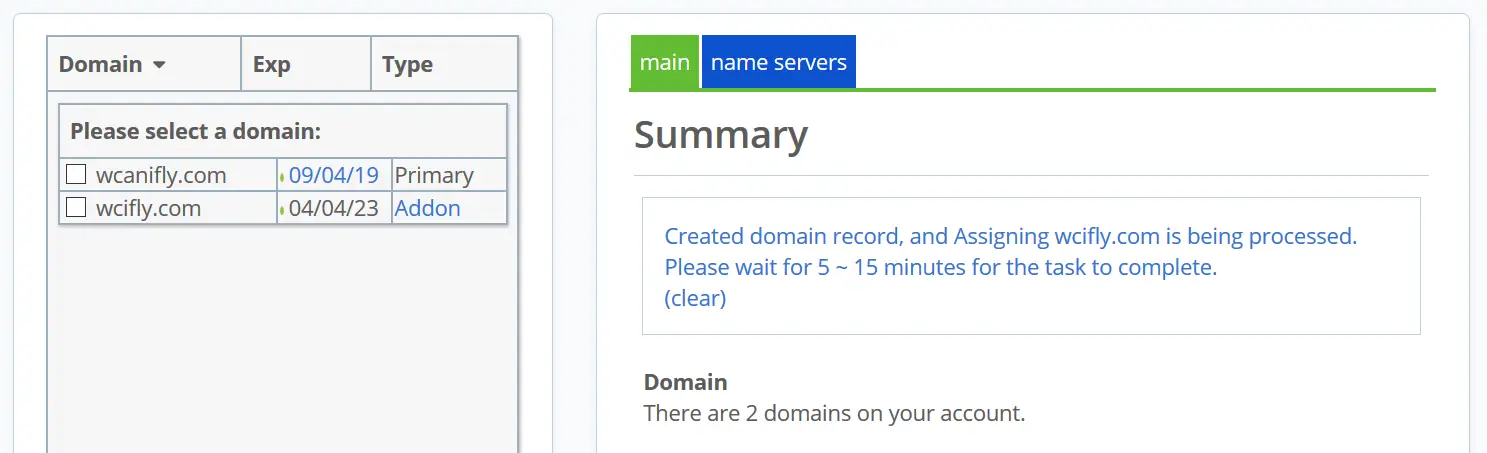cPanel addon domain, create an addon domain
cPanel addon domain
In order to create an addon domain in cPanel and assign, first of all login to your cPanel. There, locate the domain names menu, where it will be possible to assign new external domains to the current hosting, and point them to a chosen local folder.
This is how to point domain to godaddy hosting for example, while the domain has been registered at another company, like bluehost registrar.
It might have different names depending on your host.
assign domain bluehost
a2hosting, hostgator and godaddy addon domain
Assign domain bluehost
Starting in the assign domain menu, first step is to give the domain name.
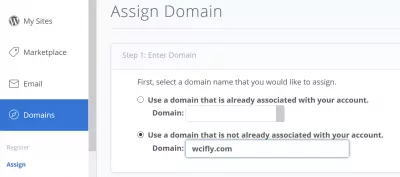
Then, verifying the ownership might be mandatory, as it is of course only possible to redirect an addon domain to a hosting if both are owned, or at least administered, by the same entity.
For example, cpanel dns records change might be a way to verify ownership.

DNS cname record
In current example, the domain has been registered at gandi, therefore, after being logged on gandi backoffice, the DNS records for domain have to be updated to the new one, given by the registrar.
Domain names, cloud hosting, and SSL certificates – gandi.net
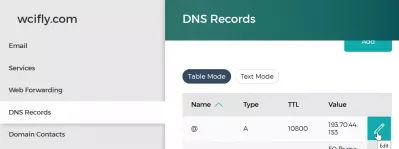
Adding www to domain name
Do not forget to update all DNS records related to web, which can for example also include www or others, depending on the website configuration.
If it has been forgotten, that is also the way to add a www subdomain to a domain name, by adding a www cname record.

In the current case, ownership first has been verified using another method, uploading a specific html file on previous hosting, for a simple reason : DNS changes might take up to 24h to be applied everywhere, as the replication might take some time.
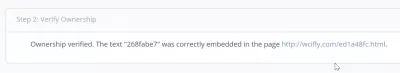
Next step will be to specify in which directory the files will be stored – this directory will most likely also be used as a subdomain of the hosting main domain, on top of an addon directory that will serve webpages.
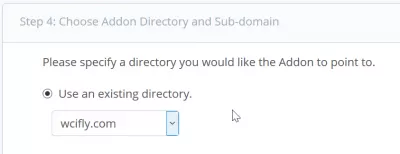
How to add domain to hosting cpanel
And that is it ! The addon domain should now be displayed in the list of domains.
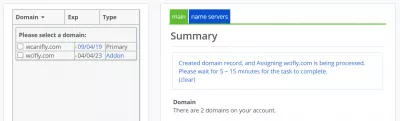
Now, a last step sill exists. The addon domain has been pointed to the new domain, but how to know which server is now delivering the webpage ?
In order to test it, a solution can be to add in the html footer the name of the host, and upload different files on both servers.
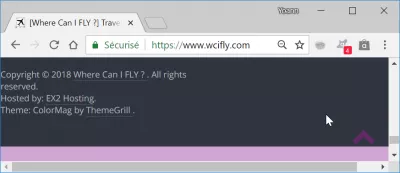
And try to refresh the webpage regularly, until the new HTML page is displayed, showing it is now being delivered by the new host !
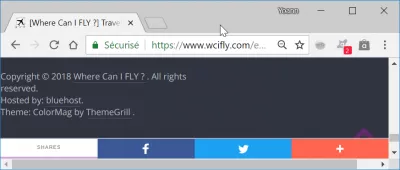
cPanel addon domain without subdomain
Adding an addon domain without creating a subdomain in the main one is not possible.
However, it can be solved easily with htaccess, simply by using the following code, which will redirect any request to the subdomain directly to the addon domain.
Just use and replace the domain and addon domain with correct values, this code is in the bluehost htaccess file at the root forlder of addon domain for example :
#--------------------------------------------------
# Force redirect to HTTPS://www.ADDON.com from https://addon.domain.com : /
#--------------------------------------------------
RewriteEngine On
RewriteCond %{HTTP_HOST} ^ADDON\.DOMAIN\.com$ [NC]
RewriteRule ^(.*) http://www.ADDON.com/$1 [L,R]What is a subdomain
A subdomain is for example www. When accessing www.website.com, the subdomain www from website is being served – this www can be called anything.
On the contrary, an addon domain will only be addon.com, while the subdomain would be addon.website.com.
What is bluehost – what is a domain registrar
Bluehost is a domain registrar, meaning the company has the authority necessary to register internet domain names for its clients, and has DNS servers that will serve the webpages of these websites, to put it in simple words.
How to redirect a domain
See above – the solution might be to change the DNS records to redirect a website to the IP address of a chosen webserver, or it can also be to use htaccess to redirect all pages.