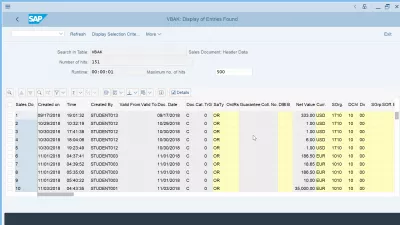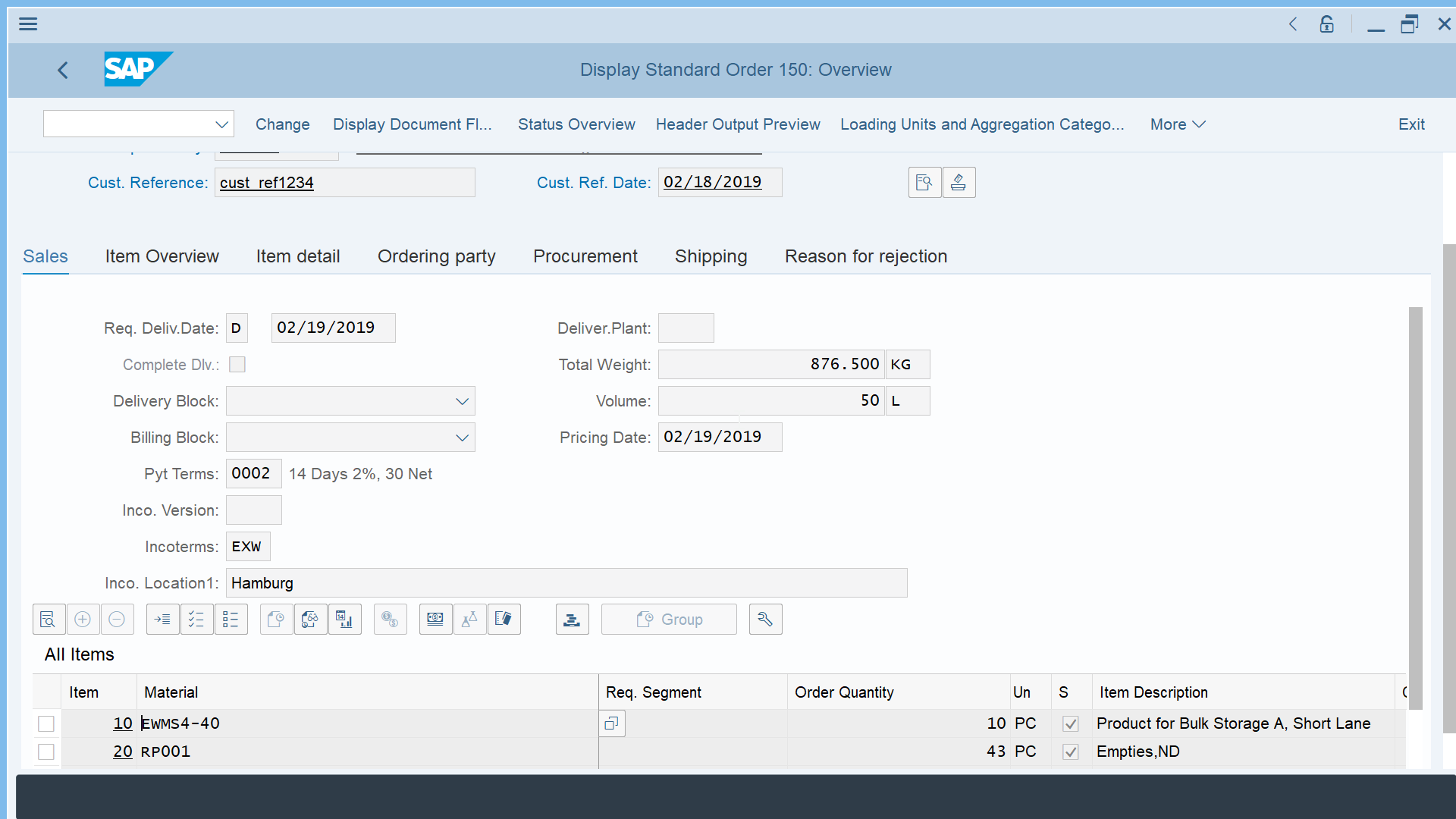How to create sales order in SAP S/4 HANA
SAP order management
The SAP sales order management is the possibility to create a sales order in the system in VA01, change all the values associated to the order when necessary, and display the orders created.
The sales order process creation flow is part of SAP SD, Sales and Delivery.
The transaction VA01 to create a sales order can be found in the SAP tree under logistics > sales and distribution > sales > order > V01 create sales order transaction.
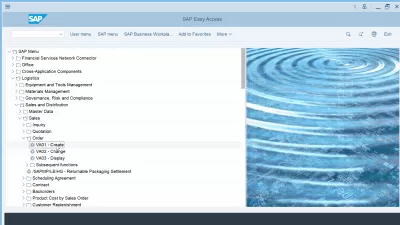
What is a sales order in SAP
A sales order is an order issued by a customer, when it requests you to provide him with a good or service in exchange of a monetary payment.
A sales order is a document, and can be physical, digital, or in some cases oral. However, in SAP S/4 HANA, a sales order is stored digitally in the database.
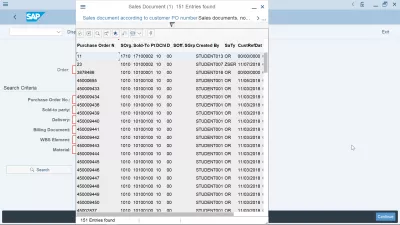
How to create a sales order in SAP
To create a sales order in SAP, start by opening the transaction VA01, create sales order.
Then, enter the order type, which is OR, standing for standard order, to create a sales order coming from a customer.
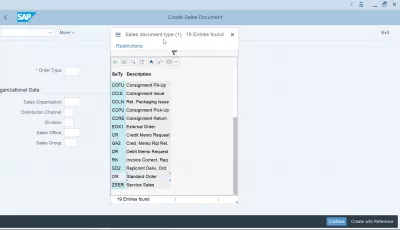
Sales order creation overview
Depending on the order created, you can enter right now the sales organization and distribution channel, or later. Press enter to continue.
In the create standard order overview, it is necessary to enter a sold-to party, and a ship-to party. The sold-to party is the customer that orders the goods, and the ship-to party is the customer to whom we deliver. For example, a purchasing department makes the order, but the delivery place is another warehouse.
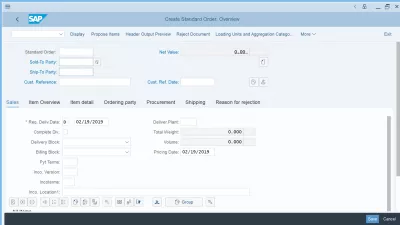
You can open the list of customers by pressing F4, and find the right customer that places the order.
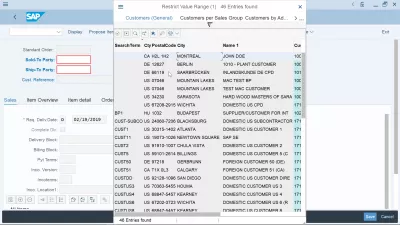
If the sales organization, distribution channel, and division have not been selected earlier, a pop up will offer to make this selection now, as it is only possible to create a sales order for a customer that has been created in the target organization.
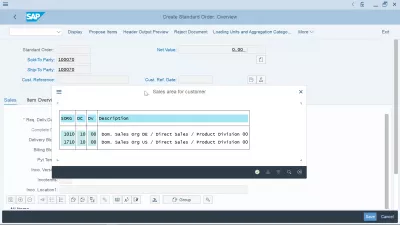
It is mandatory to enter a customer reference, which is the number of the order at the customer, or can be an internal order to identify the sales order, and the customer reference date, the date on which the customer places the order, or at which it has been received. This date cannot be in the future.
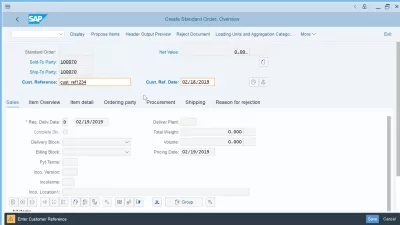
This information can be accessed, and modified, anytime in the tab order data.
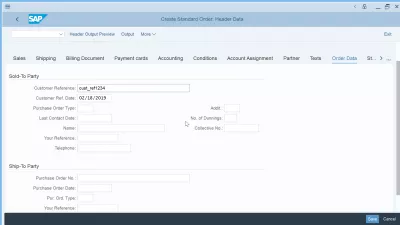
Sales order material data
Then, in the overview of the sales order, enter the product details in item overview.
Find the materials that the customer is ordering, and put all necessary information, such as quantity ordered by the customer, and the unit of measure for these products.
The items descriptions are retrieved automatically from the material master data.
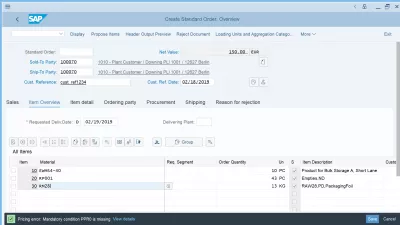
The product amount and currency are to be entered there. They are automatically calculated from product standard price and prices conditions that have been customized, but can be updated in that sales order creation screen.
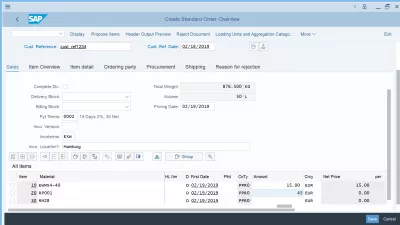
Sales order price conditions
In case some specific price conditions are to be entered, such as specific tax, or extra discount given to the customer for his order, this information has to be entered in the tab price conditions, in which all prices that will appear on the invoice can be entered.
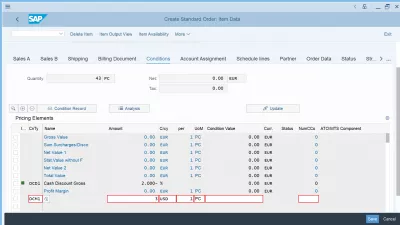
After that, it is possible to save the sales order, even with some minor issues, such as price conditions missing.
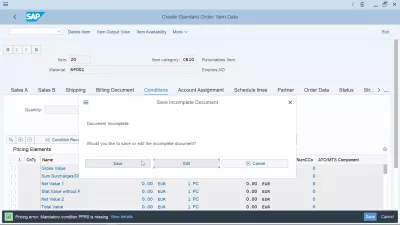
Once saved, the standard sales order number will be displayed in the information status, and can be used to proceed with production or raw materials purchasing.
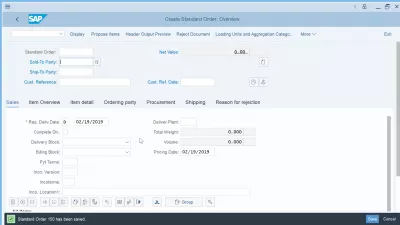
SAP sales order
Now that you can create a sales order in SAP S/4 HANA, remember that the sales order is the document that is created after an order is received from a customer, and that might trigger a production if necessary, or a delivery of a product or service to that customer.
SAP SD – Sales Order Processing
How To Create Sales Order: SAP VA01
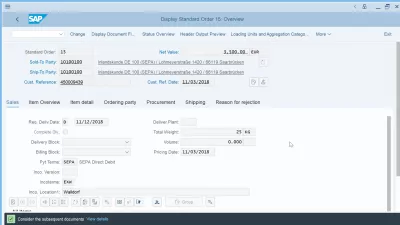
Sales order table in SAP
The sales order tables in SAP are:
- VBAK, Sales Document: Header Data,
-
VBAP, SAP Sales Document: Item Data,
-
VBSK, Collective Processing for a Sales Document,
-
VBSN, Change status relating to scheduling agreement,
-
VBSP, SD Document Item for Models of Material,
-
VBSS, Collective Processing: Sales Documents,
-
VBUK, Sales Document: Header Status and Administration,
-
VBUP, SAP Sales Document: Item Status,
-
VBRK, Billing Document: Header Data,
-
VBRL, Sales Document: Invoice List,
-
VBRP, Billing Document: Item Data,
-
VBAG, Sales Document: Release Data by Schedule lines,
-
VBBE, Sales Requirements: Individual Records,
-
VBBPA, Sales Document: Partner,
-
VBBS, SAP Sales Requirement Totals Record,
-
VBEH, Schedule line history,
-
VBEP, Sales Document: Schedule Line Data,
-
VBFA, Sales Document Flow,
-
VBFS, Error Log for Collective Processing,
-
VBHDR, Update header,
-
VBKA, Sales Activities,
-
VBKD, Sales Document: Business Data,
-
VBKK, SD Doc.Export Letter of Credit,
-
VBKOF, SAP SD index: Open sales activities,
-
VBKPA, SD index: Sales activities by partner function,
-
VBKPF, Document Header for Document Parking,
-
VBLB, Sales document: Release order data,
-
VBLK, SD Document: Delivery Note Header,
-
VBMOD, Update function modules,
-
VBMUE, Sales Document: Characteristic Overview,
-
VBMUET, SAP Sales Document: Characteristic Overview D,
-
VBMUEZ, Sales Document: Characteristic Overview A,
-
VBOX, SD Document: Billing Document: Rebate Ind.,
-
VBPA, Sales Document: Partner,
-
VBPA2, Sales document: Partner (used several times),
-
VBPA3, Tax Numbers for One-Time Customers,
-
VBPK, Sales Document: Product Proposal Header,
-
VBPM, Supplement for Sales Document Items,
-
VBPV, Sales Document: Product Proposal,
-
VBREF, SD Object Link to Item References.
Main SAP Sales Order Table in SAP SD ( Sales and Distribution )
sales order tables ?????