How to publish an Instagram AR filter?
Steps to publish a Facebook or Instagram AR filter
After having prepared your Instagram AR filter using Spark AR Studio software, still on your computer, you will have to publish it on the Spark AR Hub in order to see the augmented reality effect appear in the list of available filters for all users. Several steps are necessary for that operation to publish online your Instagram what are you filter or other kind of augmented reality effect.
Spark AR Hub
Best Instagram AR filter
1- Setup effect details
All start by creating your project on the Spark AR Hub, and by giving your effect details as a starter.
Of course, an effect file exported from the Spark AR Studio is a starting point, and must be below 40MB – however, the lower the better.
You can also select the effect owner, and for example attribute it to your Facebook business page and the corresponding Instagram business account, instead of only your personal account.
The effect destination can be either Facebook and Instagram – in order to share on both, it might be wiser to create the Instagram AR filter version and to use the share Instagram story to Facebook functionality to publish your stories on both medias at the same time.
If you are publishing to a business account, by default, your project will be set as a brand or product promotion AR filter. If you are publishing on a private account, you can select or not this option by yourself.
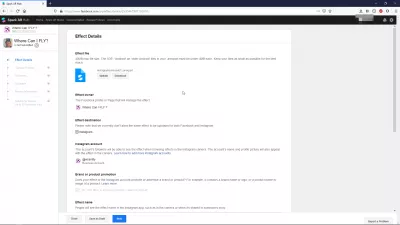
Then, provide an effect name, which should be self explanatory and match the AR filter theme.
An effect icon has to be uploaded – the best way to create one is to use the testing functionality in the Spark AR Studio software and take a screenshot.
Finally, confirm that you comply with legal agreements, and proceed.
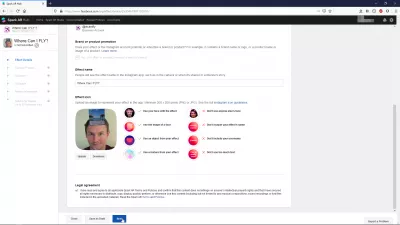
2- Test your effect on Instagram
After that step, you will be able once more to test your AR filter on the platform you have selected, which most likely is Instagram.
A preview link will be given to you, and you will be able to share it as many as 50 times, in order to let your friends or collaborators test it for your.
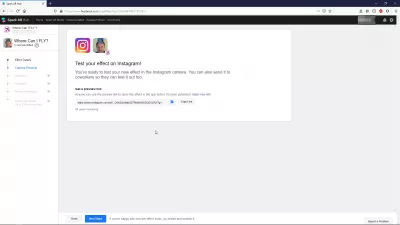
Have you read?
3- Provide discovery tags and demo
Then, select a category in which the Instagram AR effect will be available for search and will be published.
It is also possible to enter as many as 50 tags, which will also help your effect to be more easily searchable within the Instagram application.
Also, provide a demo video that can be taken using the test your effect functionality, by creating a story, and hitting the download button instead of publishing it.
Video must be an Instagram story, meaning taken with the Instagram story camera, and respecting stories policies: 15 seconds max, MOV or MP4 video format.
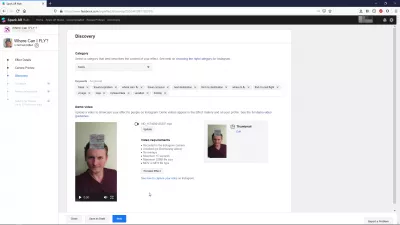
4- Select a publishing schedule
Finally, you can select a publishing schedule if necessary. Most people will opt for the option to publish as soon as possible.
However, if you are including your Instagram AR filter in a marketing campaign, you may want to make sure it is submitted for validation well in advance, so it has higher chances to be ready for publication at the same time as the marketing campaign is going live.
You can therefore set a start date and also an end date, to stop the filter from being accessible at the end of the campaign.
How to run an Instagram AR filter campaign
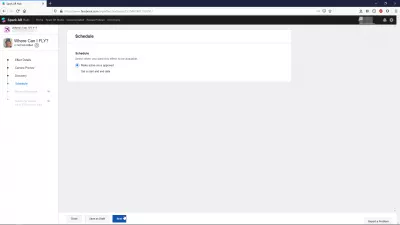
5- Review and submit for review
Finally, review the information provided, and write also a small paragraph explaining what your filter is about, in order to get it validated faster.
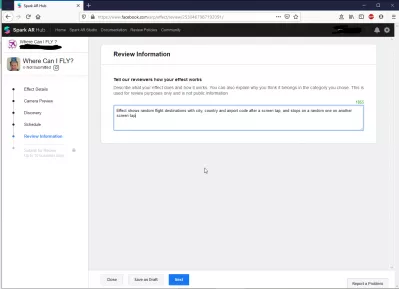
After that, review one last time the information corresponding to your effect, to make sure that everything is setup as planned.
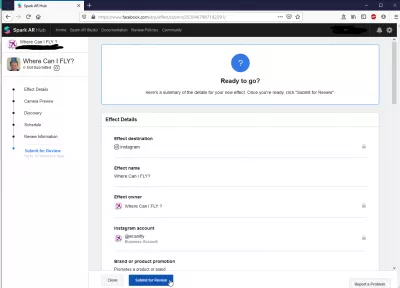
Once you are ready to proceed, click on submit and send your project for validation!
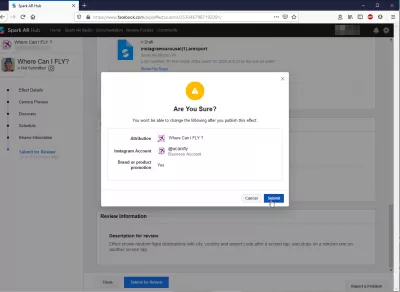
6- Wait for review results
Finally, your Instagram AR effect will be in review for some time. It can be as fast as 10 minutes, and take as much as 10 days, this all depends on many different factors.
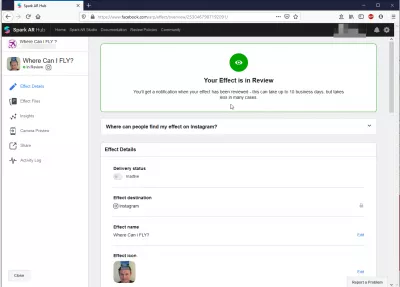
If your effect is not approved, refresh the page to get more details on what didn’t work out in your Instagram AR filter.
In our case, the effect icon contains text that is hard to read, and the demo video contains excessive text.

