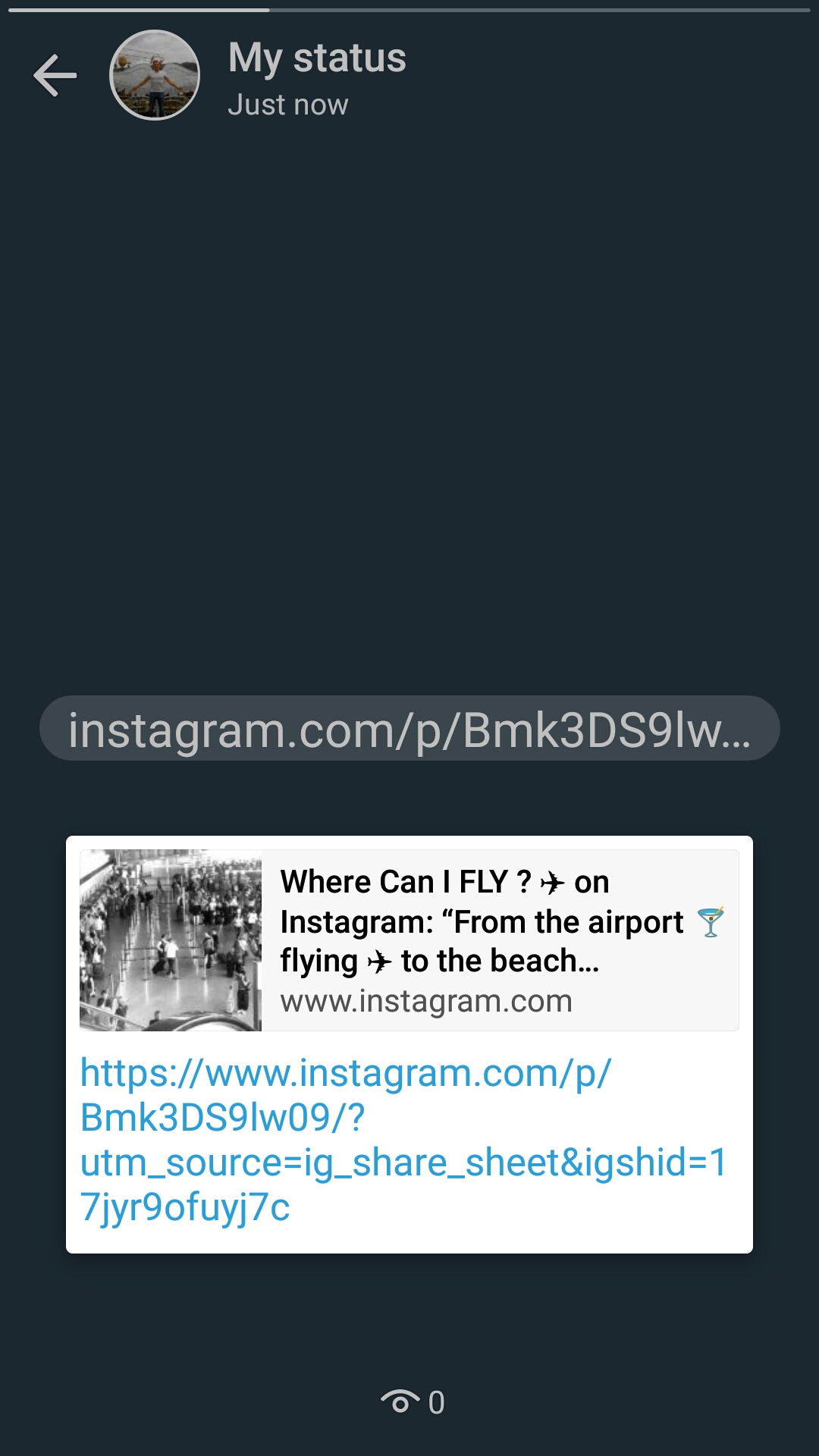How to share Instagram videos on WhatsApp status
How to share Instagram videos on WhatsApp status
The WhatsApp status being limited to 30 seconds videos, it is better to upload the video on Instagram or another video friendly platform, and share it on the WhatsApp status later on.

How to connect WhatsApp with Instagram
On Instagram, all you have to do it to open the feed, find the video that you want to share, or the post in general, and tap on the three dots icon on the top right of the post.
From the menu that opens, select the Share on WhatsApp option.

How to put Instagram video on WhatsApp status
Once WhatsApp application has opened with the option to send the Instagram post, select the contact to whom you want to send it to. Or, to put it on your status, select My status.

How to share boomerang on WhatsApp
The link will then be displayed, along with a small picture of the post from Instagram that is being share on WhatsApp status.
The full link from Instagram is displayed – to make it more beautiful, it is possible to shorten it by removing the whole part after the interrogation point, as this is only used by Instagram to keep track of the click.

How to share video from Instagram to WhatsApp status
The video from Instagram is now shared on your WhatsApp status, and it is visible in the list of status posted. By tapping on the status miniature, the status will be displayed.

The status displays a link, and does not show as an image or video playing, unlink statuses natively posted on WhatsApp status.

Share on WhatsApp Instagram
This link can be clicked, in which case the phone will ask with which application it should be opened, which is Instagram in our case.

The video will now display normally on Instagram, or on another mobile application or in the browser, depending on the link that has been shared.

Instagram share story to WhatsApp
And just like any WhatsApp status, the number of users that had a look at the status can be seen from the status menu, and even the exact people can be viewed by tapping on the status.

How to share Instagram account on WhatsApp
In order to share an Instagram account on WhatsApp, start by opening the Instagram account page on the application. From there, tap on the three dots icon on the top right of the screen, and select Copy Profile URL option.
The link can now simply be shared on WhatsApp, and your contacts will be able to access the account directly on the Instagram application by following the link.
Instagram share on WhatsApp disappeared
If you cannot find the Share on WhatsApp option on Instagram, try the following :
- on the news feed, tap the three dots icon on top of a post, and see if share on WhatsApp is there,
-
restart the application,
-
update the application,
-
restart the phone.
By trying all these options, you should be able to find the share to WhatsApp option.
Where Can I FLY? On Instagram
WhatsApp messaging mobile application