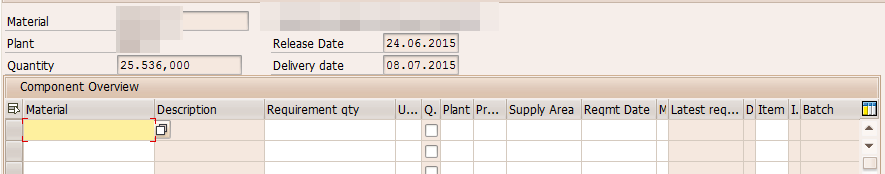Missing BOM components in Purchase Order
Not possible to determine any components message no. me154
When the subcomponents are not showing up in a PO creation, the solution is to update the purchase order delivery date, according to the BOM components requirement dates.
Additional checks to perform are the following when getting the error message ME154 not possible to determine any components:
- header and components must have the same grid,
- header material needs planned delivery days more than 0.
BOM not exploding in subcontracting PO
When the Purchase Order creation does not process any bill of materials subcomponents, in particular in case of subcontracting purchase order creation, the screen processing components: collective entry ends up empty.
This is due to the fact that the BOM, or bill of material, could not be processed correctly according to the purchase order requirements.
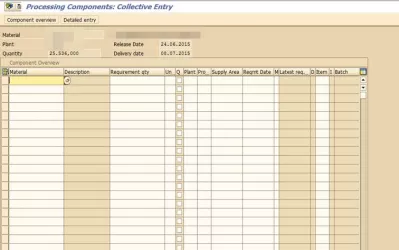
In the Purchase Order details, by selecting the subcomponent material, find the explode BOM option in the bottom of the screen.

There, it is visible that the BOM is not exploded at all, and that no component can be found from this bill of material.
Have a look at the release date and delivery dates, which are the key here in the BOM explosion, as it is the reason why the BOM cannot be exploded, no subcomponents can be ready by this date.
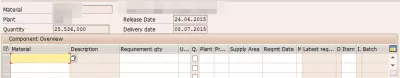
SAP purchase order BOM explosion
The solution is to update the delivery date in the purchase order, and have the delivery date in the future in order to allow the full list of components to be retrieved by the purchase order delivery date deadline, and have the standard PO correctly processed.
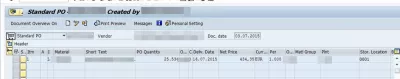
The purchase order with a new delivery date should then allow the bill of material explosion to happen, therefore displaying the full components list on the processing components: components overview screen.
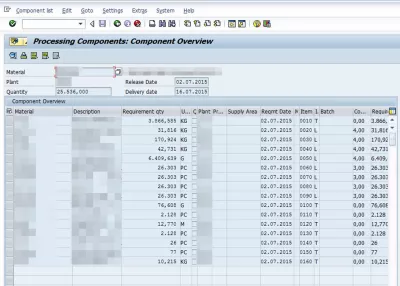
Subcontracting Error Mesage No:-ME154 ( BOM not Exploading ) on SAP discussion archive