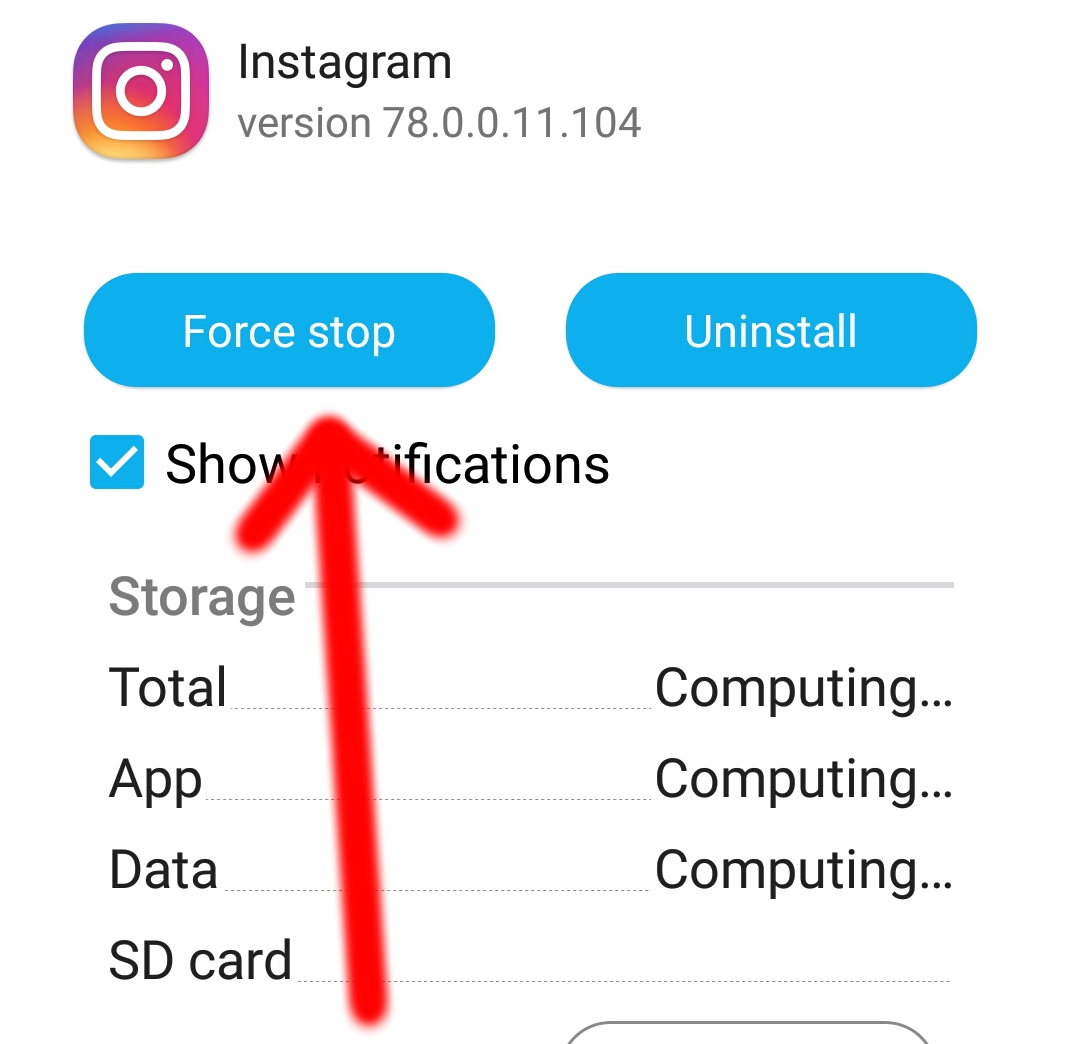Instagram app keeps crashing
Instagram keeps stopping
If your Instagram keeps stopping, there are several solutions to try before contacting the Instagram support:
– stop the Instagram application,
- force stop the application from phone settings,
-
clear application cache,
-
restart phone,
-
update the application,
-
re-install the Instagram application.
Why does Instagram keep crashing? It can be a problem with the phone, the application, or the Internet connection. See below what to try to make it work again.
See below these solutions in detail, and fix your Instagram application.
Follow the best travel Instagram account with great Instagram highlight covers
Stop the Instagram application
When the Instagram app keeps crashing, the first option to try is to simply stop the application from the application list. On Android, tap on the application view icon, usually the third button with two pages symbol.
From there, tap on the cross on the top right corner of the Instagram application.
The application will be stopped, and you can try to start it again.

Force stop and clear Instagram cache
The next solution when Instagram keeps stopping is to go to phone settings > apps > Instagram, and there force the application to stop, and clear the application cache.
This will delete all the picture and other files that have been downloaded on Internet, and make the application start fresh. Your account will not be forgotten, and you directly open the Instagram application and log on again.


Restart phone if Instagram doesn’t work
If Instagram application keeps stopping, then it might be good to try to restart the phone.
Long press the power button, until the power menu show up, and select restart option to restart your phone.
This will clear the phone cache, meaning the applications already launched and stored in the memory, and will restart all applications, including Instagram that keeps stopping.
It might now work again.

Instagram update new version
The last resort before contacting customer support when Instagram keeps stopping, is to check on the app store if the phone has the latest version installed.
If it is not the case, then install the latest update of Instagram, and the Instagram application should work again.
If the latest version is already installed, then try uninstalling it and reinstalling it back. This might solve the Instagram application from keeping to stop working.

What to do when Instagram wont let you log in? Why does my Instagram keep logging me out? Instagram won’t let me log in when the Internet connection is not good. Why are some of my Instagram pictures not loading? Instagram videos not playing? If my Instagram is not working, a first step to check is restart the Internet connection box at home, reconnect to the WiFi network, or disconnect and reconnect to the mobile network, or switch from WiFi connection to mobile network.
Instagram notifications not working
If the Instagram notifications are not showing up, this is most likely due to the notifications blocked on the phone. Go to settings > sounds and notifications > app notifications > Instagram > unblock the Instagram notifications and eventually put them with a high priority to have Instagram notifications work again.
Instagram wont let me follow anyone
See our article about Instagram action blocked, as your account has most likely been blocked from following other people. The best way is to wait a few days until your account is unblocked.
Instagram action blocked solve the problem

Why won’t my Instagram post to Facebook
When Instagram does not want to post to Facebook, make sure that it is correctly linked to the Facebook account in settings > linked accounts > Facebook.
Why wont my Instagram update to the new version
When Instagram doesn’t want to update to the new version, it is most likely a phone issue. Try to update the phone to the latest version, restart it, and try again to update Instagram to the latest version.
If I delete Instagram app can I get it back
Yes, after having deleted Instagram application, you can get it back by installing it from the application store.
How to Fix Instagram Not Working on Android
Follow the best travel Instagram account with great Instagram highlight covers