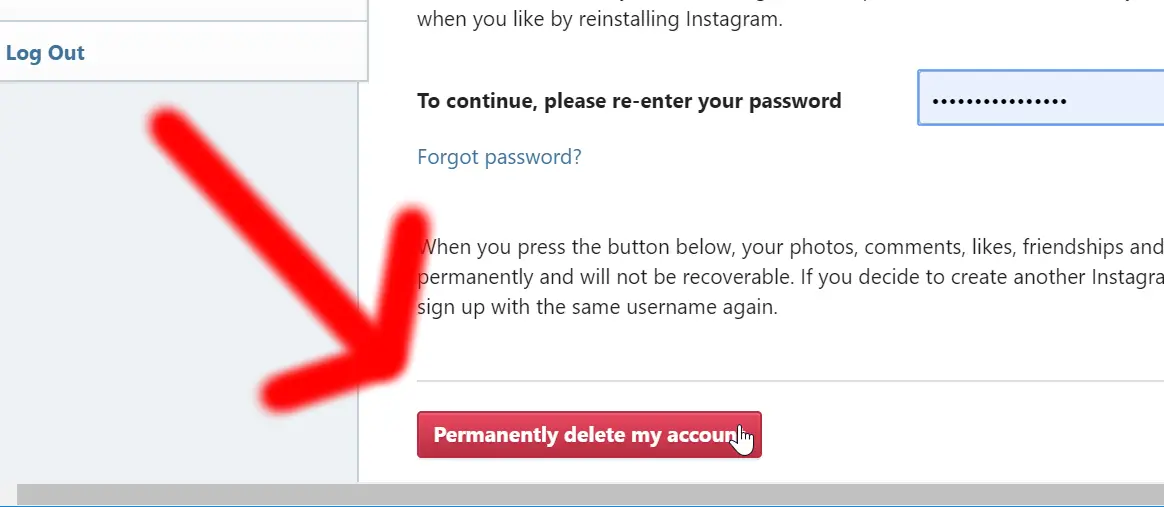How to delete Instagram account
Deactivate or delete an Instagram account
Deactivating or deleting an Instagram account is not possible from the Instagram application. Both operations must be done from a specific webpage, by logging in on the Instagram website and accessing a specific link.
See below how to perform these operations in detail. Temporarily Disable Your Account on Instagram
Delete Instagram account permanently link
Taking a social media break? How to delete and deactivate your Instagram account
Follow the best travel Instagram account
How do you deactivate an Instagram account
Can you temporarily deactivate Instagram? Yes, to deactivate an Instagram account, access the Instagram deactivation link, on the Instagram website. There, login with the Instagram account you want to disable.
Temporarily deactivate an Instagram account

Once logged in on the webpage to temporarily disable your account, read carefully the information. It is only possible to perform this operation once per week, and once done, the account will not be accessible until it is activated again.

The first step is to select a reason for deactivating your Instagram account, which can be one of the following: data privacy concerns, you want to create a second account, you are too busy or IG is too distracting, you want to remove something, you just need a break, you are concerned about your data, you have troubles getting started, you can’t find people to follow, there are too many ads, or something else.

Once the reason to deactivate your Instagram account has been selected, the link to temporarily disable account will be enabled to click on it, or tap on it if you are on mobile phone.

After clicking on the link, a pop up will remind you that you are about to temporarily disable your Instagram account, and ask you to confirm to go ahead – this is the last step. Clicking yes will disable your Instagram account right away.
How do you deactivate an Instagram account

After that, the account will not be reachable anymore, and will not appear anymore in the search results of Instagram, as nobody can access your account now that it has been temporarily deactivated from Instagram.
Melissa Tyson Instagram account

How to deactivate Instagram on iPhone
To deactivate an Instagram account on iPhone, follow below link to Instagram website with the iPhone Internet browser, and follow the instructions after having logged on your Instagram account. The operation cannot be done from the Instagram application.
How to deactivate Instagram on iPhone

How to reactivate Instagram after temporarily disabling
After having temporarily disabling your Instagram account, and not having deleted it, if enough time has passed since the deactivation, you can reactivate your Instagram after temporarily disabling it by logging on the Instagram website and following the instructions to reactivate the Instagram account.
Reactivate Instagram after temporarily disabling link

How to delete an Instagram account permanently
To delete an Instagram account permanently, start by following below link and logon with the Instagram account you want to delete on IG website. The operation can only be done on the website with an Internet browser, and cannot be completed on the application.
Delete Instagram account permanently link
On that page, select the reason for which you want to permanently delete your account. It can be one of the following: you want to remove something, you are concerned about your data, you can’t find people to follow, you are too busy or the Instagram application is too distracting, you have troubles getting started, you have created a second account, there are too many ads, you have privacy concerns, or something else.

Depending on the reason you had chosen, Instagram will display solutions to the most common reasons to delete permanently an Instagram account. Maybe some of these solutions will make you change your mind. If that is not the case, click on the permanently delete my account button at the bottom of the page.
A pop up will ask for confirmation to delete permanently the Instagram account, answer carefully. As soon as you have confirmed the deletion, your Instagram account will be permanently deleted.
Delete Instagram account permanently link

After that, the account will not be reachable anymore, and will not appear anymore in the search results of Instagram, as nobody can access your account now that it has been permanently deleted from Instagram.
Melissa Tyson Instagram account

How to delete Instagram account on iPhone
To delete permanently an Instagram account on iPhone, open below link with an Internet browser, as the operation cannot be done on the Instagram application. Then, follow the instructions on the page to delete Instagram account on iPhone.
Delete Instagram account permanently link

How to delete multiple pictures on Instagram
It is not possible to delete multiple pictures on Instagram using the Instagram application. To do so, download external applications such as cleaner for Instagram unfollow, block and delete.
How to Delete All/Multiple Photos from Instagram? – Best Methods
Cleaner for Instagram Unfollow, Block and Delete for Android
Cleaner for IG Unfollow, block and delete for Apple iPhone
How to recover deleted Instagram messages
There is no correct way to recover deleted Instagram messages on any application. However, some external apps are claiming to be able to recover deleted IG messages, do it at your own risk, it will most likely not be without collateral damage, such as virus being installed on your phone.
Instagram Direct Messages: Recover Deleted Instagram DM on iPhone/Android
Follow the best travel Instagram account