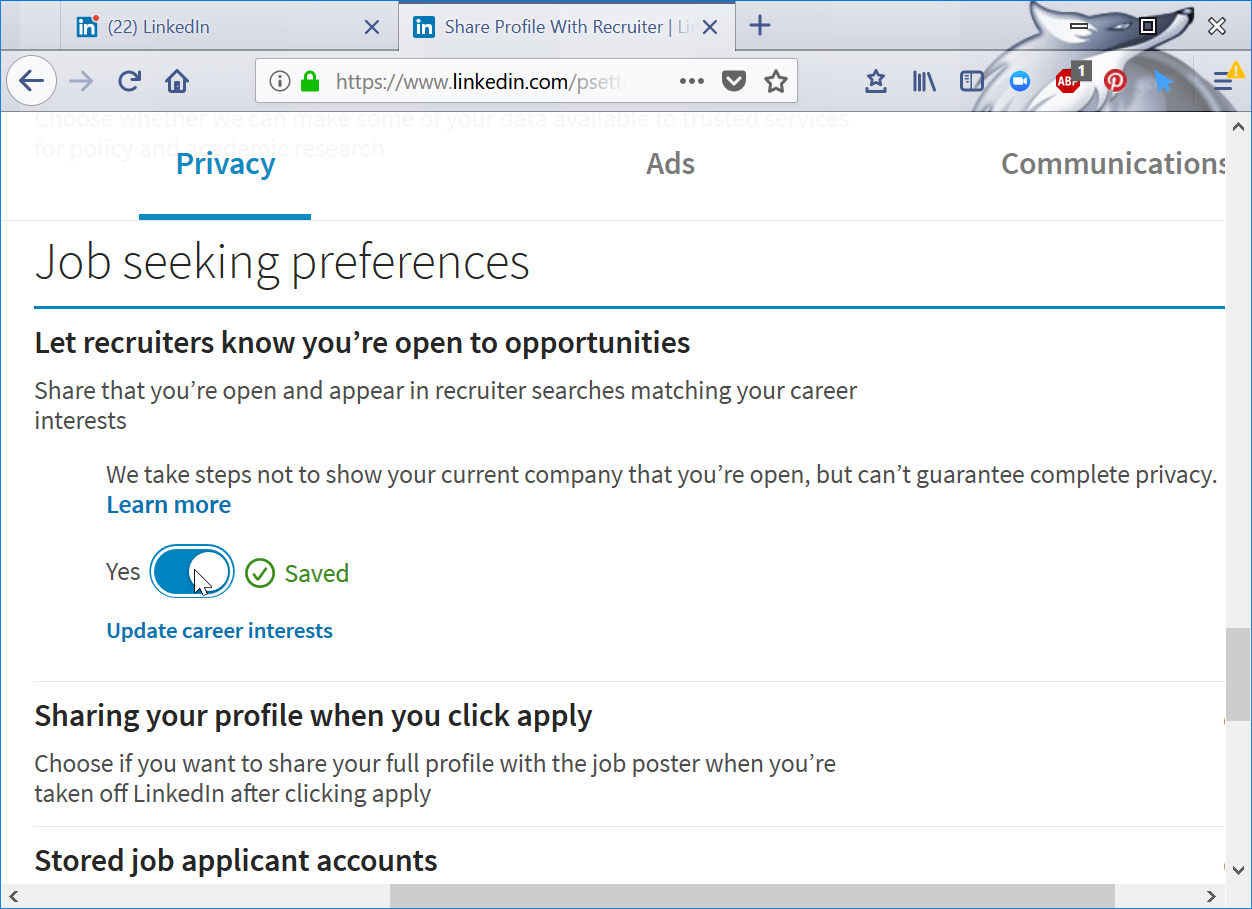LinkedIn actively seeking employment setting
Quick links
If you are looking for new opportunities, or want to know how to hide LinkedIn profile, there a specific setting for that in LinkedIn, which will either show your profile or hide it from recruiters, letting them see your profile in their search results, or hide your profile from them.
First of all, after logging in on LinkedIn, open the options menu by clicking on your profile picture, which will show all the menus.
There, select the settings and privacy menu, where we will be able to find the options to change LinkedIn open to recruiters or not.

Then, in the settings and privacy, find the menu called privacy, and open it.

And here it is, the let recruiters know you’re open to opportunities menu. Let’s go inside to see the specific settings offered to us.

Actively seeking new opportunities LinkedIn
Here, there is a radio button which will control if your profile is shared with recruiters or not. If you are seeking opportunities, move it to yes. Also, there can you hide your LinkedIn profile from recruiters by moving the option to no.

How to get recruiters to look at your LinkedIn profile
If you have decided to be actively seeking new opportunities, it is interesting to got in the update career interests section.
By filling all these fields, you will not only show recruiters that you are actively looking, you will also give them important information to get to you with the right job offers.
Fill in a note to recruiters saying what you ideally want, and where are you in your job search at the moment, for example actively applying, or simply being open to possible opportunities.

Giving more details to recruiters will also help headhunters and recruiters contacting you directly, as they might find that your profile perfectly fits one of their jobs oppening.
Give locations in which you’d like to be working, which can be countries, or city area.
Also, show them the type of work you are looking for, as needs are very different for a full time, contract, part time, internship, remote or volunteer work.
All these kind of opportunities have active recruiters looking for people to hire, therefore do not hesitate to give as much details as possible, and make sure they are accurate to get a matching opportunity faster.

Finally, the last details on your job interests are the industries you’d like to be working in, and the company size you feel most comfortable joining.
The industries can also be the ones in which you have experience, and could be directly ready to be hired.
The company size is important, as looking for a specialist for a multinational is not the same as looking for a jack of all trades in a startup.

Afterwards, a confirmation email will be sent out to you, confirming that you are letting recruiters know you are open to new opportunities.

Another way to access the currently seeking new opportunities settings, and letting recruiters know if you are open to new opportunities or not, is to access the career interests link, directly on the dashboard.

How to hide your LinkedIn profile
If you are not open to new opportunities and want to hide your profile from recruiters, and also make sure your company won’t find out that you are looking for a job, go to the privacy settings as explained above.
There, simply turn the option actively seeking new opportunities from yes to no, and your profile will be directly hidden from recruiters.
After doing this change, and email will be sent out to your mailbox, confirming that the settings change have been correctly applied, and that your profile is no longer shared with recruiters.