Prestashop 1.6 change shop base URL
After having created your shop, on Prestashop 1.6, you might want to get a new domain name, or change it at some point.
In that case, you need to go in the database to change the shop base URL.
In my case, going from a subfolder, http://www.wcido.com/maleraffine/ to a specific domain name, http://www.maleraffine.com
In short : go to the database, in the [tables prefix]shop_url, and update the values – try disabling / re-enabling the Friendly URL if it didn’t work.
Prestashop 1.6 change shop base URL : old URL Prestashop 1.6 change shop base URL : new URL
In the admin > Advanced parameters of your Prestashop installation, you can see the current URL, in this case the wrong one.
Prestashop 1.6 change shop base URL : configuration with old URL Prestashop 1.6 change shop base URL : configuration with new URL
To change it, go to your CPanel (or other server administration panel if you have one), and select PHPMyAdmin (the database interface).
Prestashop 1.6 change shop base URL : access PHPMyAdmin from CPanel
From there, navigate to the [tables prefix]shop_url, and select it.
Prestashop 1.6 change shop base URL : select [table prefix]shop_url table
You will see there the record you want to change, containing the old URL => click on edit.
Prestashop 1.6 change shop base URL : select database record with URL to update
See the old values ? You will need to update them all.
Prestashop 1.6 change shop base URL : database URL record with old values
After having put your new values, click GO.
Prestashop 1.6 change shop base URL : database record with new URL values
You will get details about the update that happened in the database, with a green background if everything went well.
Prestashop 1.6 change shop base URL : PHPMyAdmin update success confirmation
And then, you can access your website with the new URL.
Prestashop 1.6 change shop base URL : new URL
If that didn’t work, try disabling the Friendly URL option, and enabling it again after having cleared your brower’s cache.
8 Ways Technology Is Improving Your Health
8 Ways Technology Is Improving Your Health


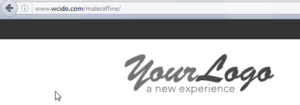
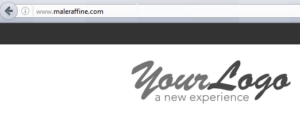
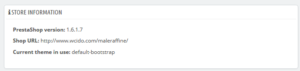
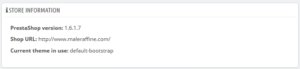
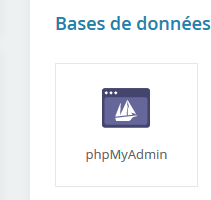
![Prestashop 1.6 change shop base URL : select [table prefix]shop_url table](https://www.ybierling.com/v2/wp-content/uploads/2016/09/prestashop-1-6-change-shop-base-url-select-table-prefixshop_url-table-300x150.png)

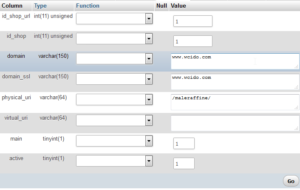
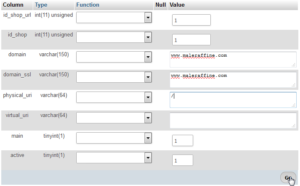
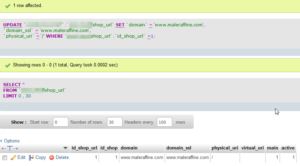







Hi
I don’t have the [tables prefix]shop_url in my database ? So what can I do now ?
Please Help
Best Regards
Peter
Hello Peter,
Which tables do you have in your prestashop database ?
Best regards
Hi Yoann
I have found it so youre article did help me a lot. And thank you for replay.
Best Regards
Peter