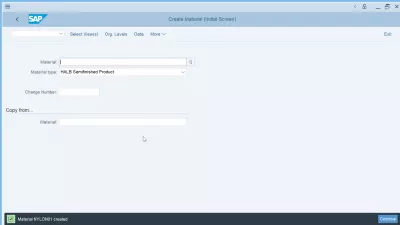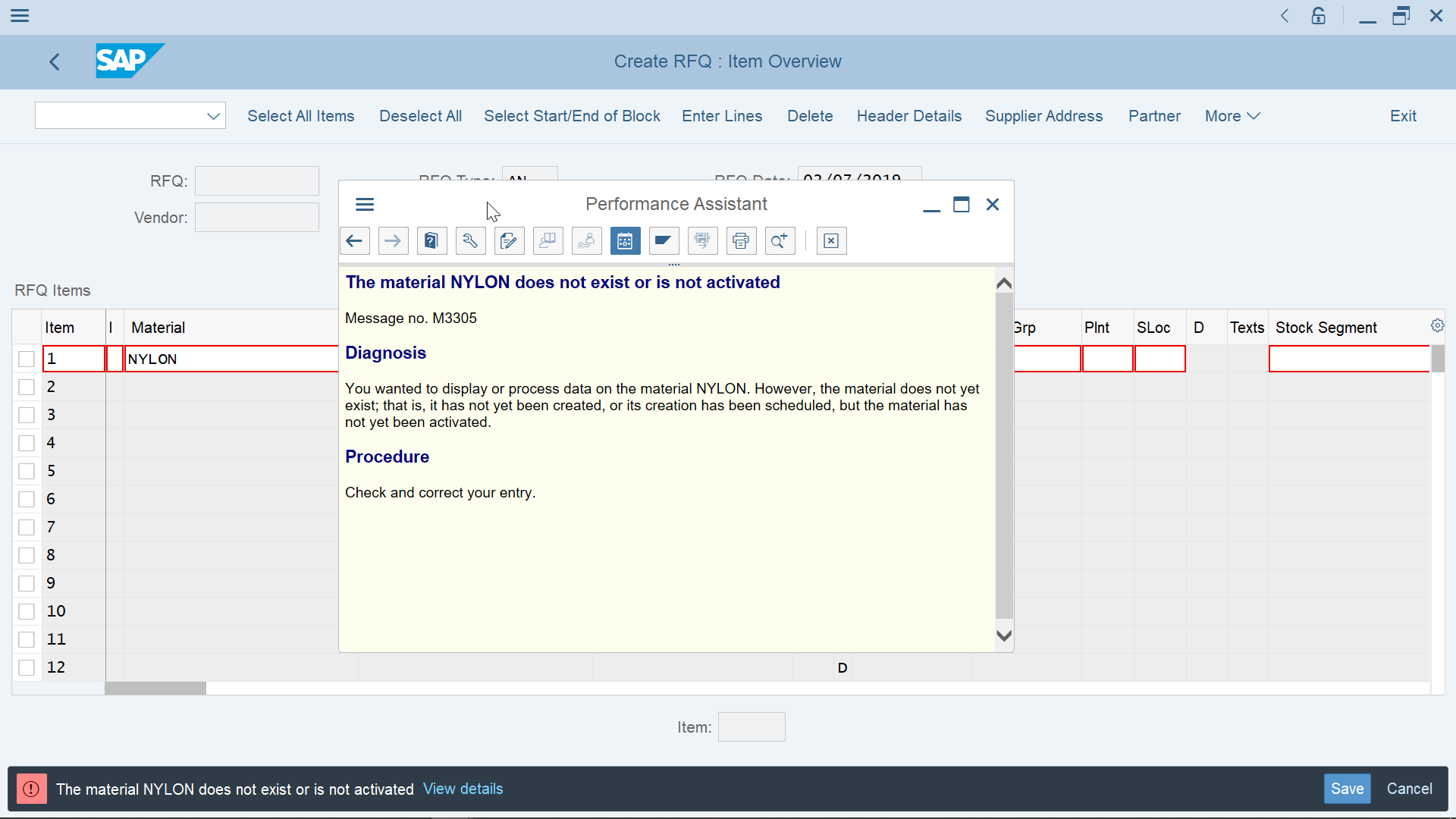SAP: The material does not exist or is not activated M3305
Solve SAP error M3305
While using a material number, for example during the creation of a request for quotation as part of the procurement lifecycle management, it might happen that the error message M3305, the material does not exist or is not activated, is thrown by the SAP system.
SAP Error message M3305: The material does not exist or is not activatedIn this case, do not panic, it might simply mean that the Material Master views are not opened for the current organization, as we will see below.
Or, it could also mean that material does not exist and you have to create material in SAP as part of the SAP Materials Management in the global operational procurement process.
SAP Materials Management online course
Have you read?
Extend material to other organization
To activate an existing material for another organization, meaning for the corresponding plant, sales organization, or other relevant organization that has been opened for the material, but does not exist for the current need, open the transaction for SAP Materials Management MM02.
In the transaction, enter the material number, and press enter to continue. You can then select the views that are necessary to open – in our case, in the missing views during a SAP quotation process, we simply need to extend the MRP 1 view, for Material Requirement Planning, to the corresponding plant.
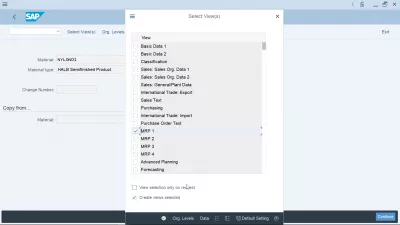
Organizational level selection
After having selected the MRP 1 view to extend, it is necessary to select the organizational level for which the material should be extended, which is, in this case, the right plant and storage location in which the material will be managed.
Enter the views you need, if necessary with the help of checking the current Material Master views opened for the material using SE16N transaction, to make sure that the views you miss are not yet created, and continue by pressing enter.
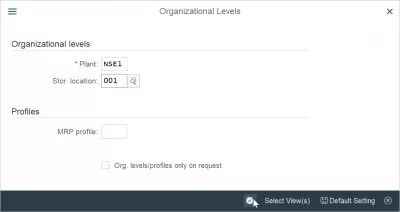
Create material views
You will then enter the MRP1 view creation for the material, in the given organizational unit.
There, fill in all the fields needed for the materials, which include of course the mandatory fields, but also the ones that are necessary for business operations.
Once this is done, click on save to create the Material Master views and extend the material accordingly.
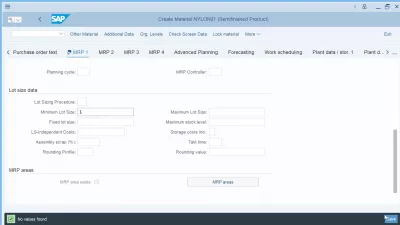
In case everything goes well, a confirmation message will be displayed to inform that the material has been created, meaning that the missing views in given organizational units have been created.It is now possible to proceed with other operations, such as request for quotation creation in our case.
SAP Materials Management online course