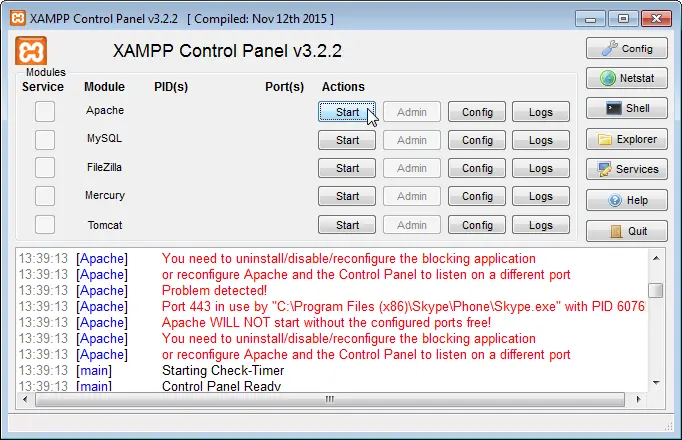XAMPP Apache Port 443 in use
XAMPP Apache Port 443 in use by Skype
The error comes from Skype already using the port. In order to solve it, simply exit Skype, start XAMPP, and afterwards start Skype again if necessary.
XAMPP port 443 in use
Getting this error when trying to start Apache with XAMPP ?
13:39:13 [Apache] Problem detected!
13:39:13 [Apache] Port 443 in use by "C:\Program Files (x86)\Skype\Phone\Skype.exe" with PID 6076!
13:39:13 [Apache] Apache WILL NOT start without the configured ports free!
13:39:13 [Apache] You need to uninstall/disable/reconfigure the blocking application
13:39:13 [Apache] or reconfigure Apache and the Control Panel to listen on a different portThis is due to Skype blocking the port. It will happen every time you restart your computer, and have Skype started before Apache.

Going in Skype and doing a Sign Out or Close will not solve the problem.

Quit Skype to free port
In the taskbar, right click on the Skype icon, and choose Quit option, as log out from the Skype program window, or quit, might not really stop the application from working and using computer resources.

You might be asked to confirm – click Quit to make sure that the Skype application has fully stopped working on the computer, and will not block computer functions anymore.

After Skype has been properly exited, you can then try to start again your Apache application from the XAMPP control panel.
You might get the XAMPP Apache cannot start Port 80 in use error, which is another error that necesitates to change Apache listening port.
XAMPP Apache cannot start Port 80 in use


You can restart your Skype after, and shouldn’t face any issue, if these two common errors with Windows are solved.