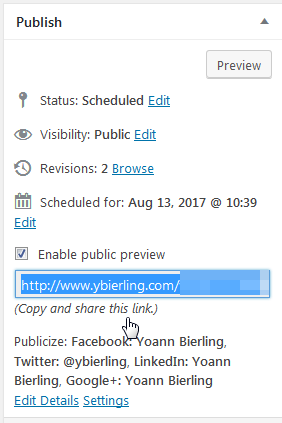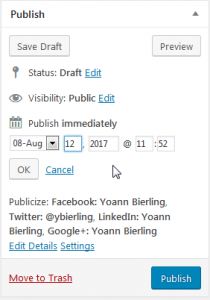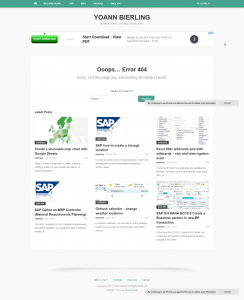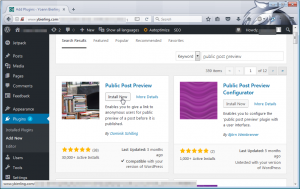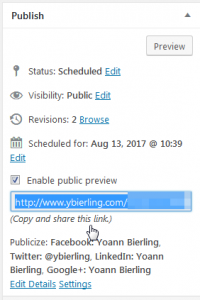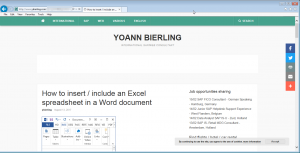WordPress see a scheduled post when not logged in
By default, posts created in WordPress and scheduled for future publication, are not visible to users not logged in – both for the article, and for the preview.
In order to allow visitors to review one post, for example in case an article has been written in collaboration with an external party, two solutions are offered :
- Change the source code to allow visitors access to work in progress (advanced users, wordpress stackexchange)
- Install a plugin that will give the option to enable public preview (all users, Public post preview by Dominik Schilling)
Starting with the creation of a new post, and setting it up for scheduled publication
Scheduling a post for publication
Sharing both article link and preview link will lead to a 404 error, as article hasn’t been published yet
Error 404 when accessing a scheduled post as a guest
The simple solution is to install the plugin Public post preview by Dominik Schilling
Public Post Preview WordPress plugin installation
Then, going back to a scheduled post, a new option will be available : Enable public preview
When checking the box, a new field will appear, with a visitor link to copy and paste to external reviewers
Enable public preview option and shareable link
They will now be able to see the post preview, even though they aren’t logged in the WordPress website administration !
Accessing a scheduled article as a visitor