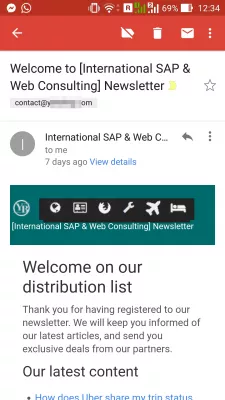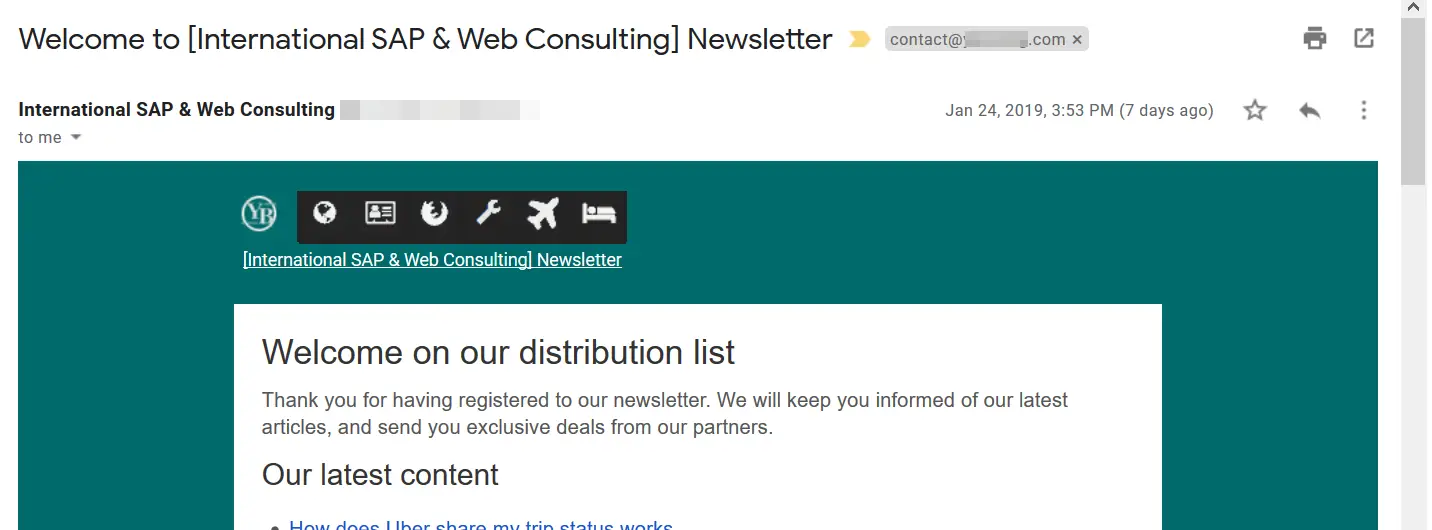Free responsive HTML newsletter templates and scripts
How to create a free newsletter
Setting up a newsletter for your audience, and looking for an HTML newsletter template that is responsive, easy to use, and works on both GMail and MSOutlook, and an easy way to manage the subscription and sending in PHP?
The best reponsive template is Cerberus, a free and simple responsive HTML email template, that can easily be adapted to your needs, as you can see below.
The easiest way to implement the newsletter is to base the scripts on the PHP Newsletter script from formget.com, very easy to modify.
Cerberus patterns for responsive HTML email templates
PHP Newsletter Script
Subscribe to a responsive email template example
Subscribe to a responsive email design examples
Subscribe to our company newsletter example
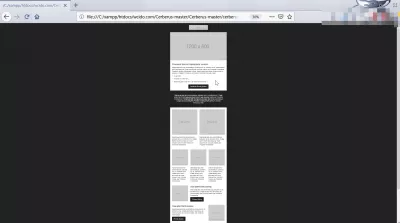
Responsive HTML email template newsletter
Using Cerberus, we have setup several responsive HTML email newsletters, that are working fine in both Outlook and GMail, as this was an issue at first when trying to create a newsletter by ourselves.
That is because the CSS instructions as well as the tables are hardly displayed correctly in an email management software like Gmail or Outlook.
The responsive template from Cerberus was perfect, and was very easy to adapt to our needs to create a newsletter on our website.
We have reused the Cerberus responsive email template for our own needs, modifying the parts we need, and removing the parts we don’t need.
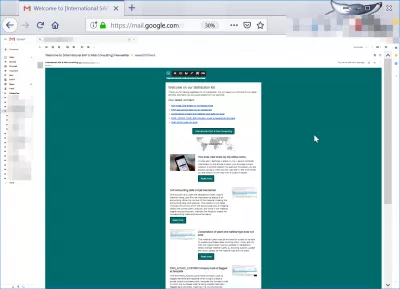
The Cerberus responsive HTML email template works by itself on mobile devices, without the need to do any additional development. The only real difficulty was to find the HTML parts to remove and reuse, as it is mostly tables inside of other tables, and the code can get messy.
Cerberus patterns for responsive HTML email templates
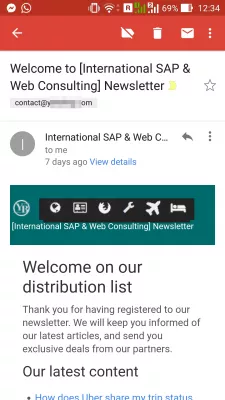
PHP Newsletter Script
The next step, once we had our responsive HTML email template ready, was to setup the corresponding scripts that will manage the different aspects of our newsletter.
There was 3 steps that we implemented easily, thanks to formget.com:
– generate an HTML newsletter registration form, in which visitors can enter their email and name,
– extract the data of the latest blogposts to include in the newsletter,
- send the newsletter to the latest subscribers.
Cerberus patterns for responsive HTML email templates
900+ newsletter templates free download
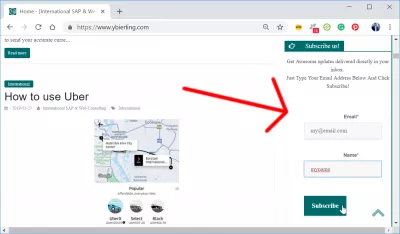
How to create an email template in OutLook
How to create a template in Outlook? Once you have setup your template, it is possible to put it in a template in Outlook, by creating a new email message, pasting the template, and then doing Microsoft Office button > save as > save as type list > Outlook template.
How to create template emails in OutLook
- open file menu > new > mail message,
-
put the content of the template in the email body,
-
click the Microsoft Office button > save as,
– go to save as type > Outlook Template.
After that, the template can be used to create new email messages.
Send an email message based on a template
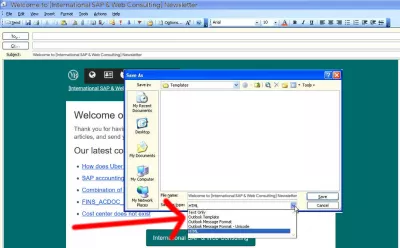
How do I create a shortcut for email template in Outlook
You can a shortcut to an email template in the ribbon on Outlook by opening the tab file > options > customise ribbon > right pane > new group rename, put a name. Then in the left pane > choose commands > all commands > choose form > add > OK. In the choose forms window, find the look in box > user templates in file system > select your template.
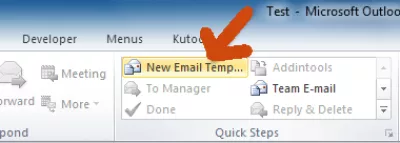
How do I share an Outlook template
To share an Outlook template that is stored on a shared network drive:
- select the Outlook manage templates folder, right click on it > add shared templates,
- find the file on the shared drive with shared templates, select it. The template folder will be available in the templates tree.
How to use Template Phrases for Outlook
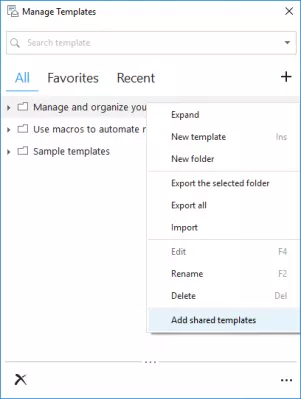
What is the difference between blog and newsletter
A blog is a website on which articles are regularly published, in general about a similar subject or by a selected group of authors.
A newsletter is a selection of text send by email to a group of people that had subscribed to receive this digest.
Subscribe to a responsive email template example
Subscribe to a responsive email design examples
Subscribe to our company newsletter example