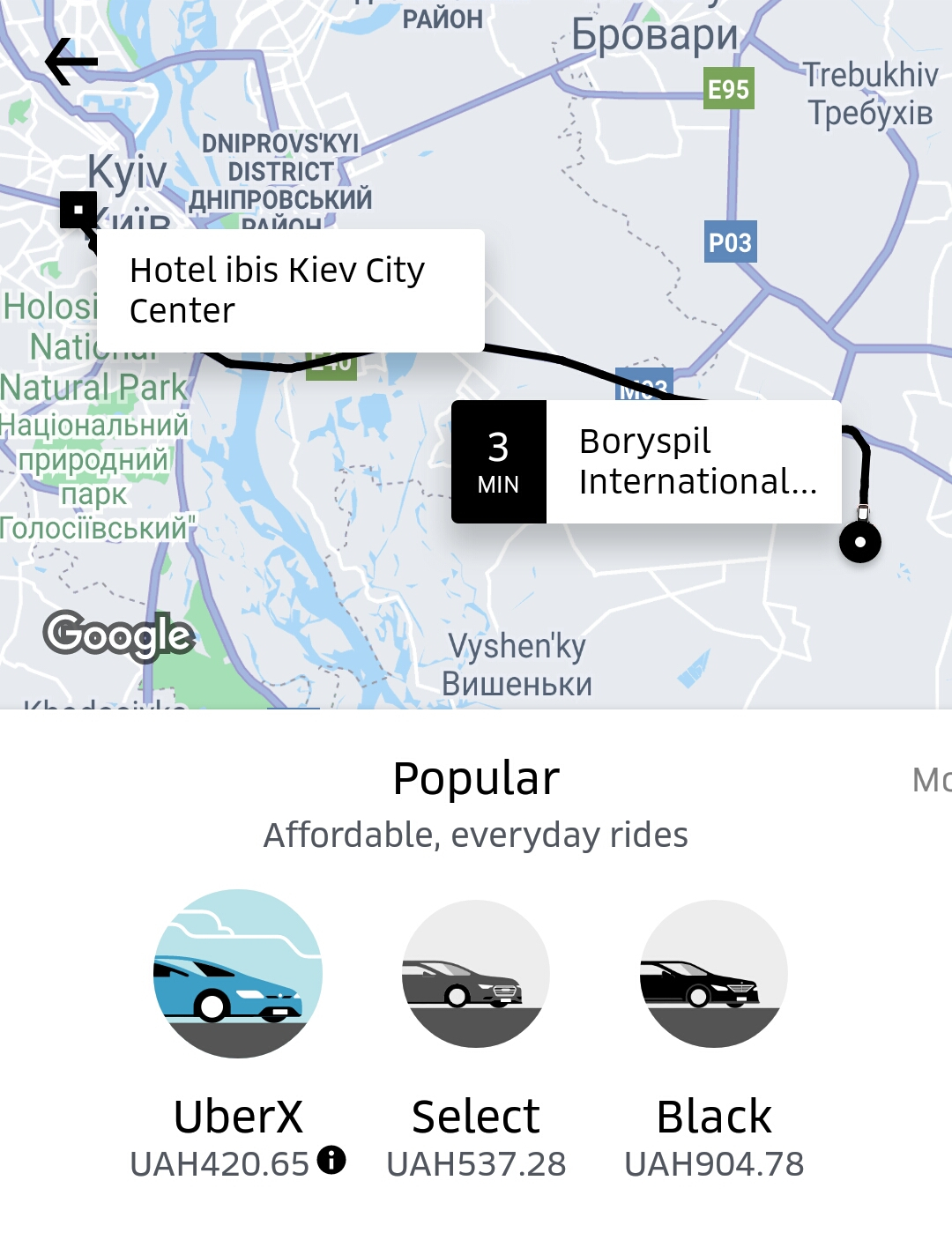How to use Uber
How does Uber work
Uber mobile app is a ride booking and tracking application. Open the app, select your current location or enter another pickup location, select a drop off location, see different ride propositions with an Uber fare estimation (car class of other means of transportation), select the one you want, and see on the map where your driver is located. You can even share your current location with phone contacts.
See below a detailed guide on how does Uber work for passengers, how to get an Uber ride and how Uber works.

How to book Uber cab
If not already done, start by downloading the Uber application on the app store using below link.
After that, open the app, and create an account. An Internet connection is necessary for this operation.
Once the account has been created, on the main screen, tap on the top text entry form, called Where to.
There, start typing your destination, which can be the name of the place, for example a restaurant name, or an address, and the Uber app will offer propositions as you type.
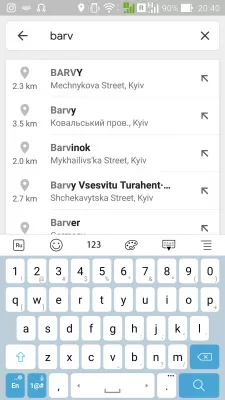
How to get an Uber ride
The more characters you enter, the more accurate the propositions will be.
Once you see the destination to which you would like to send the Uber, tap on the destination in the list, and it will be used as trip destination.
The departure point used will be your current location, and can be changed later.
If you change right now, you can put the place you like, anywhere in the world.
If you wait for an Uber driver to have confirmed your pickup, the pickup point can only be changed within a small radius around the initial pickup point.
Depending on the place from which you are ordering an Uber cab, different ride propositions will be offered to you, such as UberX, the cheapest ones which can be any driver, an Uber Select which is an upper class Uber with good standing, or an Uber black, the high class Uber.
In some areas, depending on local specificities, it might be possible to book an Uber scooter, an Uber helicopter, an Uber boat, or a taxi.
The Uber fare estimation will always be displayed below the ride, but is only an estimate – it might differ depending on exact route taken, and possible traffic jams or other irregularities. However, it is generally quite accurate.
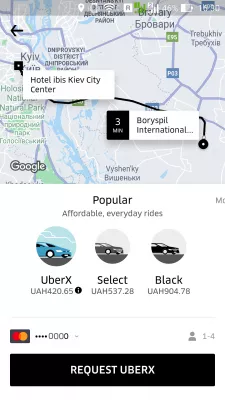
Once you have select the Uber cab class that you wish to book, the system will propose your ride to the drivers.
Once a driver has accepted to take your ride, his car with his license plate, along with his current GPS location on the map and his arrival time will be displayed.
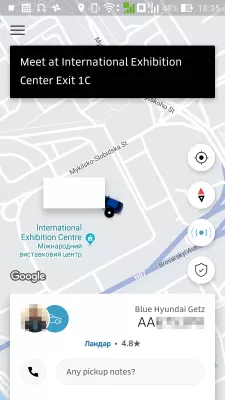
Also, his name is written, and it is possible from there to either call him or write a text message in the app, that will be directly delivered to him in the app.
Tapping on his name, a trip menu will be displayed, with even more options, such as the ability to change the pickup up without a small radius, the Uber fare estimation and the option to change the payment method, for example to pay Uber with cash instead of credit card.
It is also possible from there to split the Uber fare, and to share the Uber trip status with the location Uber tracker with a phone contact.
Finally, it is possible to cancel the ride, which will usually result in a fee directly taken on the credit card, and to get some safety information.
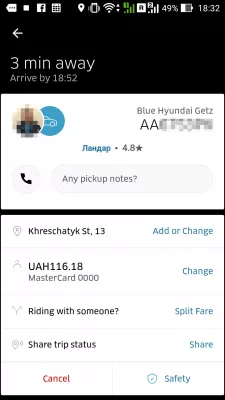
Uber how it works
Once the Uber driver arrived around your location, he might call you or text you, using the in-app text messaging capabilities.
From there, it is possible to talk with the driver and give more directions, such as come around the building, or enter the courtyard for pickup.
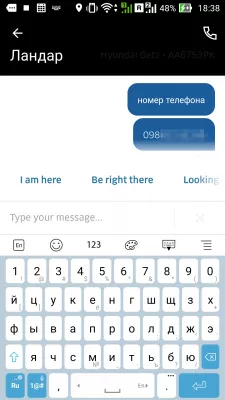
Can you pay Uber with cash
Can i pay uber with cash? Yes, you can pay Uber with cash, by tapping the mean of payment on the main screen, and in the payment options, select cash as a mean of payment to pay Uber driver with cash.
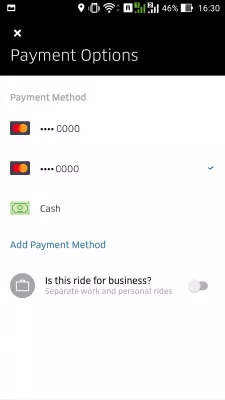
From that menu, it is also possible to add other payment options, which can be a credit or debit card, a PayPal account, or a Google Pay account.
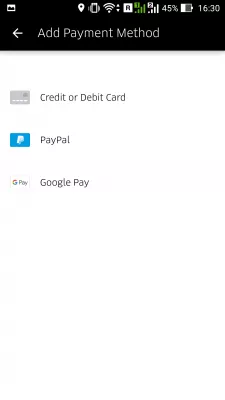
How much does Uber cost
On average, the cost is $2 per mile, with a minimum spending of $1.
The minimum trip fare depends on the country and location, and the exact cost per mile also depends on local specificities.
For example, in the USA, and Uber or a Lyft ride costs between $1 and $2 per mile. In Ukraine, the average kilometer ride with Uber or Lyft is around $0.50.
Is Uber of Lyft cheaper
The cost of both Uber and Lyft are very similar. As a rule of thumb, count an average of $1 per mile or 1€ per kilometer.
However, the exact price depends on the country, local currency, cab class, and traffic.
How much does Uber charge
It depends on the location. Expect at least $1 per mile or 1€ per kilometer, plus a booking fee of at least a few bucks.
How to schedule an Uber
To schedule an Uber, on the main screen, select the pickup point and destination. Before select the Uber type, tap on the cab and clock icon to schedule an Uber ride.
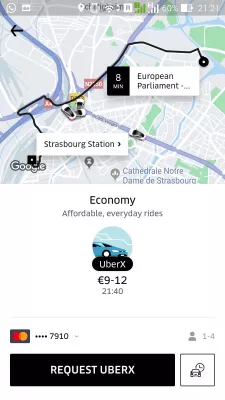
Enter pickup estimated time and date to schedule a ride with Uber, and tap on confirm.
The trip can then be edited whenever you like before the actual ride, meaning before an Uber is actually on his way to pick you up. After that, the conditions of change are the same as a standard Uber trip.
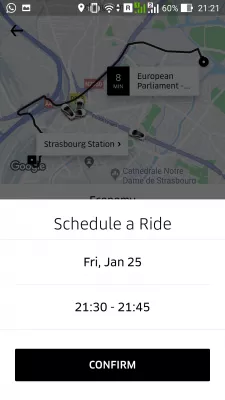
How to contact Uber
Uber doesn’t have a direct phone number, even if other websites are claiming differently. The only ways to contact Uber is via the app, or via the website, as explained below.
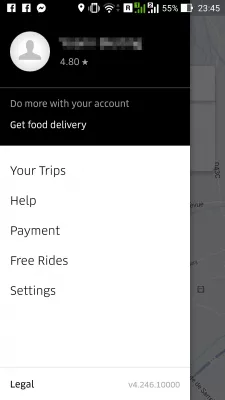
In case of issue, use the Uber in-app passenger support, by opening the app, tapping on the menu icon on the top-left corner, and select help. There, it will be possible to access following help pages:
- Trip issues and refunds,
-
Account and payment options,
-
Uber passenger guide,
-
Signing up issues,
-
Accessibility issues, and more.
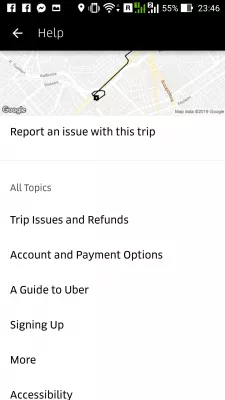
In case of issue with a ride, it is possible from the help page to report an issue with latest trip. For older trips, simply find the corresponding one from the trip history menu, where it will be possible to report following issues:
- Being involved in an accident,
-
Review trip fare or fees – this is where to request a refund when driver canceled but trip or booking fees were charged,
-
Item lost in the Uber cab,
-
Unprofessional driver,
-
Vehicle was different than expected,
-
Other type of issues.
The other way to contact Uber is to access the help portal at below address.
Contact Uber on Uber help portal
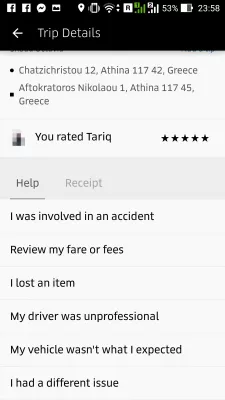
How to be an Uber driver
To be an Uber driver, you must:
- be at least 21 years old,
-
have a driving license valid in the country for at least one year,
-
have a 5 doors vehicle of less than 10 years,
-
have a car insurance at your name.
How does Uber work for drivers? You must follow above requirements, and pass an interview with Uber.
How Does Uber Work? – Riding and Driving Basics | Uber
How much do Uber drivers make in NYC? At an average of 30hours of work a week, an Uber drivers makes about $1500 per week, which is around $80000 a year.
How much does Uber pay per mile? About 80% of what is invoiced to the rider, which is around $0.84 per mile and $0.15 per minute.
How much do Uber drivers make part time? They can make from $5 to $35 per hour, depending on the area and the exact work.
How do you get paid with Uber? Uber drivers get paid on an instant pay debit card.
How do Uber drivers get paid? And how to fix payment errors
How much Uber drivers actually make per hour
How much money do Uber drivers make per mile?
How much do Uber drivers make in New York? (by I Drive with Uber)
I drove for Uber for a week, and here’s what it was like
Uber driver requirements: Do you qualify to drive?
How Does Uber Work? – Riding and Driving Basics | Uber
Uber app download free