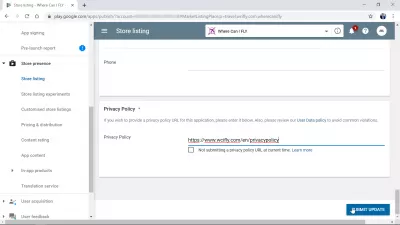How to create an app in Google Play Store?
How to create app in Google Play Store?
Creating an app in Google Play Store necessitates several steps: opening an account on GooglePlayStore , Creating an application on the Play Store, Generating icons using the AndroidAssetStudio , and selecting tags to use on the Play Store, after what it will be possible to upload app bundle to Play Store that has been created using the AndroidStudio application. The generated Androind app bundle APK will be the app to put on Google store lising, which is called a Google Android app bundle release, and can be genereted using the AndroidStudio software.
Once the application has been created, uploaded and published, you will be able to access useful information: how many install, how many crash, what are the ratings, how many updates, and many more.
See below a full example following the creation of the WhereCanIFLY travel app , one of the best Android travel apps that allows to compare flights and hotel prices to find and book the cheapest ones, and that has been generated from existing code from TravelPayouts affiliate program.
TravelPayouts affiliate program and code for flight booking app development
WhereCanIFLY Where Can I FLY – best travel budget app Android
Make a new app on Google Play Store website
After having created your account on the GooglePlayStore website, the first step to create app on the store is to click on the Create Application button, in order to add a Google Play Store application to your account – it is done through the GooglePlayStore website, and not on the app.
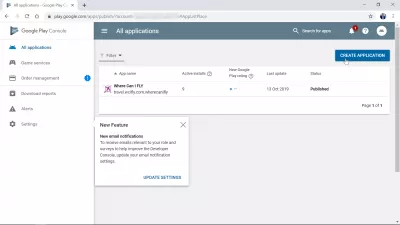
The most important and basic information are the default language of the application, and the title. Selecting a default language is mandatory, and the displayed information can be translated later on to reach other markets.
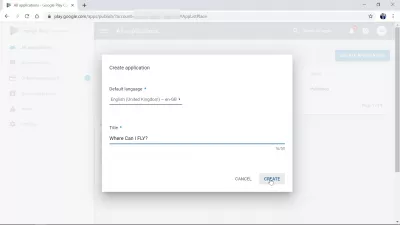
After that, more screens will request for more information, such as short description of the application, a full description, and more.
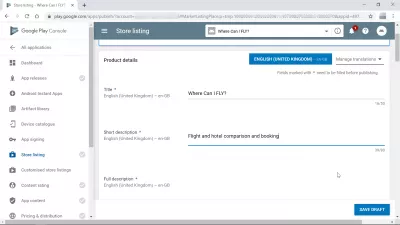
Have you read?
Creating pictures and icons with the Android Asset Studio
Several graphic assets will be necessary in order for the application to be published, and the easiest way is most likely to use the AndroidAssetStudio that will generate all app store Google Play icons necessary in the correct formats, simply from using your source material.
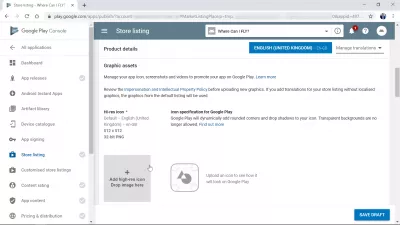
The easiest way to generate all the images is to use the website called AndroidAssetStudio that is freely available online.
AndroidAssetStudio: A collection of tools to easily generate assets such as launcher icons for your Android app.From there, select the launcher icon generator to start creating your app store Google Play icons .
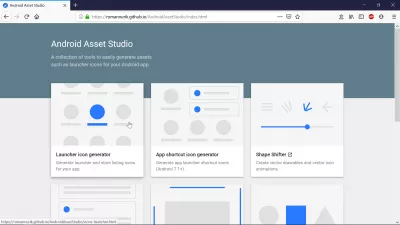
In the launcher icon generate app of the AndroidAssetStudio , use the given tools to generate a picture that will be displayed on the app store.
You can also use your own graphic, in case you already have a logo for the application you are creating, and if you don’t, find one of the best freelance logo designers to generate the perfect app store Google Play icons for you, that you can then use in the AndroidAssetStudio .
After having created your perfect Google Play icon, use the download ZIP button to get the whole set of icons generated for the app you are creating.
In the case of best travel budget app Android we used an icon we created ourselves using GIMP, the best open source photo editor to create our own logo showing travel inspiration.
Create the perfect app store Google Play icons
Best freelance logo designers services online
Best open source photo editor GIMP software tutorial
Best travel budget app Android: Where Can I FLY?
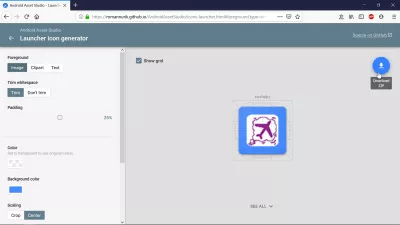
Upload Google Play icon set and app screenshots
Then, upload the given ZIP file on the Google Play website.
Next step will be to upload screenshots of your application. If you don’t have screenshots of your application yet, which is probably the case if you haven’t created a Google Play bundle yet and are before the upload app bundle to Play Store step, you can always see how to create a Google Android app bundle and use the AndroidStudio to simulate a smartphone – from there, you can create screenshots of your application.
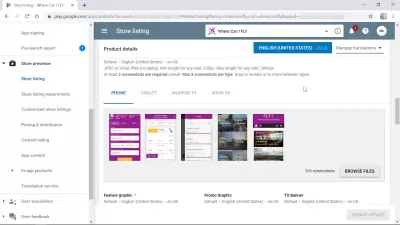
Select Google Play tags
In order for the Google Android app bundle you are creating to be properly listed on the GooglePlayStore , it is necessary to select up to five tags that apply to the application you are creating.
For example, for our WhereCanIFLY travel app , we selected the tags Air travel, Hotels and vacation rentals, and travel and local, as our WhereCanIFLY travel app is used to compare flight and hotels prices and book the cheapest ones.
Find the tags that apply to your own Play Store app, in the list of available tags.
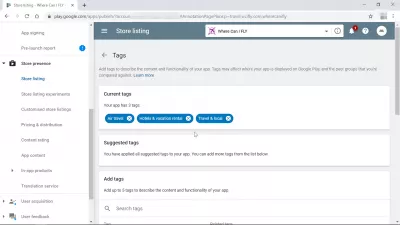
Entering privacy policy link
The last step to create your app on the app store, is to enter a link to the privacy policy related to the application.
The app now exists on the app store, but you still have to generate a Google Android app bundle , to upload app bundle to Play Store , and to make sure that you have generated a signed Android app bundle APK before your application such as our best travel budget app Android can be downloaded on the GooglePlayStore .
Best travel budget app Android: Where Can I FLY?