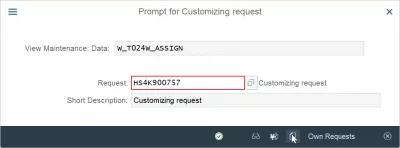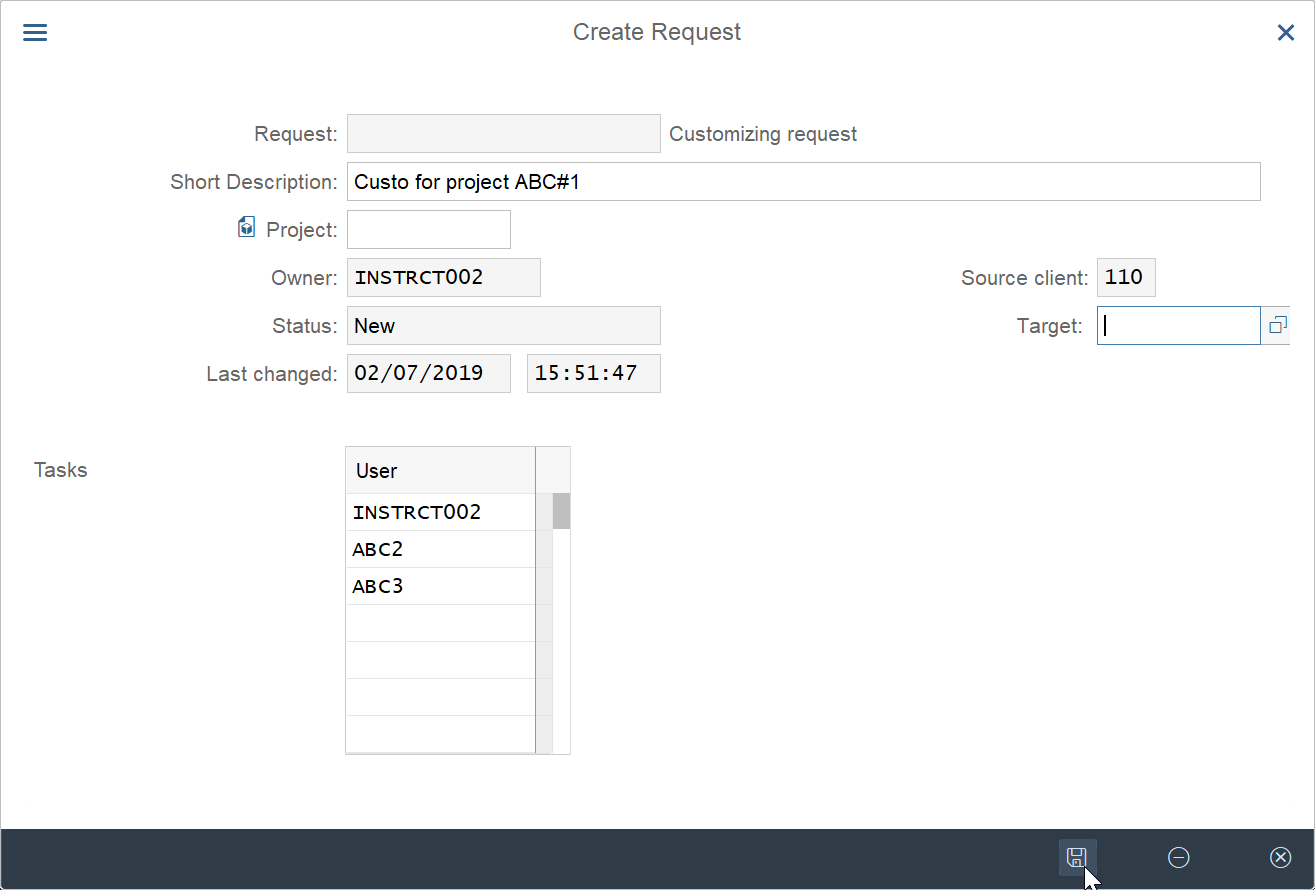How to create customizing request in SAP
SAP specify customizing request
When doing important changes in the system, especially in SAP customizing transaction code SPRO customization transaction, it is necessary to enter a customization request in order to proceed with saving the changes, that are most likely necessary to be transported later to other systems.
If the user does not have any request, he must create one as shown below.
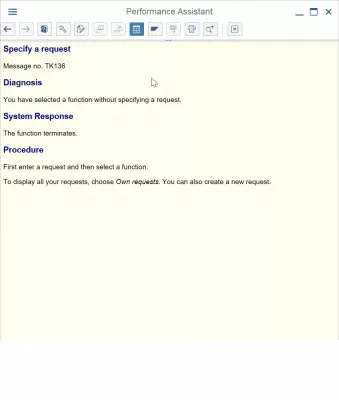
Error specify a request for customization
When the error TK136 is thrown in the prompt for customizing request, it is because no correct request has been provided.
The solution, if allowed by the system, is to go to the prompt for customizing request and select own requests > create request.
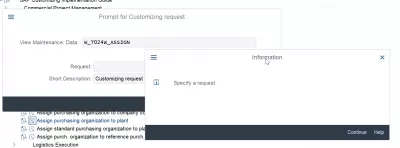
Create customization request
In the create request transaction, fill in the necessary information: request description, eventual project assignation, target, and enter eventual other users for the request.
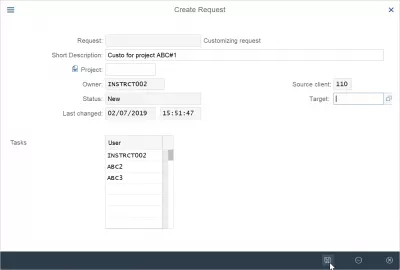
Customizing request
Once the customization request has been created, it is possible to proceed with the customization transaction by validating the prompt.
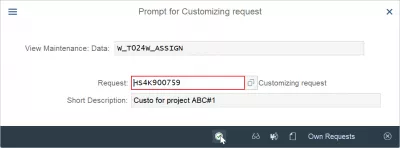
Difference between workbench and customizing request
A workbench request contains both repository objects, and cross clients customizing requests. They are needed to make changes in ABAP workbench objects.
A customizing request contains information that is client specific customizing.