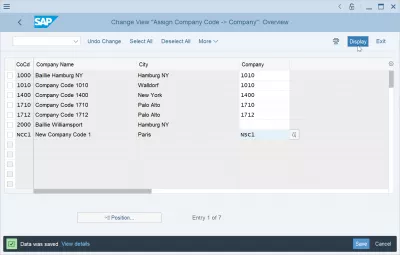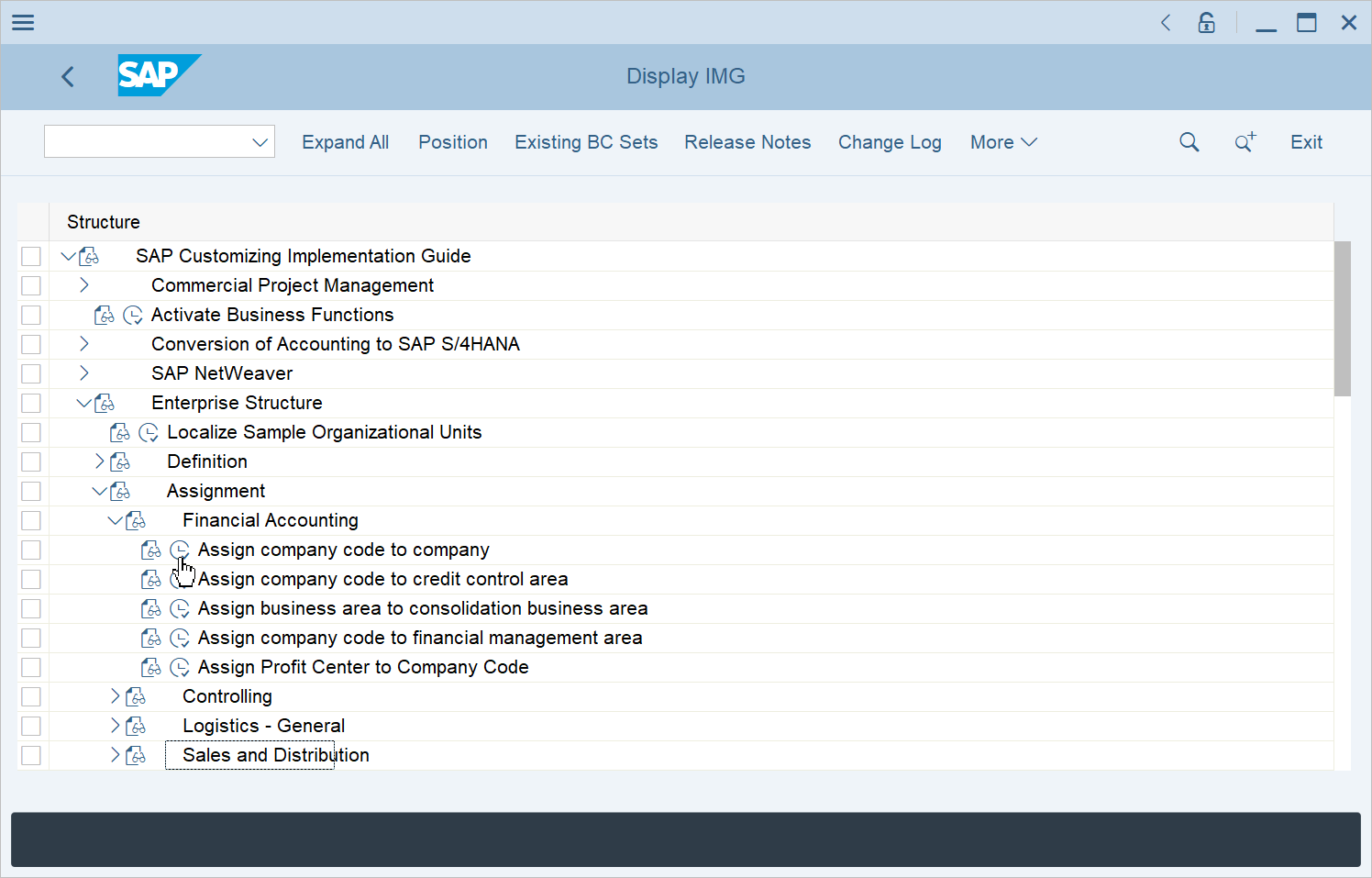Assign company code to company in SAP FICO
Assign company code to company in SAP FICO
Once a company code and a company have been defined in SPRO, it is possible to assign a company code to a company in SAP customizing > Enterprise structure > Financial accounting > Assign company code to company.
Enter company number
There, the list of company codes that haven’t been assigned to a company will have a blank entry for company, but all company codes will be displayed in that screen.
If your company code is missing, make sure first that it has been correctly created and transported.
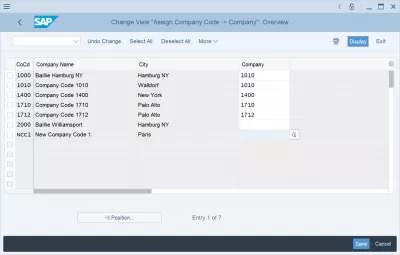
Now, simply enter the company number in the corresponding field.
The company must of course already exist, otherwise an error Entry does not exist in T880 (check entry) will appear. In that case, make sure that the company has been properly created and transported.
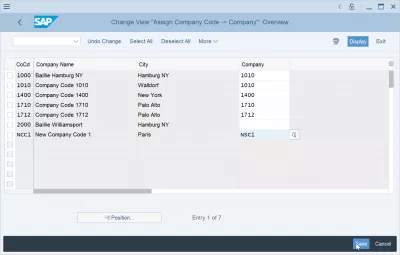
In case you cannot find your company code because the table has too many entries, use the position option. This will open a popup in which you can enter the company code you are looking for, and the screen will highlight the given company code.
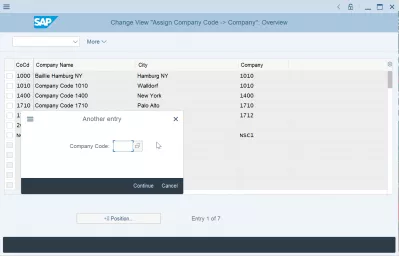
Customizing request
After the company number has been entered for the company code, save the information.
A customizing request will be required, which must exist and belong to current user, otherwise the change cannot be recorded.
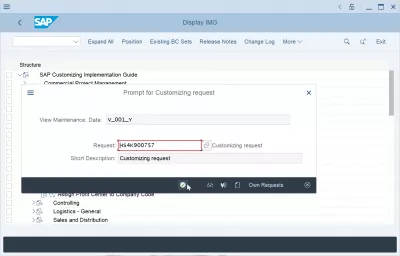
Finally, a confirmation message data was saved will be displayed in the window status information box.