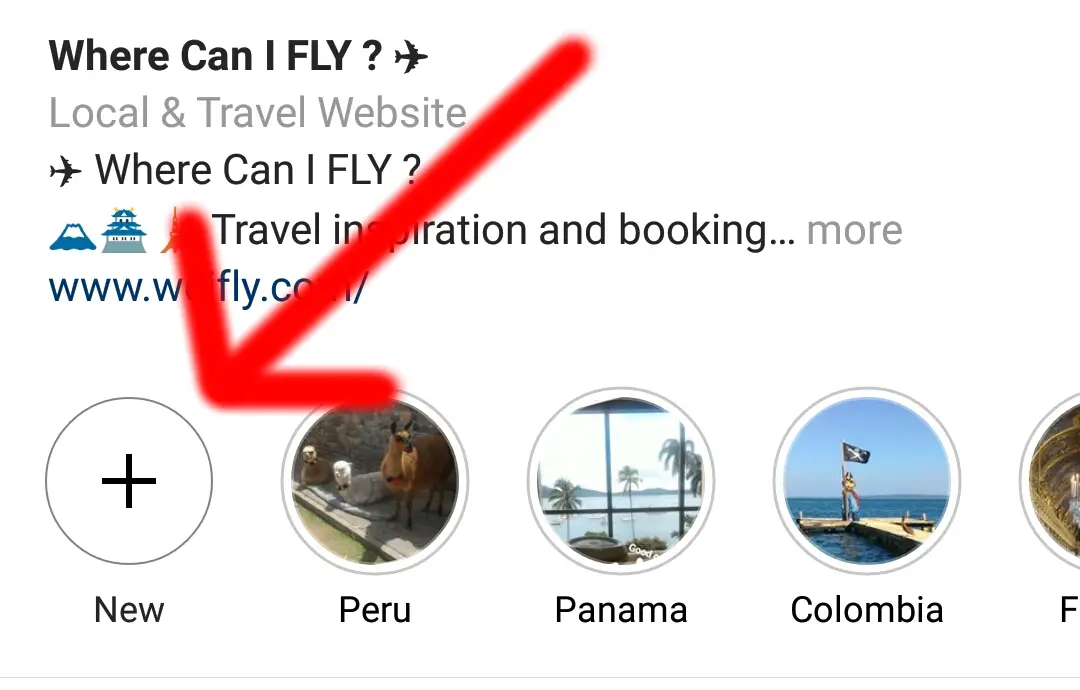How to make Instagram highlight covers
Instagram highlight covers
To put the Instagram highlight cover you want, simply download the picture on Internet, for example an Instagram highlight icon, or any picture from your phone gallery, tap on the story cover you want to change from your profile page, select edit highlight > edit cover > gallery icon, and select the picture you want on your mobile phone gallery to use as Instagram highlight cover.
How do you highlight your covers on Instagram? See below a detailed guide on how to make great Instagram highlight covers and how do you add highlights to Instagram photos.
Follow the best travel Instagram account with great Instagram highlight covers
How to make Instagram highlight covers
Start either by creating a new highlight in which you want to put a custom highlight cover from your phone gallery.

Or start by selecting an existing highlight on your Instagram profile page, and use it as a base to update the existing highlight icon.

Select edit highlight from the highlight being displayed to proceed.

How do you add highlights to Instagram photos
Now, simply tap the edit cover below the current highlight cover icon to proceed with changing it.

From the cover edition, it will be proposed by default to use as cover any picture from the current highlight gallery. It is possible to use any picture from the phone, by tapping the gallery picture, to select any icon stored on the phone gallery as a highlight cover.

Select the picture you want from the phone gallery, for example a picture that was not used in the highlight gallery, or an icon download on Internet, as a highlight icon cover picture.

Instagram highlight icons
See below a selection of free Instagram highlight covers to download and use for your Instagram story highlight covers:
Instagram highlight covers download on IconFinder free and premium vector icons
Download free icons, music, stock photos, vectors for Instagram highlight icons
free Instagram highlight covers, 30 Free Instagram Stories Highlight Icons for Your Business
Instagram story highlight covers, Free Instagram Highlights Covers on Pinterest
1,403,145 free vector icons – Flaticon Instagram highlight icons
How To Make Instagram Highlight Covers For Custom Story – Refinery29
Free icons, +99,000 files in .PNG, .EPS, .SVG format – Freepik Instagram highlight covers
Can you see who views your Instagram highlights?
No, you can see who views your highlight stories, but not how many times the highlighted story has been viewed.
What are story highlights on Instagram?
The story highlights on Instagram are a group of stories published on your account that you group together and highlight on your profile.
Can you block someone from seeing your Instagram highlights?
If you block someone from seeing your account, they won’t be able to view your stories, your highlights, or your profile at all.
Do Instagram highlights expire?
No, the highlights do not expire, they are shown on your profile as long as you keep them.
How do you keep a story highlight on Instagram?
Go to your profile. Tap the plus sign below your profile description. Select the stories you want to show in this new highlight. Select a title for the highlight and an icon for the highlight cover, and then tap add.
How do you get rid of highlights on Instagram?
To remove a highlight on Instagram, open the Instagram application, go to your profile page, and long tap on the highlight you want to remove. A pop up menu will open, with following options: edit highlight, delete highlight, send highlight to somebody, and copy highlight link. Tap on delete highlight to get rid of highlights on Instagram.
Can someone see that I viewed their Instagram story if we are not friends?
Yes, if you view someone’s story or highlight, they will be able to see that you did view it.

Follow the best travel Instagram account with great Instagram highlight covers