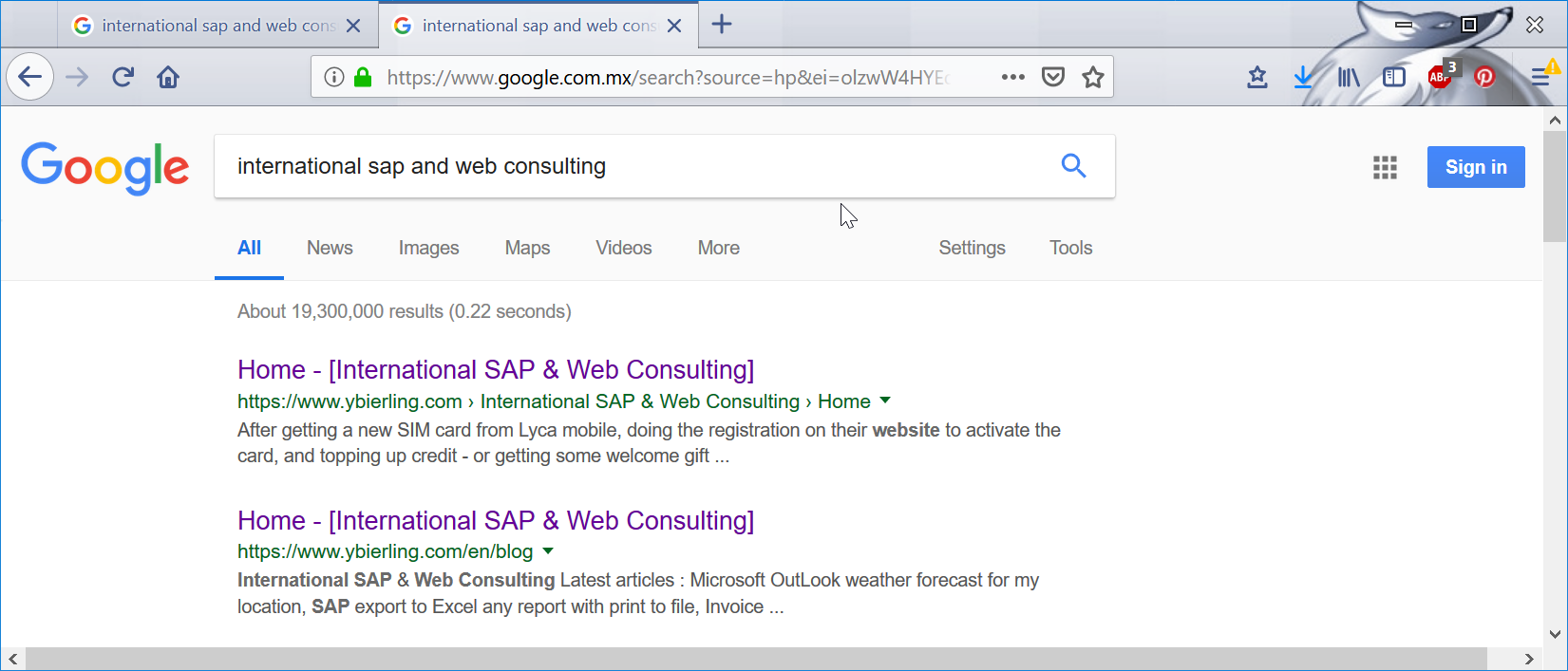How to see Google number of results
Google number of results
For some users targeted by Google, the estimated number of search results isn’t displayed anymore. To get it back, sign out from the Google account, switch Google account, use a private browsing window, or search on another Google country website.
It is not possible to opt out of these tests that are ran by Google, and it is not known how do they chose their users to run these tests.
Google test removes the estimated number of search results

Search in private window
The first solution, to avoid any impact on open windows and work in progress, is to open a private browsing window, either on Firefox or on Google Chrome.
To to do so, click on the top right icon, which will open a menu with different options, including “new private windows”. Select it.

In that private window, your work will not be saved, and most likely you will not access Google logged in with your account.
Repeat the search for which you want to know the number of search results.

If all goes well, the estimated amount of search results should be displayed.
It might however not happen, in cases such as the private browsing still showing you logged in Google search.

Sign out of Google account
Another solution is to log out of the Google account, and therefore not browse Google as a user targeted by their test.
Once in Google, click on your avatar, and from the menu that opens up, select the sign out option.

Once signed out of the account, the amount of search results should be displayed again, as Google Search is now browsing as a visitor, and therefore not targeting you with this new display test, which omits the estimated amount of results.

Switch account
However, logging out can have other implications, such as losing work in progress on Google, or having to log in again, which might be problematic.
However, it is also possible to switch account to see the estimated number of search results back in Google search.
The target account must of course also not be targeted by the Google test.
On Google, click on your avatar, and select the other account under which you want to connect – or add an account if necessary.

Google will then ask you to enter your password again, which is necessary to log in.

You will then be redirected on Google main page, and the search string has to be entered again int he search bar.

And that’s it, the number of search results should now be displayed again. If that is not the case, then it means that this other account is also targeted by the Google test, and another one must be used.
Or another option is to use private browsing, or log out of Google as explained above.

Search in another country
Another solution is to open Google search from another country, on which it will not be logged in with the user.
For example, open the Mexican site if you are not using it habitually, or the French website.
It should directly display the amount of results, as your user is not logged in that other country.

What does the number of Google search results mean
The number of search results is an estimation of the approximate possible amount of results for a given search string.
It might change per Google server that is used to run the search, and changes over time.
However, it gives a good idea of how many pages on the Internet might contain similar text.