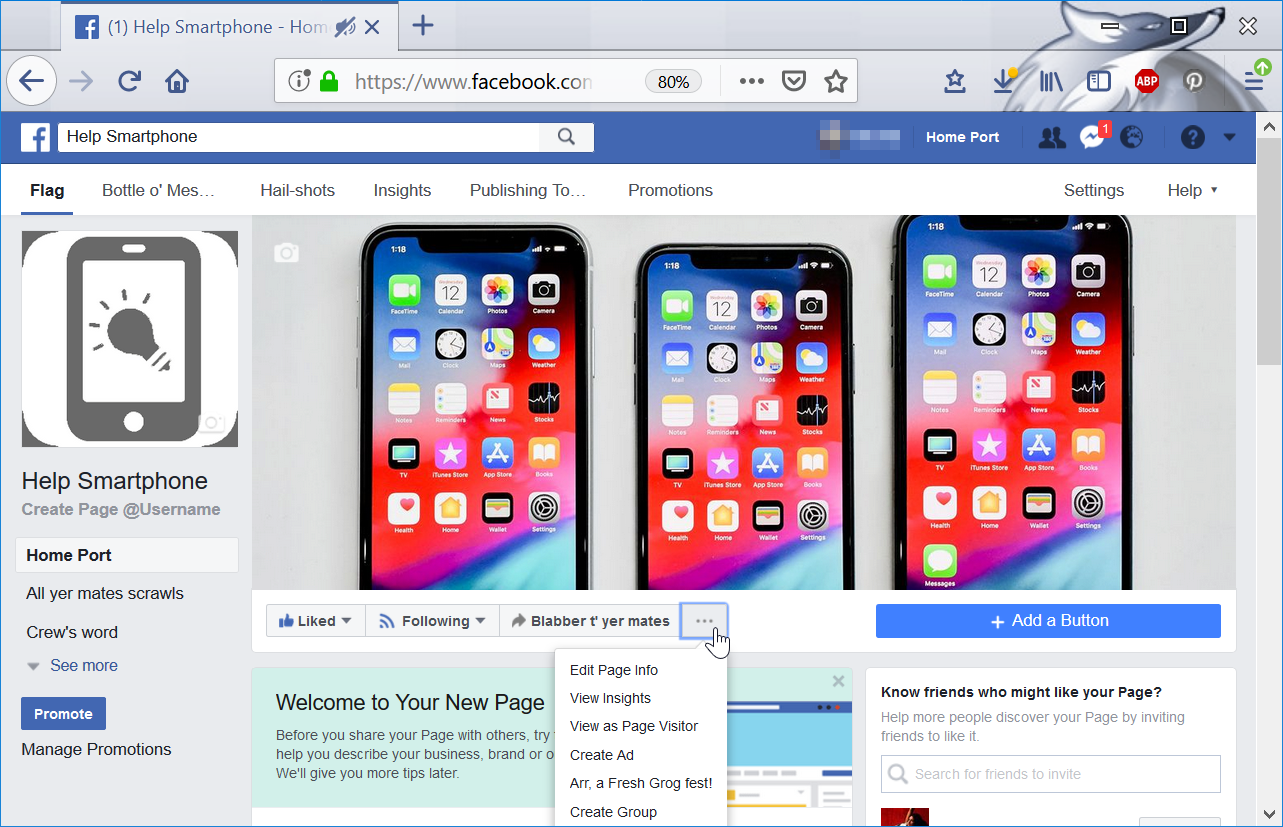How to create a FaceBook business page
Create Facebook business page
Creating a business page on Facebook is pretty straightforward, by going to the specific business page on Facebook.
Having a specific business page on Facebook will allow you to build and expand your on-line brand presence, connect and communicate with your customers, drive sales, manage ads, and access specific reports, which are for example not available in Facebook groups or standard profiles.
To start, go on the Facebook for business website, and select create a page. It is also possible from this page to create directly advertisements for your business, even if your brand has no presence on the social network.

Create FB page
Now, it is important to select what type of page you want to create. What type of business ado you have ? Is it a brand of your firm, a standalone business, or maybe it is a community such as an NGO, community, organization, team, group or club, or a public figure.
Making that choice is important to allow for different options, as a commercial business will have more options to manage ads as a for revenue business, and a community or public figure will not be focused on mercantile on-line strategies.
Help Smartphone Facebook community page

set up Facebook business page
After having made this choice, select the page name, which will be used as the page name when accessed by visors or used to comment or share content, and a category, which will allow the page to be listed in the appropriate community, and proposed to people interested by similar center of interests.

In below example, we are creating a community page for a smartphone help website, which offer guides to solve all kind of issues with smartphone, such as Internet connection not working, or the phone not being able to send SMS.

Create Facebook page
A profile picture must now be chosen, which will most likely be the logo for a brand or company. If you are not familiar with the concept of profile picture, a thumbnail of the picture given here will be displayed every time your page interacts on Facebook.
In our example, we will upload the website logo.

The page is now created! All options are now opened to you.
A pop-up will directly show up the first time accessing the page, offering to invite friends to like the page, and reach the first page likes. This option will still be available later on, but will not be highlighted anymore.

First step, in order to keep potential page visitors, is to put a background picture, a large picture which will decorate the top of the page, main visible element when visiting the site.

How to open a Facebook business page
And that’s it! The page is now created.
Next steps would be to go deeper in the page settings, and start putting valuable information to your customers or target audience, in order to connect with people and grow your people.
If you have a website, the option to create a button will let you enter a specific URL, and all the page visitors will have the possibility to reach it by using that specific button.
Important settings to take in consideration are the page info, accessible in the edit page info menu.
There, enter your contact details, opening hours for a physical location, and also, very important for any Facebook page, a handle, that will be used to create a page URL such as the following, instead of a machine generated number.
FaceBook.com/wcanifly Where Can I FLY ? Facebook page
From that menu, it is also possible to access the insights, which are basically statistics on your page: how many visits, from where, which kind audience, are your visitors more males or females, of which age are they, and many more. These are important to understand your audience, and adapt your content in order to expand it and serve it what it expects.
Viewing as page visitors will allow you to visit the page just like any visitor would see it, without the extra information that are displayed to the administrators.
Create Ad menu will be the main place to create all kind of advertisements, targeted to specific audiences, to either get more page likes, sell products, take visitors to an external website, or simply create brand awareness.
Many more options are available to the page administrators, do not hesitate to play with them, and let us know should you have any question.
Facebook business page tips
A Facebook business page cost is free, therefore do not hesitate to setup one for your business or your community by creating a fanpage Facebook.
It is not possible to create Facebook page without personal account, but you can simply start by creating a Facebook account which you will keep private and not use, therefore not having any impact for you.
How to make Facebook page public ? The Facebook pages are public by default, there is nothing to do to make it public as it is already the case at creation.