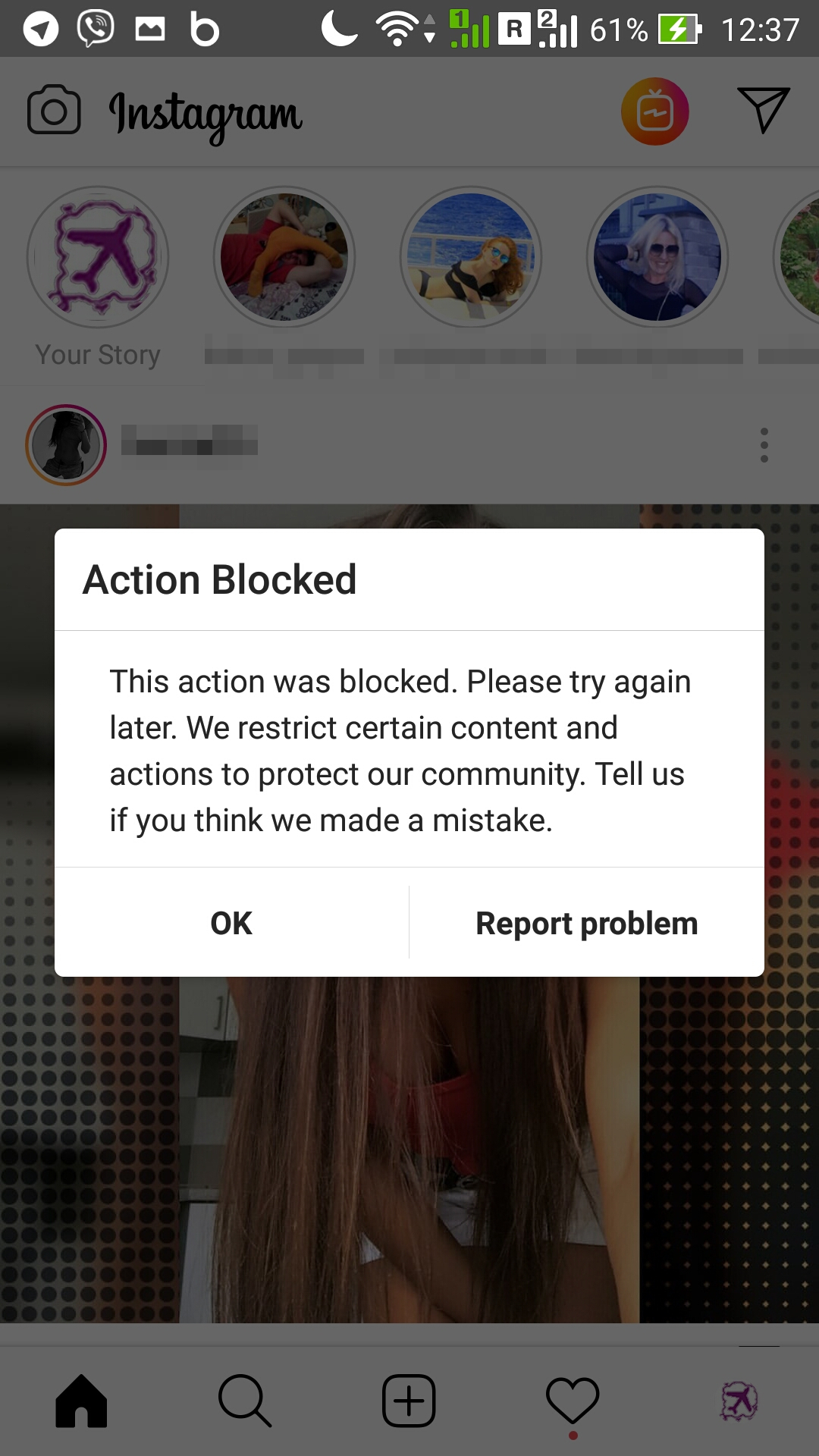Instagram action blocked
How to get unblocked on instagram
It might happen that Instagram recognizes some accounts as spam and block them – which is probably your case if you ended up on this page.

There are 5 ways to fix it, which can be tried one after the other :
- link to other social media accounts,
- Instagram report a problem,
-
wait for about 24hours to be unblocked,
-
uninstall other apps related to Instagram,
-
change IP address by switching to WiFi or mobile data – the quick fix to use your instagram account right away, while waiting to get permanently unblocked from the instagram action blocked liking photos.
Follow our travel account on Instagram
Link to other social media accounts
The first step when getting instagram action blocked error, is to try to setup a social media account, or disconnect and reconnect an existing one.

This will show Instagram that the user is a real human with a real digital life, and not a bot commenting or liking all posts on the feed to get some rewarding likes back.

Instagram report a problem
If that didn’t work, do not wait and report directly to Instagram, either right away from the action blocked on instagram, by using the report problem button.

Or by going in the settings, where a convenient report a problem menu exists.

Select report a problem, and explain the situation with eventual added screenshots. The Instagram team will then unblock your account as soon as they read your message, which might potentially take a lot of time, depending on how busy they are with other problems to solve.

Wait for about 24 hours to be unblocked
What worked great in our case, was simply to wait for a few hours, and our account got automatically unblocked, without any specific notification.
Uninstall other related apps
If other apps are installed and using the instagram account, they might lead to account getting blocked, as they execute infinite successive actions, leading to instagram server overcharge. Deactivate them right away !
Possible type of external applications : app for liking pictures on instagram, app to block instagram followers, instagram unfollow app no limit, app to see who blocked you on instagram for free, and more.
Change IP address
This will surely solve the issue on short term. Simply turn off WiFi and turn on mobile data, or the inverse. This will trigger an internet address change – your phone will be identified on internet with another address, and Instagram will diferentiate the new address from the one that was blocked.
That way, you will be able to access Instagram, while your main way of connection to the application is still blocked.
This workaround worked for us. Every hour, we tried again to access our account with WiFi, until it finally worked again as the account was unblocked.

Instagram unblocked
Following above recommandations, your account should be shortly working again using your usual way of connecting to Instagram, just like it did for us !
This action was blocked please try again later instagram might however occur again if the same behavior is kept – for example liking or following like a robot, or even using robot applications, which might leads Instagram to believe a robot is using the account, and not a real human.

What is considered spam on instagram
Liking pictures like a robot without discontinuing, following accounts after accounts, or posting the same comment everywhere very fast. Basically, all actions that a robot would be trained to do, and that would look boring to a standard human being !
Instagram wont let me like pictures
This is probably because your account has been blocked. See above the solution !
How to fix temporarily blocked on instagram
The Instagram action blocked following fix is simple, report the issue to instagram, switch from WiFi to mobile data, and wait a day or two, it should then go to back to normal.
How to Get Rid of Action Blocked on Instagram
Follow our travel account on Instagram
How to get unblocked from commenting on instagram
When Instagram blocked my IP address, the only way how to get unblocked on Instagram from commenting, or being blocked from unliking photos on Instagram, is to report the issue, wait up to 48 hours, and try again.
It is also possible to switch IP address, for example by turning off the WiFi connection and using the mobile network, or by using another WiFi network, for example from a public place.
Logging off Instagram and back on will not solve the blocking issue.
SAP Instagram photos and videos @sap
Life at SAP Instagram photos and videos @lifeatsap
This is the message that I received for liking/commenting on any Instagram photo: Action blocked. What can I do to fix this problem, or to get in touch with someone from Instagram?