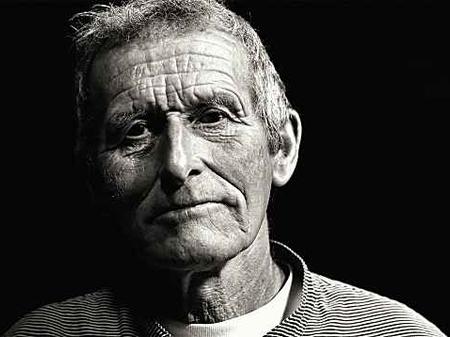ME21N create purchase order in SAP
SAP purchase order transaction ME21N
A purchase order, also known as SAP PO, is used in several procurement processes in SAP, such as internal procurement, from one plant of the company to another plant of the company, external procurement, for direct consumption of stocks during the manufacturing processes, and the acquisition of services.
The tcode to create purchase order in SAP is ME21N.
The SAP tcode display purchase order is ME23N.
Purchase orders are also used for specific processes like subcontracting (also called toll manufacturing), when another company is using your raw materials to create the semi finished or finished good, third party when another company creates totally the semi finished or finished good, and consignment, when goods belongs to you until they are sold to the customer, but the customer stores them.
Their are several ways to create a purchase order, for example by referencing a purchase requisition, using a request for quotation, also called an RFQ, from a quotation, by copying another existing purchaser order, from an existing contract, or finally from a sales order.
How to create purchase order in sap using ME21N
Purchase orders are created in the transaction ME21N, formerly known as ME21.
Start by entering the PO tcode ME21N, create purchase order.
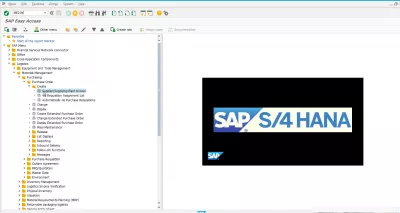
The first step consists in entering basic master data information such as the purchasing organization, the purchasing group, and the company code.
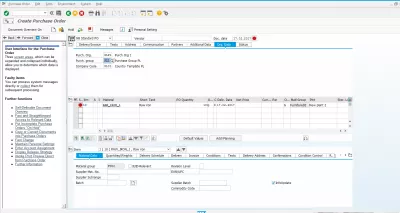
Purchase order creation organizational master data selection in SAP purchase order tcode ME21N
There, enter a vendor number, which must already exist in the system. The list of material numbers to purchase from this vendor can be entered in the list, each of them needing a quantity relative to a given unit of measure. The unit of measure is not necessary as the system can get it from the purchase info record PIR.
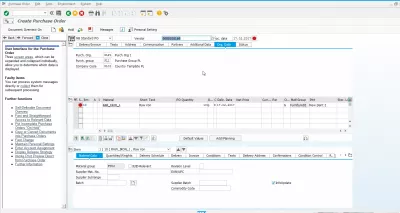
After that, confirm with enter to have SAP automatically populating the other fields.
Informations from both the purchase info record and the material master will be retrieved by the system, and enter in the fields of the purchase order. Th vendor master data is also necessary in this process in which the system finds itself the values. They will be visible in the following screens.
ME21N create purchase order
The delivery date and net prices are calculated from the information already available in the master data, therefore the necessity to have a good master data governance in place, otherwise some wrong values might appear.
Some information is retrieved automatically and simply copied, while other information are computed and adapted to the specificities of the purchase order being created.
The default texts are taken directly from the purchase info record master data, as follows:
- Info record PO text is coming from the info record master data,
-
Info record note is taken from the info record master data,
-
Text in this field is coming from the purchase info record used in the purchase order.
Purchase order header information
The purchase order is composed of several tabs on header level:
- Delivery/invoice, which contains payment terms and trading details. There the payment terms can be chosen, such as 60 days after delivery, or any payment term that you would like to use for this procurement. Also, the incoterms must be entered in the corresponding field,
-
Conditions, with header level prices and conditions,
-
Texts, with header level text maintenance,
-
Address, with vendor address data coming directly from the vendor master data,
-
Communication, with vendor contact data such as responsible name, telephone number, and internal vendor reference,
-
Partners, with partner details from SAP table EKPA,
-
Additional data, with collective number and vendor VAT registration number,
-
Import, with foreign trade data if ordering and supplying countries are both in the European Union for example,
-
Organization data, automatically filled with purchasing organization, purchasing group, and company code, but that can be updated,
-
Status, containing purchase order current status, and that can be used to to see the progress of the purchase order. For example, you can see there if the purchase order is active or not, if the purchase order confirmation has already been sent, the delivery status or the invoice status. Information about order quantities and values, delivered quantities and values, still to deliver quantities and values, invoiced quantities and values, and down payments will be updated accordingly until the purchase order is complete.

Purchase order item information
On the item level, other tabs are available with extra information per item of the purchase order:
- Material data, with item information such as material group from purchase info record master data, supplier material number, bar codes EAN or UPC number, supplier subrange, batch number, supplier batch number, and commodity code,
-
Quantities/Weights, where the quantity and unit of measure for the item can be adjusted if necessary,
-
Delivery Schedule, where the quantities scheduled to be delivered at a given date can be set,
-
Delivery, with the over-delivery and under-delivery tolerances, above and below which the delivery must be rejected, but also other information like delivery status or delivery remainder,
-
Invoice, with information necessary for the invoice, and an important field Tax that might be necessary, depending on the type of purchase,
-
Conditions, in case there are specific conditions for this item purchase, such as using a rebate, a gross price, etc.,
-
Account assignment, where the general ledger and other account information can be changed,
-
Texts, with all texts related to the given item,
-
Delivery address, which is by default the ordering company address, but that can be changed if necessary,
-
Confirmations, with extra information regarding the item confirmation control, the order acknowledgment, and the necessity of it.
-
and a few more such as condition control.
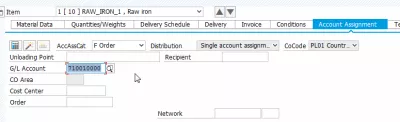
SAP PO error solving
After all information has been entered, it is possible to try creating the purchase order, after what a window will pop-up with the list of errors when applicable, like in our example:
- Role VN not defined in master record for supplier, which is only a warning, but means that master data has to be updated,
-
Purchase order item 00010 still contains faulty account assignments, which means that the specific item must be corrected before creating the purchase order,
-
Can delivery date be met? (Realistic delivery date:20.02.2017), a simple warning showing that requested delivery date cannot be met according to purchase requisitions,
-
General ledger G/L account cannot be used (please correct), which is a real error and needs an according correction in the general ledger, or the usage of the correct account number.
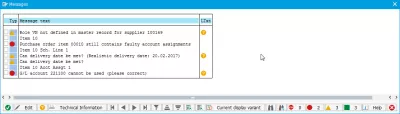
SAP purchase order confirmation
Once all the errors have been successfully solved, it is finally possible to save the new purchase order in the system, after what an SAP purchase order confirmation will be displayed, including the SAP purchase order number.
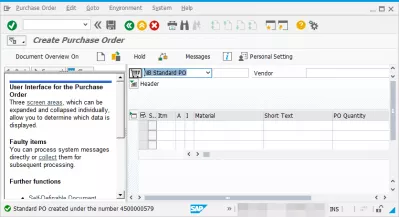
SAP purchase order table
- EKPO, purchasing document item table,
-
EKKO, purchasing document header table,
-
EBAN, purchase requisition table,
-
EKBE, history per purchasing document table,
-
EINA, Purchasing Info Record: General Data table,
-
VBAK, Sales Document: Header Data sales order table in SAP,
-
VBAP, Sales Document: Item Data sales order table in SAP.
Blanket purchase order in SAP
A Blanket Purchase Order in SAP is a Purchase Order or SAP PO with a both a validity period, including the start and end date, and a limit setup on the SAP PO items. There are no goods receipt to take place, and the payment is triggered by the invoicing process, with multiple invoices that can be processed at the same time.
This specific business process is called blanket purchase order in SAP, also accessible with the SAP purchase order tcode ME21N to create and ME23N to display.
Create purchase order from purchase requisition in SAP
The difference between purchase requisition and purchase order is that the purchase requisition is like a shopping list, but is only for internal approval. Once the shopping list, or purchase requisition, has been approved by the necessary internal departments, it can be sent to the vendor, and is now a purchase order, meaning the vendor can deliver all the goods and the procurement department will pay for it.
To create a purchase order from purchase requisition in SAP, use the purchase order tcode ME21N, and select purchase requisition in the main screen. Entering the purchase requisition number will trigger the purchase order creation from the purchase requisition.
How to create a purchase order
SAP MM purchase requisition
Difference Between a Purchase Requisition and Purchase Order

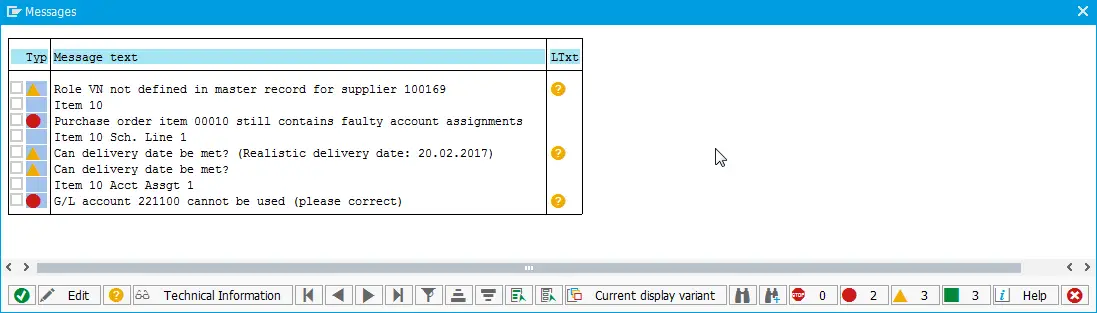
![[Panneaux Solaires 2019] Combien ça coûte ? [Panneaux Solaires 2019] Combien ça coûte ?](https://images.outbrainimg.com/transform/v3/eyJpdSI6ImFmYjRkZWNlMWEyMTgyZTQ4NGU5NmU0MTAzNjg4ODhmNWMwMDUzMTMxMGIzMTAzNjBlZWY5ZTQzNDE0ZjhjYzciLCJ3IjozMDAsImgiOjIyNSwiZCI6MS41LCJjcyI6MCwiZiI6MH0.jpg)