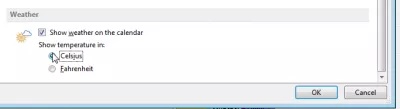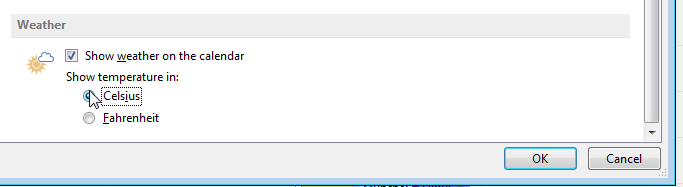MSOutlook change weather unit
Change weather to Celsius
The weather in Outlook calendar is displayed in the wrong unit, Celsius C° instead of Fahrenheit F°, or the inverse, Fahrenheit F° instead of Celsius C° ?


It is possible to change the weather unit displayed in MSOutlook from Celsius to Fahrenheit, or from Fahrenheit to Celsius by going in menu File > Options > Calendar > select the weather unit to display.
MSOutlook weather menu options
Start by going in the file menu, on the top left of the MSOutlook window.
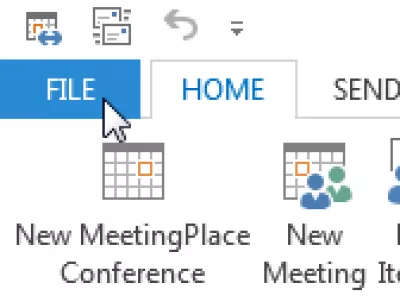
There, go to Options, which is at the bottom of the menu entries list.
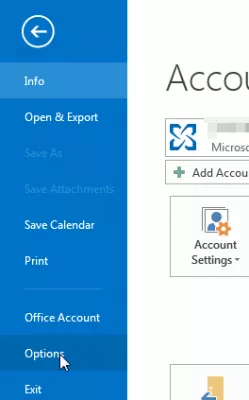
In the menu options, find the calendar options.
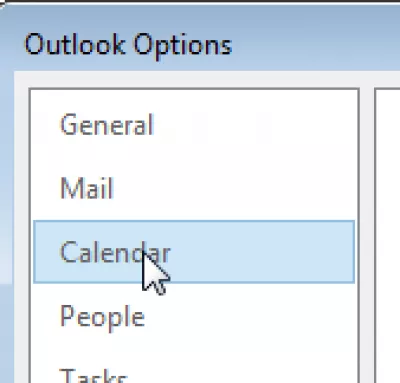
In the calendar options, at the bottom, you will find the option to display the weather in the calendar (or not), and you’ll be able to select the correct unit to use, Celsius or Fahrenheit.