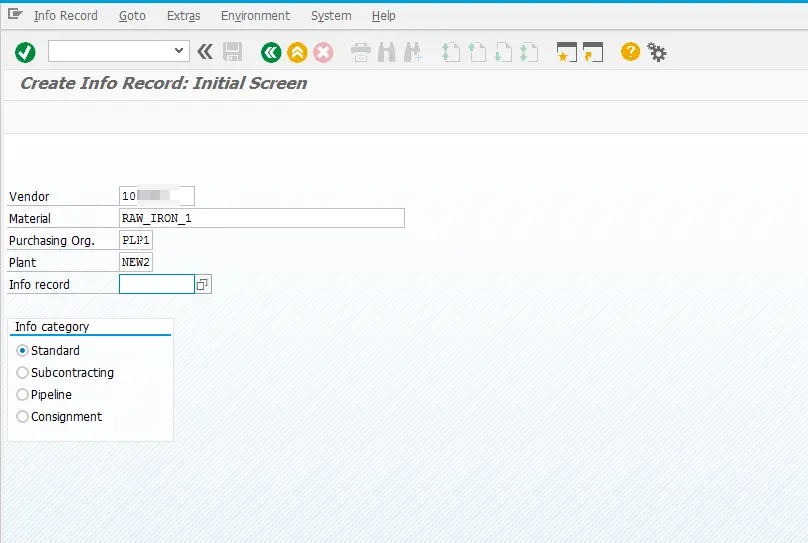Purchase Info Record in SAP MM S4HANA
Purchase Info Record in SAP MM S4HANA
A Purchase Info Record, usually simply called PIR, is the link between a material procured externally and the vendor that will effectively supply it.
It is a standard data object in the SAP Master Data Management, and the most important information in contains, despite of the link between vendors and materials, is the price for the material per vendor, the conditions of delivery, limits for over-delivery or under-delivery, planned delivery dates, or also availability periods.
The SAP PIR transaction is ME11, Create Info Record.
Purchase Info Record procurement type
There are 4 different ways to procure external materials, and therefore 4 different procurement types in the Purchase Info Records:
- Standard, for standard purchase orders. These basic ones can be created with or without master records,
-
Subcontracting, for subcontract orders or toll manufacturing, when a third party is doing the assembly of raw materials on your behalf, and these specific costs have to be accounted for,
-
Pipeline, for specific materials delivered by the quantity, and for which a pipeline, or equivalent such as cable, is used for delivery, such as water, oil, electricity, …,
-
Consignment, when the material is stored by the vendor and he manages their availability to you, which also comes with specific associated costs.
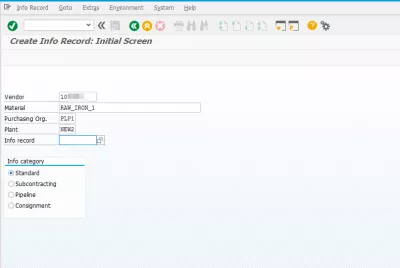
How to create a PIR in SAP
First of all, is it necessary to enter the transaction ME11, in which the main information has to be entered : vendor number, material number, purchasing organization, plant, and eventual existing info record number for copy.
The info category has to be selected, which is standard, subcontracting, pipeline, or consignment.
Info Record general data
The Purchase Info Record general data are valid for all type of procurement, and contain basic information such as:
– 1st reminder, 2nd reminder, 3rd reminder, in days, indicating when reminders should be addressed to the vendor. Leaving a negative value means that it should happen before the delivery date,
- Vendor material number, the identification number used by the vendor for this material, which might be different than the one of the purchasing organisation,
-
Vendor material group, the material group used by the vendor,
-
Sales person, the name of the contact person on vendor side,
-
Telephone, the corresponding phone number,
-
Return agreement, which could indicate how are good returns or refunds working with that vendor,
-
Order unit, the unit of measure for vendor orders,
-
Certificate category, the certificate type that vendor is issuing for this material,
-
Country of origin, the country in which the vendor produces the material.
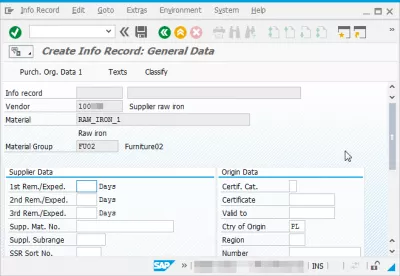
Info record purchasing organization data 1
The next view differs per procurement type, and, in below example, we are using a standard material in order to simplify this tutorial.
The most relevant fields on the purchasing organization data form are the following:
- Planned delivery time, the number of days usually needed for a delivery of this material from this vendor,
-
Purchasing group, the material purchasing group,
-
Standard quantity, the most common quantity ordered for this material at this vendor,
-
Minimum quantity, in order to ensure that no smaller orders of that material are possible,
-
Maximum quantity, to make sure that no unusual amounts can be ordered at a time,
-
Net price, the price of one procurement unit of this material,
-
Incoterms, the trading and delivery terms.
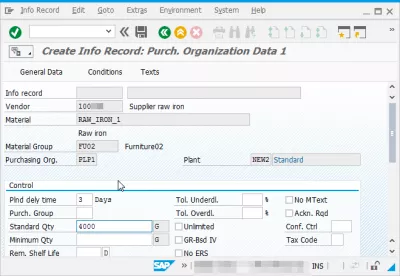
Info record extra information
The previously mentioned information is enough to create a standard purchase info record, however, it is possible to go further by entering price conditions, for example for seasonal products which could be more expensive off season than during season.
Also, standard texts can be entered, that will be copied on the purchase order item.
After having entered all information for the PIR, it is time to save it, and confirm the action in the corresponding box.
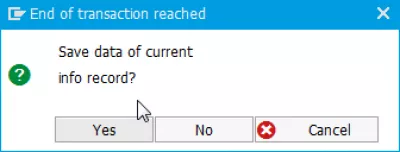
The Purchase Info Record created, the number associated will be displayed in the SAP GUI info box, which can be clicked to access a pop-up where the number can be copied.
It is now available in the corresponding SAP Vendor Master table and can be used for all further processing and order.
This SAPPIR number can now be used to edit or display, or to share with colleagues that need to access the corresponding purchase info.
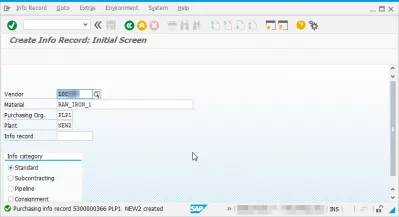
SAP PIR transaction
The SAP PIR or Purchase Info Record transaction is ME11, Create Info Record. It can be found in the SAP Easy Access tree under SAP Menu > Logistics > Materials Management > Purchasing > Master Data > Info Record > Create.
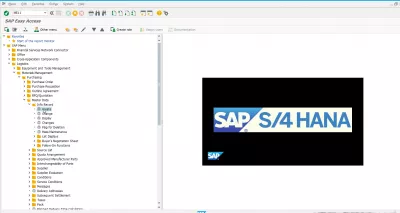
SAP PIR table
The following tables are involved in the Purchase Info Records:
- EINA, Purchase info record main data,
-
EINE, Purchase info record organizational data.
Tables involved in Purchase Info Record
SAP vendor master table
Several tables are used by the Vendor master:
- LFA1, Vendor Master general section,
-
LFB1, Vendor Master company code,
-
LFAS, Vendor Master VAT registration number general section,
-
LFB5, Vendor Master dunning data,
-
LFBK, Vendor Master bank details,
-
LFBW, Vendor Master record tax types,
-
LFM1, Vendor Master record purchasing organization data,
-
LFM2, Vendor Master record purchasing data.
Customer, Material and Vendor Master Data Tables
See also
How to solve SAP Purchasing organization XX not responsible for plant YY
SAP Assignment of purchasing organization to company code and plant
SAP solve KI248 Account requires an assignment to a CO object
SAP How to solve Version is not defined for fiscal year