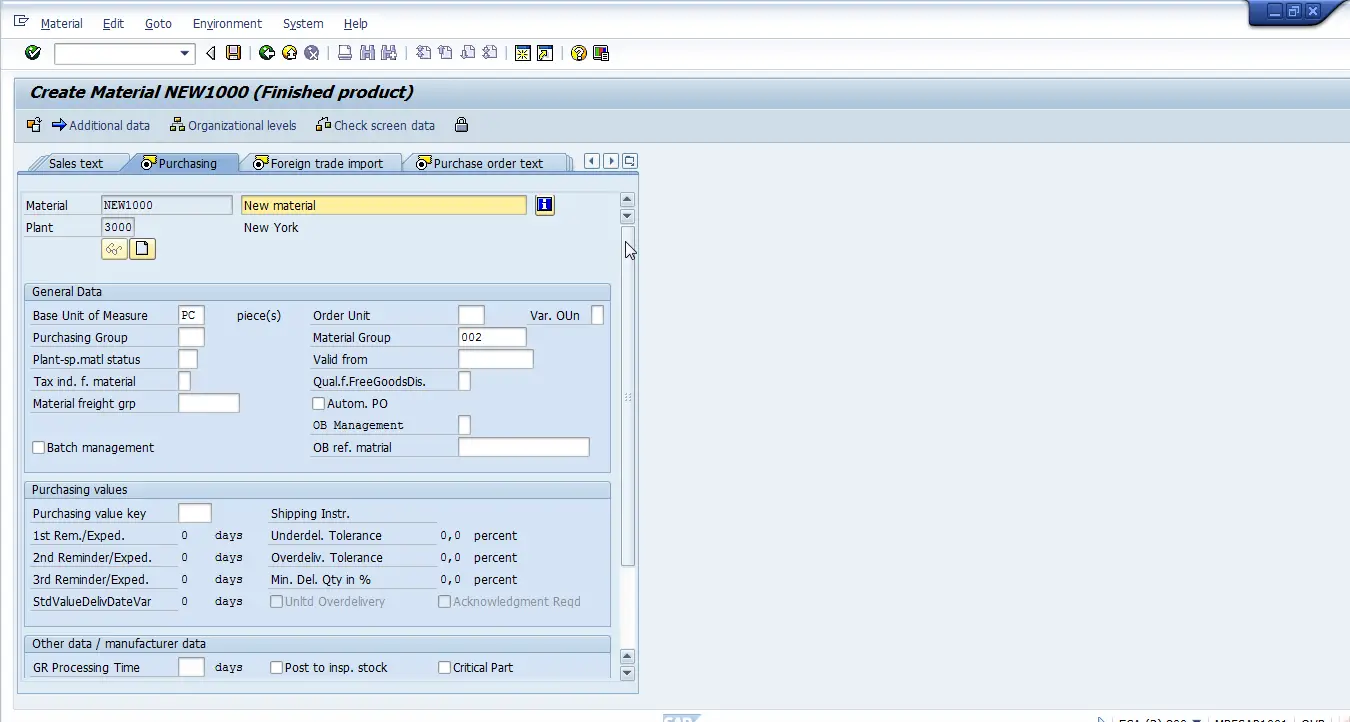Purchasing group in SAP
Create purchasing group in SAP
Creating a new purchasing group in SAP is quite simple.
Starting from the Customizing transaction SPRO, go to Materials Management > Purchasing > Create Purchasing Groups:
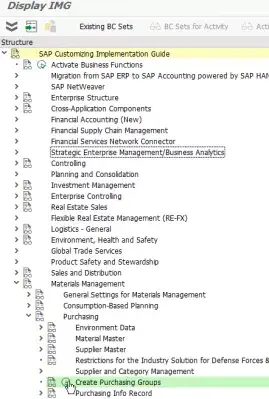
Here, the existing Purchasing groups will be displayed – click on New Entries to add new ones.
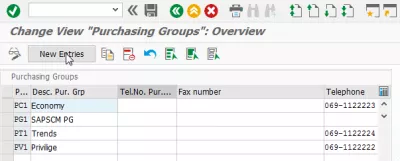
Enter the details for the required purchasing groups, and press Save.
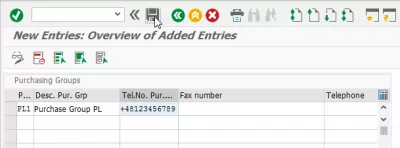
A customizing request will be prompted for, enter a valid, and that’s it!
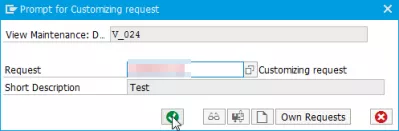
Purchasing group and purchasing organization SAP
A purchasing organization is the purchasing department, containing the ensemble of people within an organization that manages all the purchasing within a company. A purchasing group is a subdivision of the purchasing organization. Purchasing group is a team that takes care of some specific vendors or merchandises within the purchasing organization department.
Purchasing groups are not assigned to purchasing organizations. Purchasing groups are only used for internal reporting.
Difference between purchasing organisation and purchasing group.
Assign purchasing group to purchasing organization
It is not possible to assign a purchasing group to a purchasing organization, as a purchasing organization is an entity within the company code, while the purchasing group is only used for internal reporting purposes.
Any purchasing group can generate a purchase order for any purchasing organization.
Should Purchasing group be assigned to a purchasing organization.
SAP purchasing group assignment
The purchasing groups are not assigned to any other entity, as they are independent and used for internal reporting.
In SPRO IMG > MM purchasing > create purchasing groups, you can create purchasing groups.
In Material master purchasing view, purchasing groups can be assigned to materials.
SAP purchasing group assignment
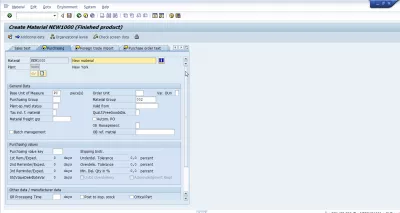
SAP purchasing group tcode
The SAP purchasing group tcode is OME4, change view purchasing group in SAP: overview. There, is it possible to create, delete, and copy purchasing groups in SAP.
SAP purchasing group tcodes ( Transaction Codes )
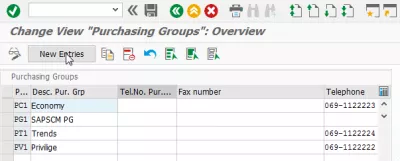
Purchasing group table in SAP
The table for purchasing group in SAP is T024, accessible with the table view transaction SE16N.
The purchasing group table T024 contains all information about purchasing groups in SAP.
Purchasing group table in SAP T024
How to find purchasing group in SAP
There are two ways to find a purchasing group in SAP:
- using the SAP purchasing group tcode OME4,
– viewing the purchasing group table in SAP T024 with table viewer SE16N.