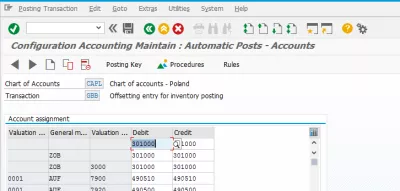Solve SAP error M8147 account determination for entry not possible
Solve goods receipt error M8147
During a goods receipt creation at the end of the procurement lifecycle management, it might happen that the account determination is not possible for given entry.
This error, part of the plan buy pay process in the operation procurement operations can easily be solved with the maintenance of accounting configuration. See below a full walk-through to solve this SAP error.
Account determination for entry INT GBB ____ VAX 3100 not possible
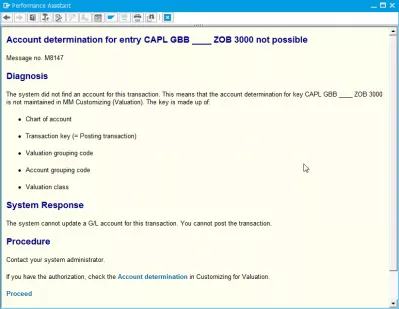
Have you read?
1- Open the Specify account determination transaction
Open the SPRO customizing transaction, and navigate to valuation and account assignment > account determination > specify account determination for SAP Materials Management.
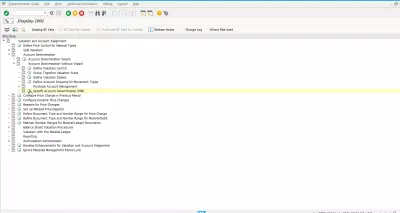
There, you will see different account determination per transaction. This is not yet the screen where we are able to perform the necessary configuration.
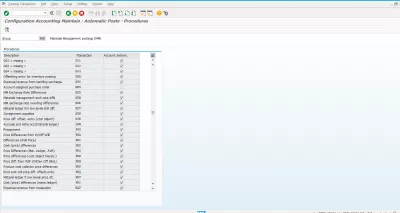
Open a specific chart of accounts, and enter the chart of accounts for which the account determination is not possible.
To find out the chart of accounts to use, refer to the error message that has been previously generated, as the chart of account to update is displayed in the error message.
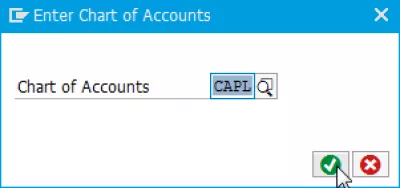
2- Configure accounting maintenance automatic posts
Once the right chart of accounts has been opened, you are now able to add a new line in the table.
Enter the correct valuation category, and the other required information for account determination before pressing save.
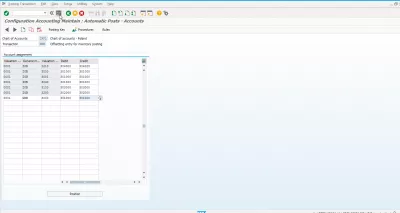
Then, proceed with saving the newly created entry. A prompt for customizing request will be displayed, as usual with SAP customizing.
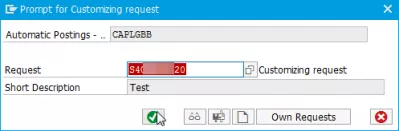
After that, your account determination should be complete, and you can continue to create a purchase order or other SAP Materials Management operations.