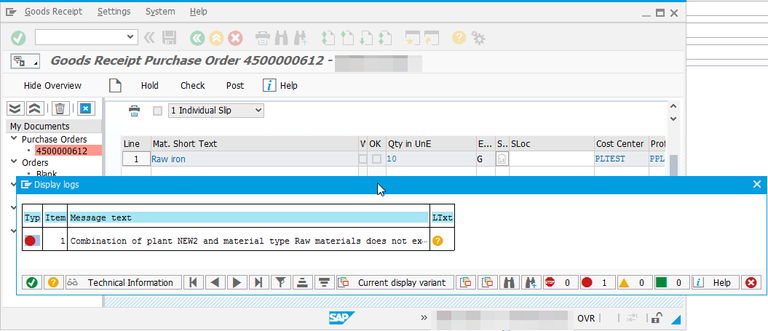Combination of plant and material type does not exist
Combination of plant and material type does not exist
The material types must be allowed for a plant to be able to create a purchase order involving them. If they are not, then the customizing must be updated in transaction OMS2 change material types, by allowing quantity update and value update for the material type and the plant.
The SAP material master has to be correctly setup to allow processing of corresponding goods receipt purchase order.
MIGO error Combination of plant & material type
Combination of Plant 7002 and Material Type Finished Product Does Not Exist
M3375 – COMBINATION OF PLANT & AND MATERIAL TYPE & DOES NOT EXIST – M3 375
SAP Message M3375 – Combination of plant & and material type & does not exist
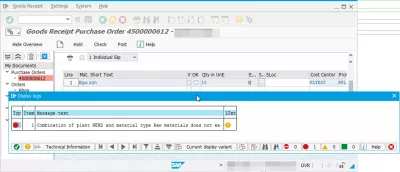
SAP Message M3375
The message M3375, error combination of plant and material does not exist, gives the following error message:
An entry made up of this combination is normally created automatically for all valuation areas in table T134M if you execute the functionEdit material type in Customizing for the corresponding material type and then save your data.
The absence of an entry can be due to you setting up and assigning an additional plant to a company code. Although the system then determines the respective company code automatically, it does not create an entry in table T134M for the existing material types in this case.
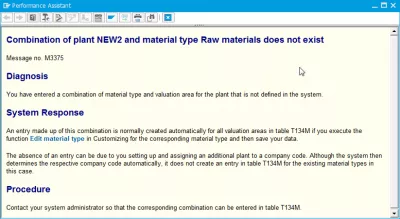
SAP change material types tcode OMS2
The customizing transaction tcode OMS2 change material types, is the transaction in which a defined material type can be allowed for a specific plant.
On the main screen of the transaction, start by selecting the material type for which plant assignment must be checked, for example ROH raw materials.
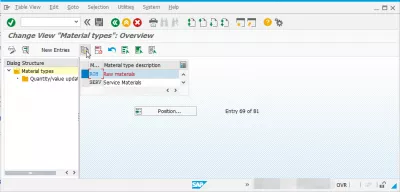
In that example, the raw materials can be used in one plant, but not in the other, as the check boxes are not checked for the plant and material type combination.
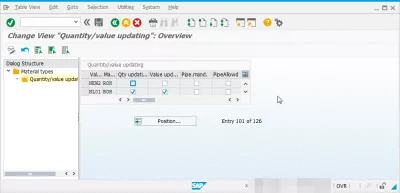
Simply check the boxes corresponding to the plant and material type assignment, for both quantity update and value update, in order to be able to use the material of this material type in a purchase order at the plant.
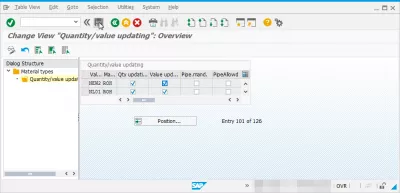
When trying to save the combinations registered, a customizing request will be necessary. If none of them are available, ask the right functional team to create a customizing request for that change.
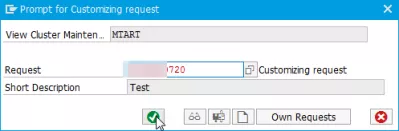
Goods receipt purchase order successful check
Once that change has been done, and the material type has been activated for the plant, the goods receipt purchase order should check successfully, for example with a movement type 101 goods receipt for account assignment.
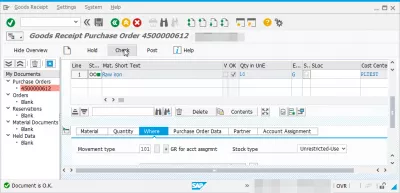
SAP quantity and value update
The value update in material master record tells that the material is handled based on its value for the corresponding valuation area, and that corresponding values are updated in the general ledger accounts synchronously.
The quantity update tells the system that corresponding material management is based on quantity for the value area in the material master record.
Corresponding SAP MM tables
General ledger GL account table in SAP is SKB1 for the GL account master, and SKA1 for the GL account master chart of account.
Vendor master table in SAP is LFA1 vendor master general section, LFB1 vendor master company code, LFC1 vendor master transaction figures.
SAP purchase order table or PO table in SAP is EKPO purchasing document item, EKKO purchasing document header, EBAN purchase requisition.
Material master table in SAP is MARA general material data, MARC plant data for material, MBEW material valuation, MVKE sales data for material.
SAP customer master table is KNA1 customer master, KNB1 customer company, KNVV customer sales data.