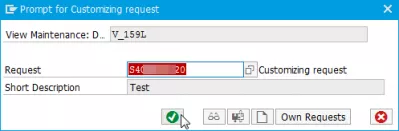Error Message M7001 Check table T159L entry does not exist
Goods receipt error plant does not exist
During a Goods receipt in SAP transaction codes MIGO it might happen that the plant hasn’t been defined for inventory management, thus throwing an error M7001 check table T159L entry does not exist, after having created an SAP supplier invoice for the goods receipt as part of the plan buy pay process in the operational procurement.
Operational Procurement online training
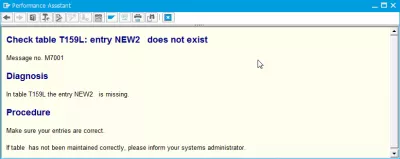
Have you read?
Change plant parameters customizing transaction
To solve the error M7001, start by opening the SPRO customizing transaction, and go to SAP Materials Management > inventory management and physical inventory > plant parameters.
Open the transaction to setup the plant for goods receipt.
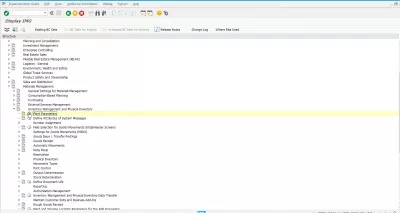
In the change view “general plant settings in inventory management” overview transaction, click on new entries button to add an entry for the plant in which the goods receipt will physically happen, as there was no entry created yet in that table T159L.
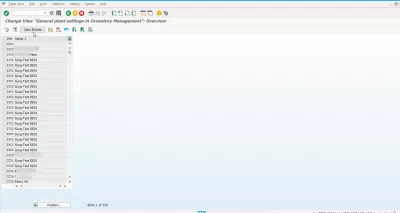
You can also simply select an existing plant that is similar to the one you want to setup, and click on the copy button to copy settings from that other plant to new entries for plant settings in inventory management.
Error Check table T159L: entry does not exist
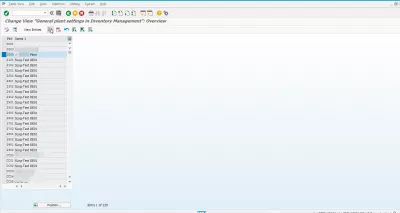
Creating plant parameters in transaction
If you have selected to copy an existing plant, then most of the fields will have been pre-filled for you.
All you have to do, is to enter the code of the new plant for which you will create plant settings in inventory management, and make sure that the different settings are correct, such as days for movements allowed, or retention period.
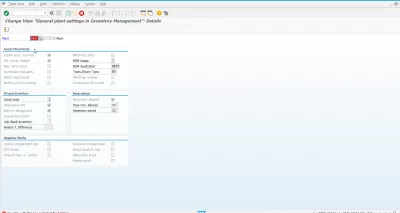
Once done, click on save or tap enter to continue with the creation.
The plant settings table will have been updated, and should now contain an entry for the plant that was initially in error.
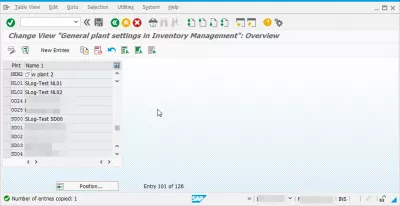
Next step is to save entries in the customizing table T159L, for which a prompt for customizing request will pop-up and require to select a request to use with that change.
After that, you can proceed with the creation of your goods receipt, and finish your operational procurement operations such as create a supplier invoice related to that goods receipt.
How to Create Goods Receipt in SAP: MIGO, MB1C, MB03
Operational Procurement online training