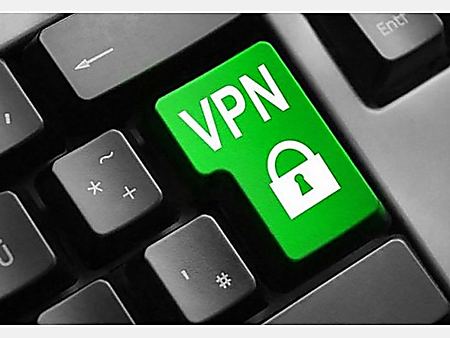Facebook Business Page Manager Beginner’s Guide
A Facebook business page manager is a tool that allows business owners and advertisers to manage business assets in a secure and organized manner. It helps keep marketing efforts in one place and allow access to your partners and vendors. If you are starting to use this vital advertisement tool, you must know some of the essential tips.
How to set up an account
To create a Facebook business page manager follow these easy steps:
- Search business.Facebook.com and click the Create Account button.
-
Enter credentials such as your name, name of the business and the business email address.
- Enter other business details such as the official website and contact phone numbers.
- Specify the use of the manager and submit to complete the application.
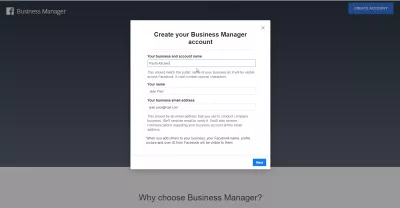
How to add your Facebook business page to the manager
If you don’t have an existing business Facebook page for your business or for your clients, you must have to create one. To create a good business Facebook page, follow these steps:
- Sign up from facebook.com/pages/create.
- Create a username by Clicking Create Page @Username in the left menu to help people know where to find your page.
- Upload pictures of your business to improve on the visual impression of your page.
- Add business details such as location, working hours and business contacts.
- Add stories by posting valuable content about the business.
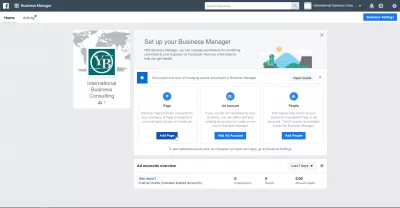
If you already have a business Facebook page, you need to go directly to these steps to add your business page to the manager:
- Click Add Page from the Business Manager dashboard.
- Type the name of your business page and allow for auto-completion to be sure it is your page.
- Several business pages related to the same business can be added in the same way to the manager.
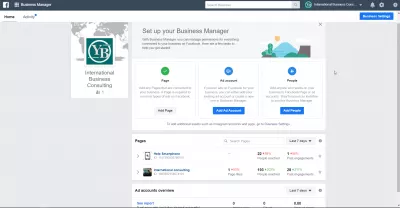
There are many advantages of using a Facebook business page manager. They include:
Have you read?
Access of all Facebook tools in one place.
With a Facebook page manager, you can control all the business resources, admin rights for users and for the right business page(s).
It is free
Access to enterprise-level tools in the Facebook page manager is one of the things that should motivate you to use it. Instead of spending a fortune in employing human personnel to manage your pages, utilize the use of this free resource.
It keeps your assets secure
You don’t want ex-employees to access your business information and assets. By limiting access to only the people allied to the business, a business manager will help keep a clean list of members on your Facebook business page.
It easier to create partners
With the excellent visibility and collaboration tool that Facebook offers, it is easier to work as a team. Since the manager produces a clear picture of the business goal, it increases transparency in the business.
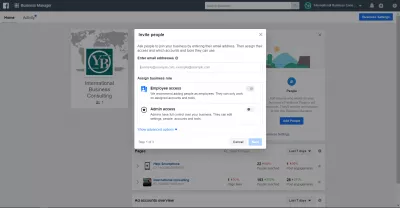
If you want to make a mark for your business by managing your business Facebook pages, you must consider utilizing a Facebook business page manager. This tool will come in handy in meeting your goal and improving your digital advertising strategies. It may seem overwhelming to start but once you give it a spin, you will be able to manage your business Facebook pages better.

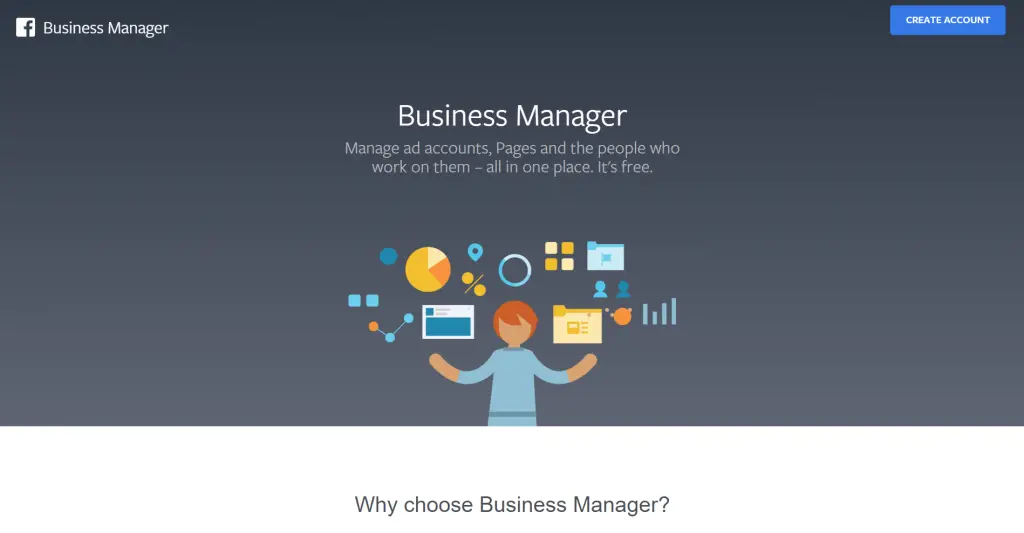


![[Pics] The World's Highest-Paid Football Players In 2019 Are Not Who You Thought [Pics] The World's Highest-Paid Football Players In 2019 Are Not Who You Thought](https://images.outbrainimg.com/transform/v3/eyJpdSI6IjJhNzZiNzVmMjYwZWZjMGFmMWQ0ZjZkMmQ5MGUxMTk4MTcxNjIxN2E4ZTRmOGIyZjY0MjdiYTYwZmJjMzhjZTQiLCJ3IjozMDAsImgiOjIyNSwiZCI6MS41LCJjcyI6MCwiZiI6MH0.jpg)
![[Pics] It Took This Family Two Years To Realize Their Adopted Child Isn't A Child [Pics] It Took This Family Two Years To Realize Their Adopted Child Isn't A Child](https://images.outbrainimg.com/transform/v3/eyJpdSI6ImRhYmJhMjMzMDI5NmJlYTAzY2QyYzBiMDQ3YThlYjk4NDgyNjBkYjQxM2UwMzQwNjBmMzU1YmQ5OGQ1NzVlNjUiLCJ3IjozMDAsImgiOjIyNSwiZCI6MS41LCJjcyI6MCwiZiI6MH0.jpg)