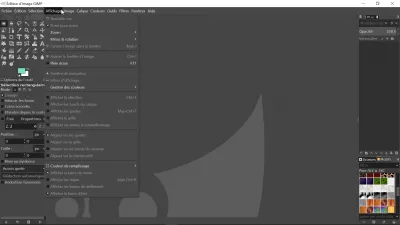How to change GIMP language?
How to change GIMP language?
The GIMP language can easily be changed by opening the GIMP interface, and going to the menu edit > preferences > interface > language, and selecting the GIMP language to use in the interface, before continuing image editing with simple functions such as drawing straight lines in GIMP , or more advanced functions like batch image resizing with GIMP .
See below detailed walk-through to change GIMP language.
Change GIMP language detailed steps
Start by opening the GIMP interface, and going to the menu Edit, in which the submenu Preferences will appear.
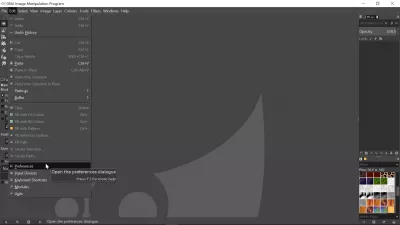
Then, once in the GIMP preferences, open the Interface screen, which contains the language option as a drop down menu.
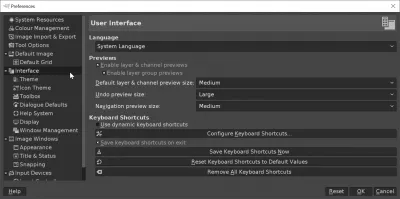
In the language drop down menu, the option selected by default will most likely be the system default language.
Select another one of the languages proposed to switch the GIMP interface to that language.
After having selected the language, do not forget to press OK to register the change.
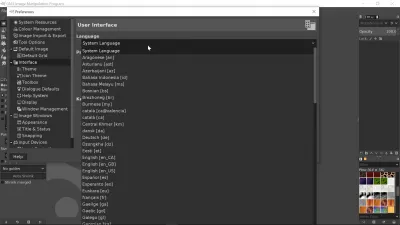
Once the new language has been selected, restart the GIMP program by first closing, and then opening it again.
The interface should now load in the new language, and will be fully translated accordingly.