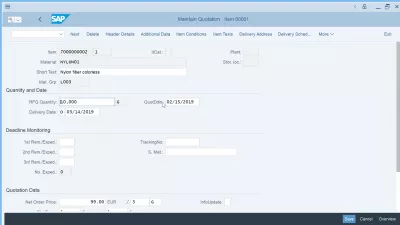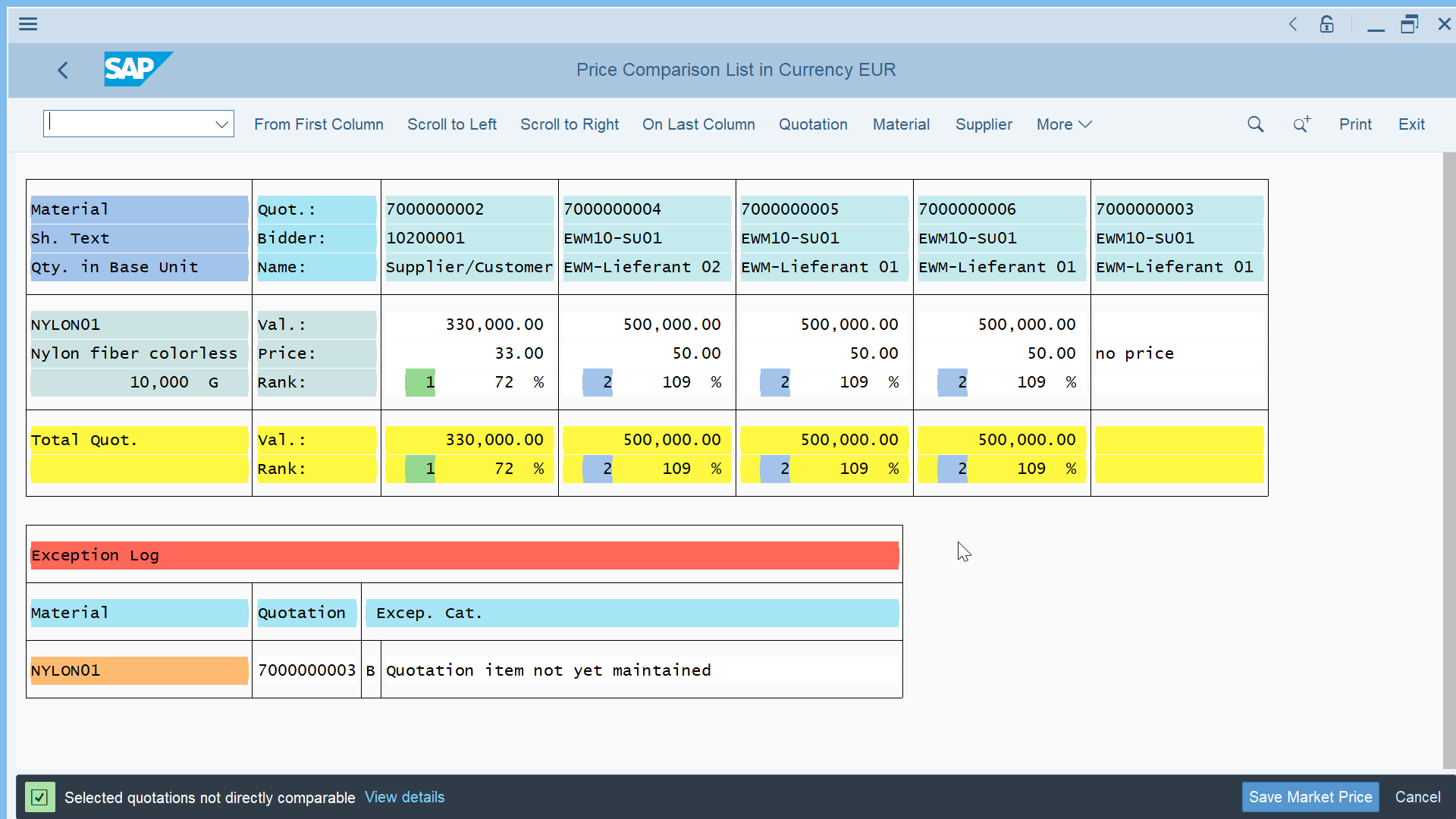How to perform quotation price comparison in SAP?
Price comparison in SAP
After having performed operations of the procurement lifecycle management such as create several purchase requisition, sent request for quotation to different vendors, received their SAP quotation and registered them in the system, it is possible to compare the SAP quotation prices received in the transaction ME49 compare prices, to select the best supplier.
This step will help to select the best SAP quotation that has been received for the purchase requisition and select the right supplier, in order to create a purchase order and trigger a goods delivery – or go directly to create a supplier invoice if there is no physical goods involved.
price comparison – SAP Archive
Entering Quotations and Price Comparison (SAP Library – Materials Management)
SAP procurement training
Create a price comparison
Start in the SAP tree by opening the transaction ME49 price comparison, available in the same folder as the SAP quotation transaction ME47, as it is the next logical step and is closely linked with the SAP quotation process.
Price comparison transaction code ME49: Logistics > Materials Management > Purchasing > RFQ/Quotation > Quotation > Price Comparison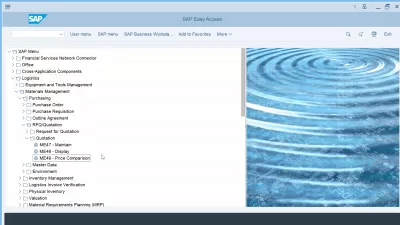
Have you read?
Price comparison list
Once in the transaction ME49 price comparison in the SAP GUI, select the SAP purchasing organization that created the SAP quotation and that will manage the future purchase order to create.
If you do not know the exact SAP quotation to compare, you can use the wildcard star to compare all quotations in that SAP purchasing organization, but this will most likely only be useful if not many quotations have been created.
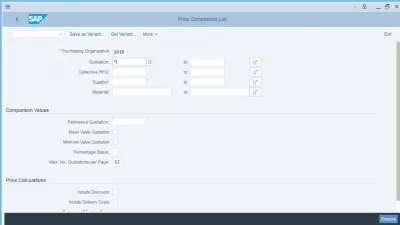
Compare prices in ME49
Once the selection criteria has been finalized, the price comparison will be displayed, which is a table with each column showing a different SAP quotation received from a valid supplier and registered in the system.
With this table, it is much easier to compare the quotations between each other, and quickly see which supplier is cheaper, and offers the best value.
The lower the rank value is, the better is the supplier in comparison to given criteria.
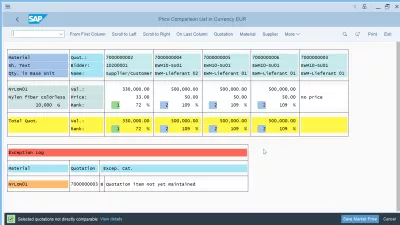
In case the selection criteria for the quotation to compare are not correctly entered, an error message stating that they cannot be compared between each other might be displayed.
Selected quotations not directly comparable message 06616: The selected quotation items contains different data, such as different materials. A comparison is therefore not possible.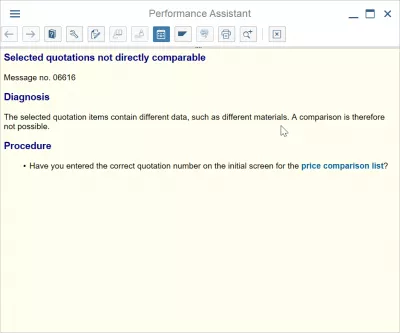
Select quotation from price comparison
From the suppliers quotation price comparison, it is possible to go directly to the corresponding quotation in transaction ME47 maintain quotation by double clicking on the column of the quotation, and update it accordingly when necessary.
Once the correct quotation has been selected, select it by clicking in the column, and click on save market price to update in the SAP system the material price.
To create a purchase order from the selected SAP quotation, the best solution is to use the transaction ME21N with reference to quotation.
How to Create Purchase Order with Reference ME58 | ME21N in SAP
SAP procurement training