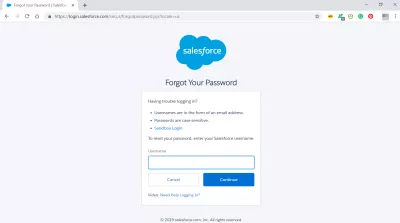How to login on SalesForce?
SalesForce login procedure
To login on SalesForce account start by going to the main page of the SalesForce platform website, after having created corresponding SalesForce accounts in order to access the SalesForce dashboards and eventually access your company custom domain.
From there, you will have to enter your username, which is most likely a SalesForce email, and enter of course your password. After that, you will be able to select the username with which you want to use the SalesForce platform, as several usernames can be linked to the same name.
If you are unable to proceed with your SalesForces login you might want to check how to reset user password in SalesForces – and eventually get a SalesForce license if you lack a proper one to access your account.
Salesforce Login using Google Account
Have you read?
SalesForce create account
Before being able to login to your SalesForce accounts, you might want to create one.
The SalesForce logon screen will actually allow you to do just that.
On the login screen, click on the GET STARTED or START MY FREE TRIAL button on the right side of the screen.

Then, simply fill in the form with requested information, and a free trial account will be created for you – you can now proceed with the SalesForce login.

How to login to SalesForce
Then, continue with the SalesForce login by entering your username, which an email address with the domain name force.com on most cases, and entering the password that you have set for your account to login on SalesForce account.
If you have forgotten your password, use the reset user password button the change it.
In case your company has bought its own SalesForce.com domain, click on the “Use Custom Domain” button to access your company domain name.
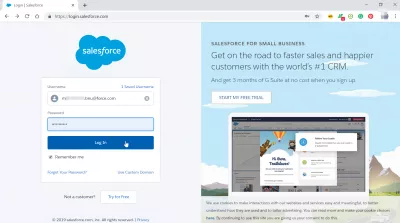
The second step will be to select the username associated with the SalesForce accounts to be used for the session.
In many cases, only one username will be available and can be selected.
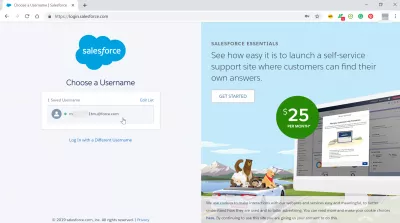
And that’s all! You are now logged on to SalesForce, eventually to the SalesForce Classic interface.
If that’s the case, and you want to switch to SalesForce Lightning interface, use the “Switch to Lightning Experience” button on the top of the screen.
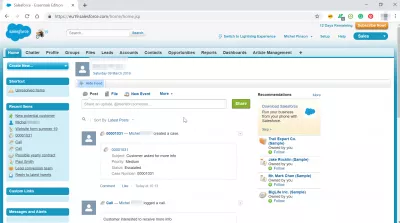
After that, you will be taken to your SalesForce dashboards on the Lightning interface.
It’s not just you: Logging in to Salesforce is tricky – here’s how to do it
Login on SalesForces account
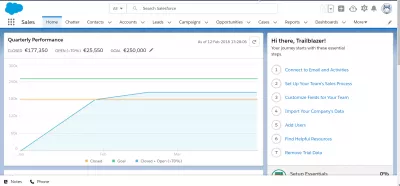
Forgot password on SalesForces
During the SalesForce login procedure, if you are unable to remember your password, an error message might appear, saying “Please check your username and password. If you still can’t log in, contact your SalesForce administrator”.
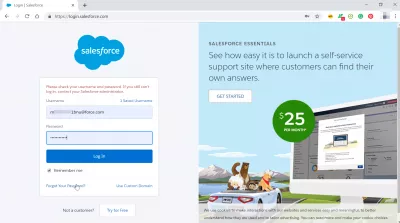
In that case, you will have to reset user password by filling in the forgot your password interface, and providing your username along with the new password to be used.
Are you not getting password reset emails from salesforce?
SalesForce reset user password