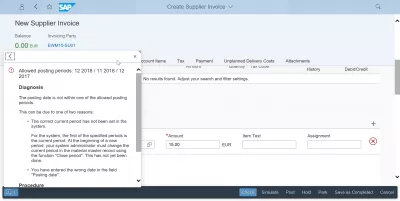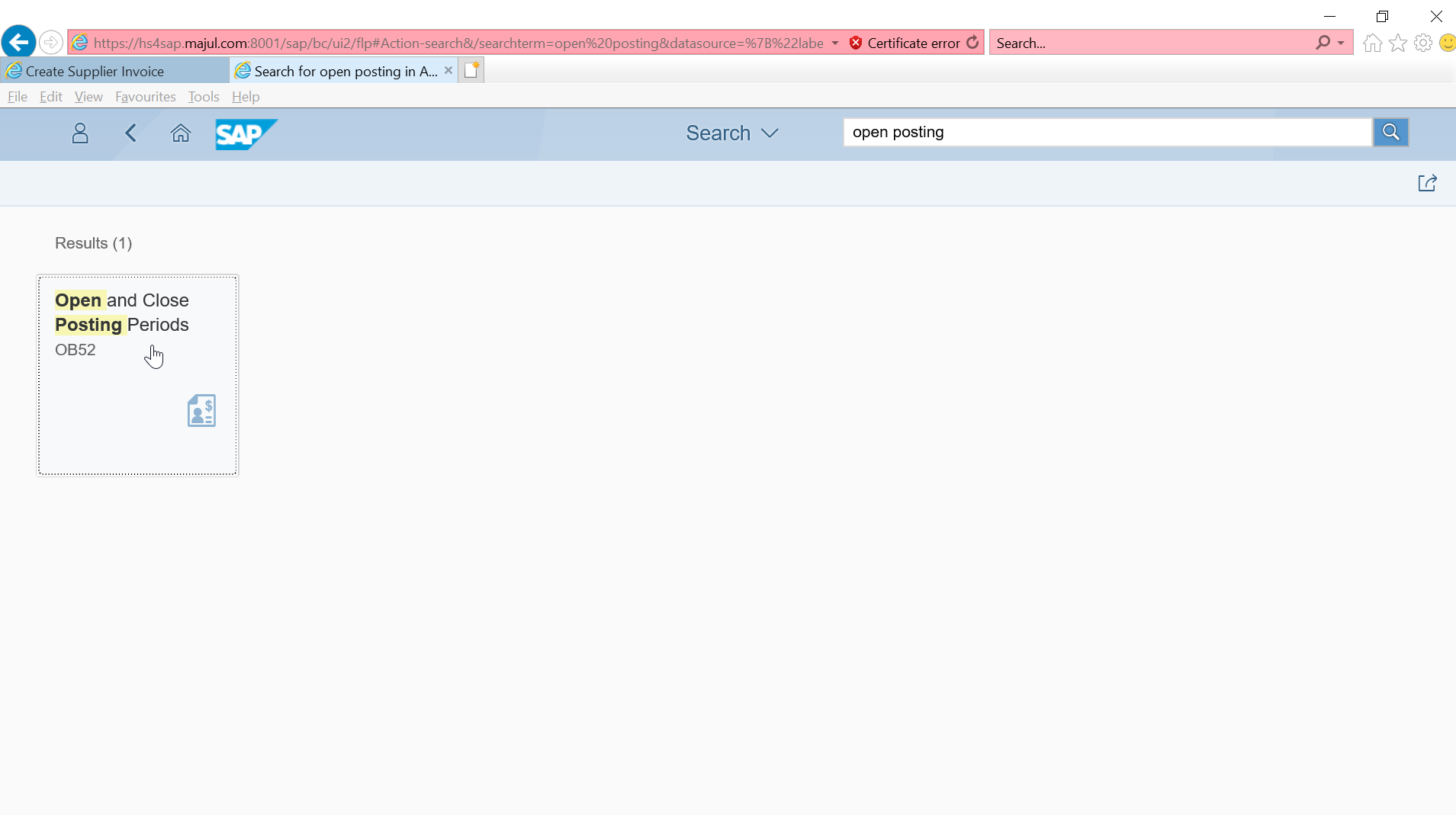How to open posting period in FIORI with SAP OB52 transaction?
What is a posting period?
A posting period is a time interval during which it is allowed to create documents that are dated in that range.
On top of the time range allowing documents posting, the posting periods are created for specific SAP General Ledger accounts, which can be selected by range. It is possible to open posting periods and to close posting periods in SAP and SAP FIORI.
SAP FI – Posting Period Variant – Tutorialspoint
Steps for opening and closing period – MM FI CO | SAP Blogs
How to use the SAP OB52 transaction in FIORI?
Start by accessing your SAP system with the FIORI interface , the SAP OB52 transaction in FIORI can be found by using the search field in the FIORI interface top right corner search field.
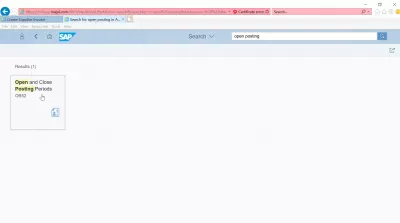
Once in the transaction, the first step is to select a work area for the posting period.
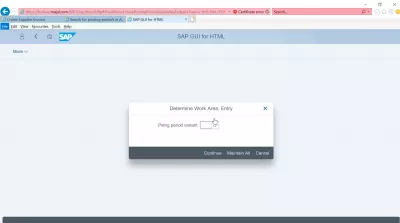
It is possible to find the right work area to use by opening the list of posting period variants existing on the system.
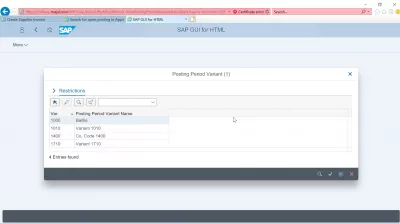
Creating a posting period in SAP FIORI OB52
Once in the SAP OB52 transaction in the new FIORI interface , click on the new entries button in order to add a new posting period in the SAP system .
It is also possible from the change view posting periods: specify intervals overview to modify the existing posting periods already created in the SAP FIORI interface .
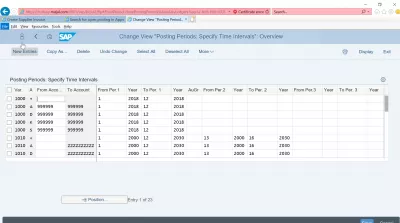
The interface to create a new posting period is very similar to the one for modification. Enter as many posting periods as necessary, and specify the important information:
- Posting period variant,
- Account type,
- Account number interval start,
- Account number interval end,
- Posting period starting month,
- Posting period starting year,
- Posting period ending month,
- Posting period ending year.
Click on the save button to finish creating the posting periods.
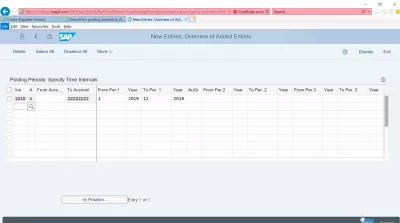
A customizing request prompt will appear in order to save the information entered, as opening new posting periods is a customizing operation for the SAP system .
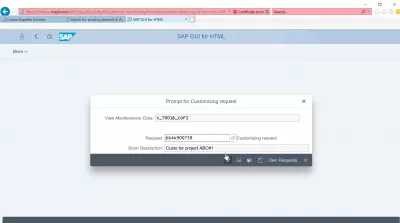
An information message will be displayed in case the posting period has been successfully created.
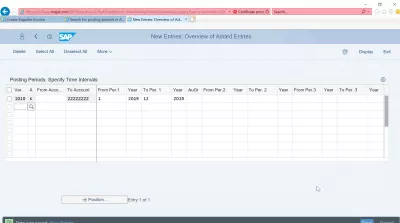
Allowed posting periods error message
While creating a supplier invoice, and trying to post it in a given period, it might happen to get the error message Allowed posting periods 01 2019.
Diagnosis: The posting date is not within one of the allowed posting periods. This can be due to one of two reasons:
- The correct current period has not been set in the SAP system. For the system, the first of the specified periods is the current period. At the beginning of a new period, your system administrator must change the current period in the material master record using the function close period. This has not yet been done.
- You have entered the wrong date in the field posting date.
To solve such errors, follow above guide by going to SAP OB52 transaction, closing posting periods if necessary, and creating the necessary posting periods that were missing.