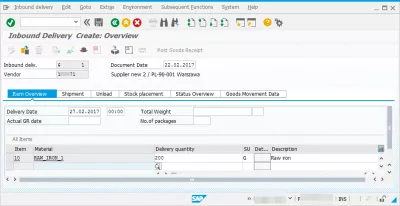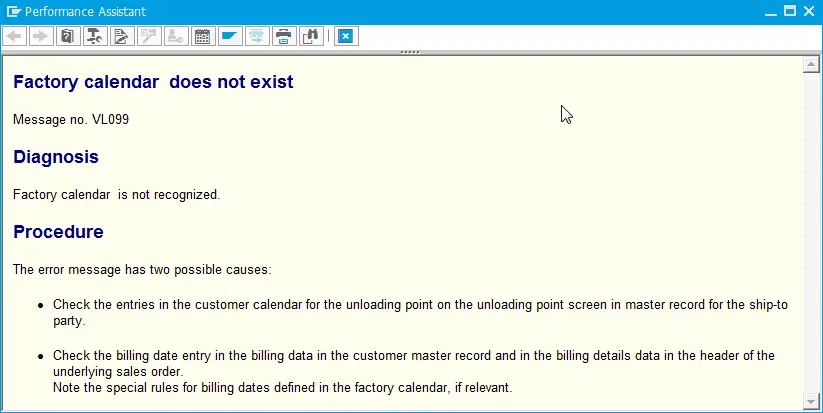Solve issue factory calendar in SAP does not exist
Factory calendar in SAP and inbound delivery
The factory calendar in SAP is used to tell the SAP system and its users when a factory is able to work, including bank holidays, working days, and work hours.
It is therefore used to plan the production, following the MRP procedure defined in the Master Master views and the SAP MM module.
An inbound delivery is the next step in the procurement lifecycle management after create a purchase order when the goods are actually coming physically in the warehouse, after what it is possible to create a supplier invoice and finish the procurement lifecycle management once the supplier has paid.
What is a Factory Calendar in SAP MM ?
Error at time of creation of process order
SAP procurement training
Have you read?
Creation of an inbound delivery without calendar
When creating an inbound delivery without a factory calendar defined, an error might occur.
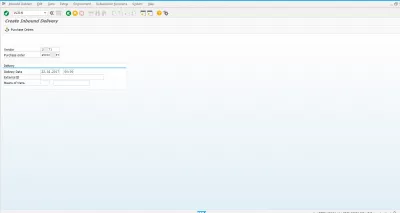
If the error message displayed is “Factory calendar does not exist”, do not panic, as it can easily be solved in the SAP system.
Factory Calendar ID is not defined. – SAP Archive
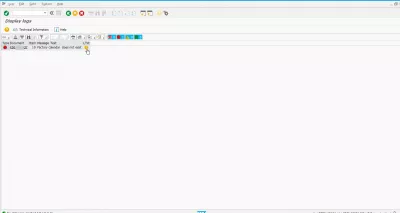
Display the error message to see that there are two possible causes, as it can be possible that the customer calendar setup for the unloading point as not been set, or that the billing dates in the factory calendar are not matching.
Factory calendar does not exist message VL099: Factory calendar not recognized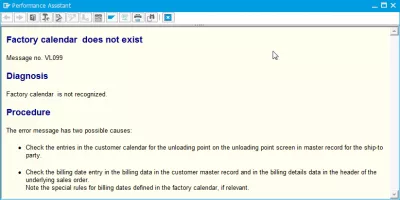
Setup plant factory calendar
The first step is to check that the plant has a default factory calendar set.
To perform this check, open the customization image transaction SPRO, and find the logistics define, copy, delete, check plant to be able to modify the factory calendar for the plant.
Check factory calendar for plant: SPRO > Enterprise Structure > Definition > Logistics - General > Define, copy, delete, check plant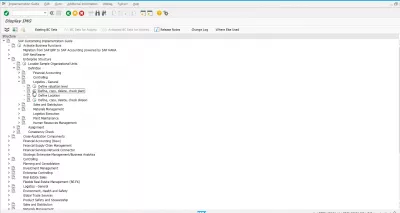
Then, find the plant in which the inbound delivery is to be created. Use the search function if necessary, in case too many plants are displayed.
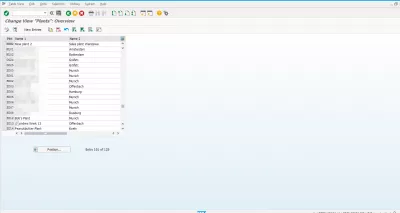
It might be the case that the plant hasn’t been assigned a factory calendar, in which case the corresponding field factory calendar would be blank.
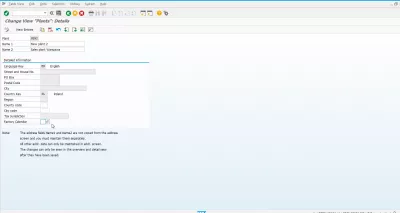
If that is the case, select the right factory calendar to use for the plant, and save the transaction.
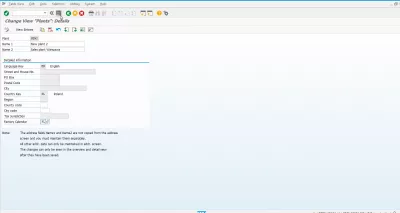
A customizing request will be necessary, as requested by the corresponding prompt.
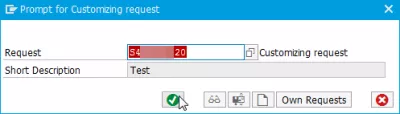
Create inbound delivery with factory calendar
Now that the factory calendar has been setup for the plant, it is possible create an inbound delivery for the goods received.
Simply go back to the transaction code VL31N create inbound delivery, and start the process again.
It should now be possible to save it.
How to create an Inbound Delivery with Purchase order – SAPREALTIME
SAP procurement training