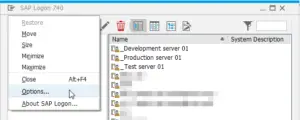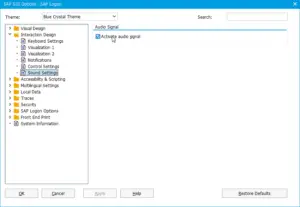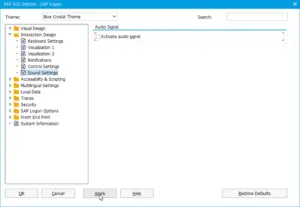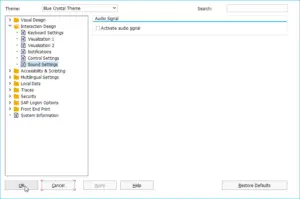SAP Deactivate sound notification / activate audio signal
Getting annoyed by the SAP sounds, or missing them ?
It is quite simple to deactivate the sound notifications in whole SAP (Logon and sessions), or to activate them.
In the SAP Logon window, go to Options… menu
SAP Logon options menu
From there, navigate in the tree to Interaction Design => Sound Settings
Sound settings menu with option to activate / deactivate the audio signals
Click Apply, and OK
Apply option change Save option change
You can now hear again, or not hear anymore, the SAP interface audio signals.