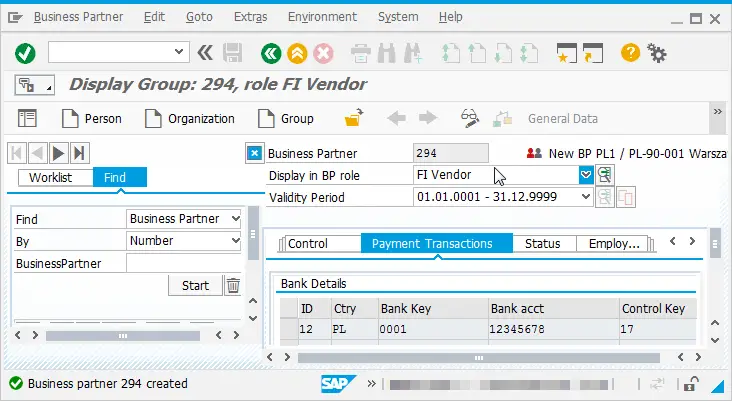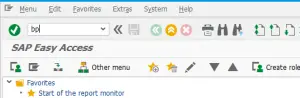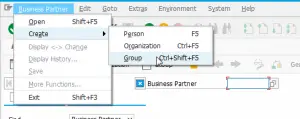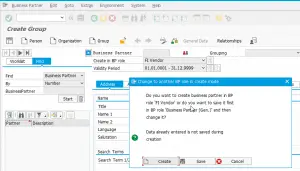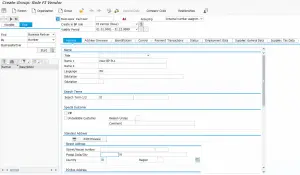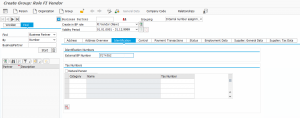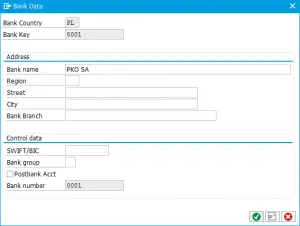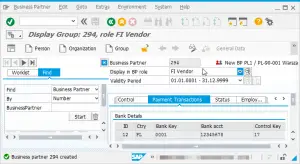SAP S/4 HANA ECC6.0 Create a Business partner in new BP transaction
In the new SAP ECC6.0, used in S/4 HANA, the customers and vendors transactions have been merged in the same transaction BP, Business Partner.
To create a business partner in the new transaction, open the transaction BP
Open transaction BP in SAP menu
Select the partner type to create – in below example a vendor – in Business Partner => Create => Group
Select the business partner type to create
Choose the BP role to select the correct one – you might get a message similar as below
Change the partner role
Fill in the specifics fields for the chosen role
Enter partner general data
And go to the various tabs to enter necessary values
Vendor identification details
In Payment Transactions tabs, enter the bank account details
Business partner payment transaction details
If the bank doesn’t exist yet in the system, fill a new one
Entering new bank data
The Business Partner can then be saved, and a unique number will be automatically attributed
Vendor created and identifier given by the system
Read more about it
Plan your next business trip
[tp_popular_routes_widget destination=MOW responsive=true subid=””]
[tp_popular_routes_widget destination=PAR responsive=true subid=””]
[tp_popular_routes_widget destination=AMS responsive=true subid=””]