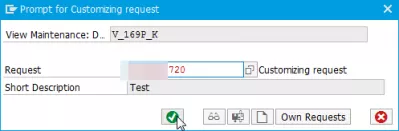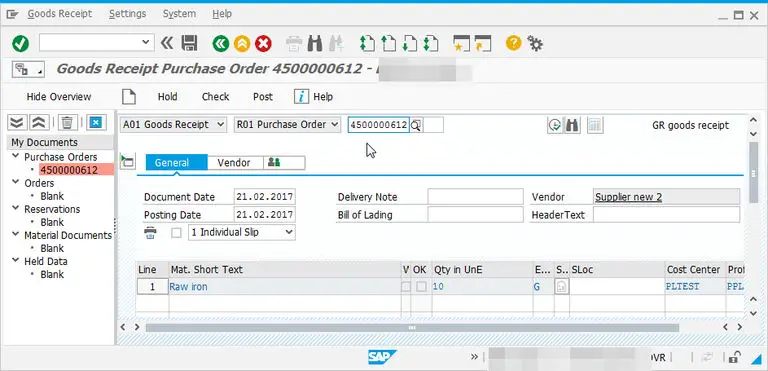Table T169P: entry does not exist
Table T169P: entry does not exist
When facing the issue table T169P entry does not exist while processing a goods receipt purchase order creation, the issue is most likely due to the fact that the company code of the purchase order is not setup in the automatic change in status of correct invoices table T169P, thus throwing an error when creating a purchase order.
To solve it, add a new entry for the company code in table T169P using transaction SM30.
Table T169P: entry 1000 does not exist
Error in MIRO Table T169p: Entry 2807 Does Not Exist
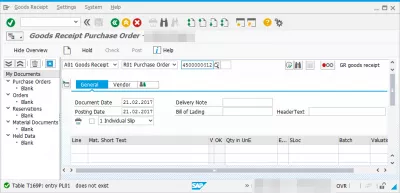
Unfortunately, the error message M8100, table T169P entry does not exist, is not detailed, except telling which company code has a problem during the purchase order creation, and in which table the problem is.
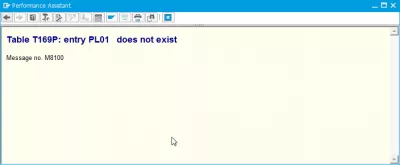
Table T169P parameters invoice verification
After getting that error, and opening the table T169P for display in transaction SE16N, it is clear that the company code in which we are trying to create a purchase order is not setup, and that an entry should be created in that table.
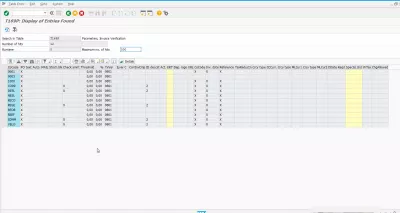
To create it, either open the table T169P in transaction SM30, or go to the customizing image SPRO, and find materials management > logistics invoice verification > invoice verification in background > define automatic status change.
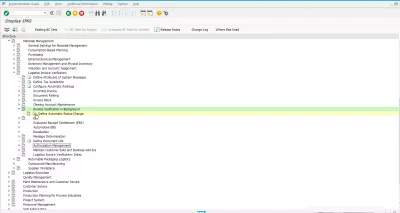
In the automatic change in status of correct invoices modification transaction, where the table T169P parameters invoice verification can be updated, add a new entry if the company code cannot be found, by clicking on the new entries button.
It is also possible from that screen to use an existing entry and copy it to a new one, or to delete existing invoice verification entry.
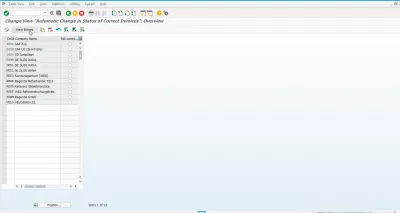
Then, simply add a new entry by putting the company code that doesn’t have invoice verification procedure setup, and that’s it.
No further changes are needed, simply adding an entry for the company code that was previously missing in the table.
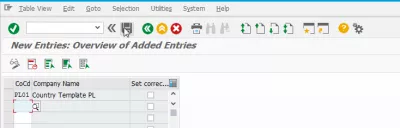
A customizing request will be required to proceed with the customizing change in the system.
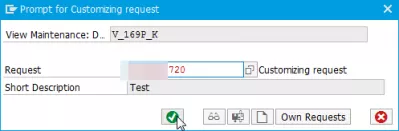
After the invoice verification parameters have been setup, the goods receipt purchase order creation can continue in transaction MIRO, hopefully without any further error.