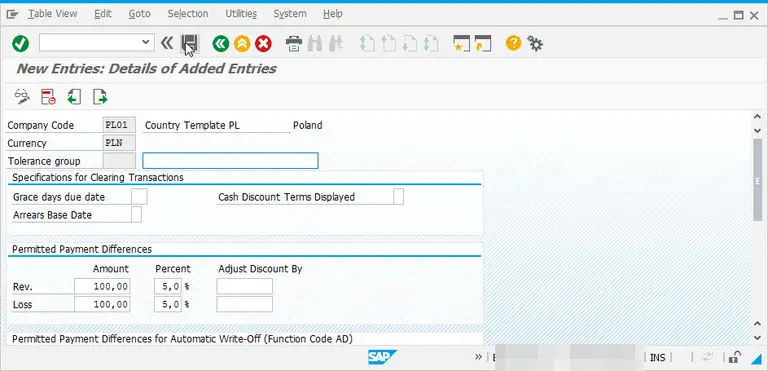No amount authorization for customers vendors in company code message number F5155
No amount authorization error message F5155
When getting the error no amount authorization for customers vendors in company code, the error is most likely that the tolerance isn’t set in customizing transaction OBA3 customer vendor tolerances.
No amount authorization for customers/vendors in company code TPL1 Message no. F5155
No Amount Authorization for Customers/Vendors in Company Code MKAM Message no. F5155
Amount Authorization for Customers/Vendors Problem
FB70: No Amount Authorization for Customers/Vendors in Company Code 4300
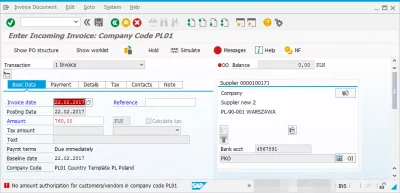
Message number F5155
No amount authorization for customers/vendors in company code.
Diagnosis: No amount authorization for customer/vendor line items has been specified in company code TPL1 for the user group to which you are assigned.
Provided that you are not explicitly assigned to a user group, the amount authorization to the group blank (” “) is valid.
Procedure: If you entered the correct company code, initiate the maintenance of tables T043 (user groups) and/or T043T (company code authorizations).
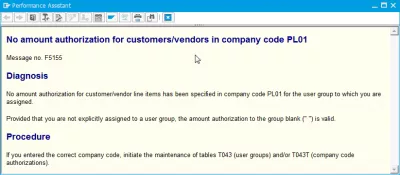
Define customer vendor tolerances
Open the transaction code OBA3 define tolerances, also accessible via SPRO customizing transaction under financial accounting > accounts receivable and accounts payable > business transactions > outgoing payments > manual outgoing payments > define tolerances (vendors).
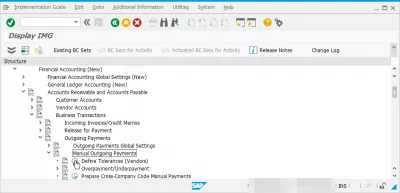
Here, if there is no tolerance defined for the given company code and tolerance group that is needed for the invoice creation, click on new entries to create a new tolerance for a customer or a vendor.
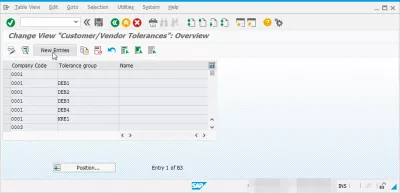
New tolerance entry
In the transaction OBA3, it is important to enter the right company code, and to put percentages for permitted payment differences.
This will allow to create an invoice in which amounts are different of that tolerance, in case the invoiced amounts are not exactly correct.
Entering a tolerance group is most likely not needed, as it can even lead to some errors later on.
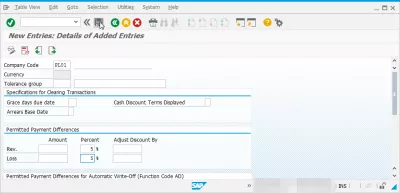
After saving the newly entered tolerance, a customizing request will be required by the system in order to register the tolerance.

The tolerance should then properly be saved, and the currency should have been automatically retrieved by the system, based on the company code settings.
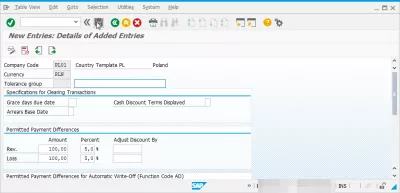
No amount tolerance range entered for company code
In case no amount tolerance has been entered, go to transaction OBA3, and create a new tolerance for the company code that faces the issue.
The tolerance should not have a tolerance group defined, as this might cause troubles.
However, the permitted payment differences percentage must be filled.
SAP invoice table
The main SAP invoice tables are the following:
- RSEG Document Item: Incoming invoice,
-
RBKP Document Header: invoice.
Vendor master table in SAP
The main vendor master tables in SAP are the following:
- LFA1 Vendor Master (General Section),
-
LFB1 Vendor Master (Company Code),
-
LFAS Vendor master (VAT registration numbers general section),
-
LFB5 Vendor master (dunning data).
Customer, Material and Vendor Master Data Tables
Material master table in SAP
The main material master tables in SAP are the following:
- MARA Material Master – Basic data,
-
MARC Material Master – Plant Data,
-
MARD Material Master – Storage Location data,
-
MBEW Material Master – Valuation data,
-
MVKE Material Master – Sales data.
List of material master tables.
Company code in SAP
The company code in SAP is the first organizational unit for financial accounting, in which statements such as balance sheet, profit and loss account, and other important financial reporting are created for. It is not possible to use the SAP system without setting up company codes.
How to Create Company Code in SAP | Define Company Code in FICO