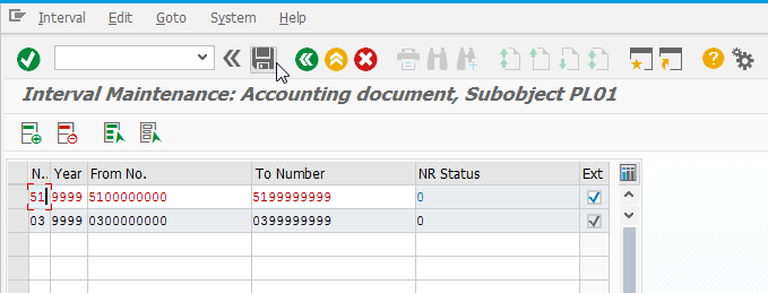In company code, the number range is missing for the year
Define number range for the year
An invoice can only be created in a given company code if a number range has been defined for the corresponding year, or available for all years.
A number range is the starting and ending number, which will be automatically incremented, that is used to identify uniquely a given type of document, such as invoices.
FBN1 in company code the number range 01 is missing for the year FI
In company code 1002, the number range 1 is missing for the year 2010
FI number range – fiscal year dependent
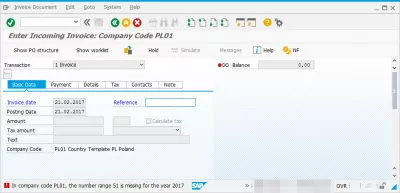
In company code 1002, the number range 1 is missing for the year 2010
Message no. F5150.
Diagnosis: The document type you specified has been allocated to a number range in fiscal year “2010” that has not been created.
Procedure: Check the configuration of the number range for the specified document type. Create this number range if it does not already exist or allocate a valid number range for the document type.
Note: Enter ‘9999’ as the year if you want to use number ranges that are not dependent on a particular fiscal year. If you do this, the number range you allocate is then valid for the current and all following years.
If you want to use number ranges that are dependent on a fiscal year, you should create these manually for the years you require using the Copy by fiscal year function.
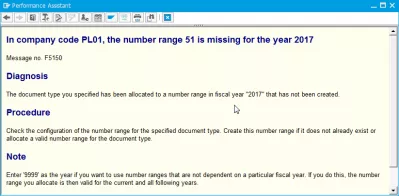
Define invoice number range
When the error message number F5150 appears, number range is missing for the year, the first step is to go to transaction FBN1 number range maintenance.
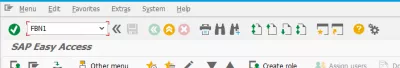
In the FBN1 transaction, the first step is to select the company code in which the number range is necessary, as the number ranges are company code dependent, meaning that two documents may have the same number in different company codes, for example in different countries.
Then, click on the goggles icon to see the number intervals, or on the pen to either modify the number ranges, or to see their status.
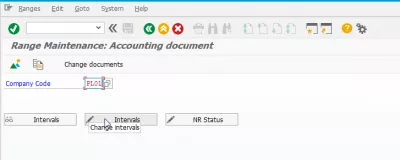
Interval maintenance accounting document
In the interval maintenance transaction FBN1, it is possible to create a new number range, modify a number interval, or delete a number range interval.
In that example, to solve the issue we faced earlier while entering an incoming invoice, we will create a new number range for the invoices by clicking on the plus icon in the top left corner of the number ranges table.
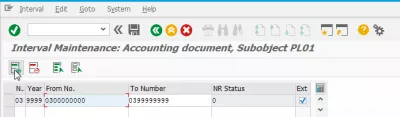
Now, we will enter a starting number such as 5100000000, and an ending number 5999999999.
It means that the first document for this company code will be numbered 5100000000, the next one will be numbered 5100000001, and so on.
It is important here to select the right amount of digits, in order to avoid running out of available numbers, when the highest number has been assigned to a document.
If a year is given, then the range will only be used in that given calendar year. If the year 9999 is given, then the number range will be available for any year.
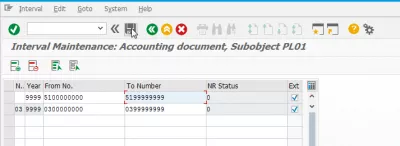
Of course, do not forget to give a range number, on top of the interval. The number will identify the list of numbers, while the interval will specify the starting and ending number.
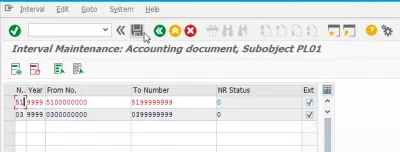
Number range check
It is possible to check if a number range has been assigned by using the transaction OBA7, and finding the right document type.
The number range given there is the one to use for the interval numbers.
SAP invoice tcodes
- MIRO enter incoming invoice,
-
FB60 enter incoming invoices,
-
J1IEX Incoming Excise invoices,
-
J1IIN Outgoing Excise invoice,
-
MIGO Goods Movement.
SAP invoice tcodes ( Transaction Codes )
Number range table in SAP
The table storing the number ranges is NRIV, number range intervals, which stores the number ranges by their number and fiscal year.
The SAP FI document number range table is NRIV as well.
SE16 Table for Document Number Ranges?
SAP Table NRIV Number Range Intervals
Vendor number range in SAP
To assign a number range to vendors, start by creating an account group for vendors in transaction OBD3.
Then, create the number range for vendor account in transaction XKN1, and assign the vendor number range to the vendor account group in transaction OBAS.
Material number range in SAP
The material number range in SAP can be maintained in transaction MMNR, or by going in the customizing transaction SPRO > IMG > Logistics – General > Material Master > Basic settings > Material types > Define number ranges for material type.