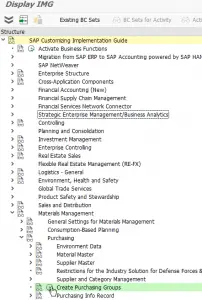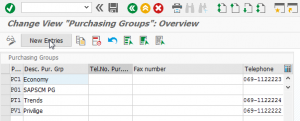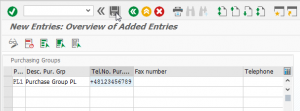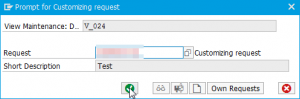SAP how to create a new purchasing group
Creating a new purchasing group in SAP is quite simple.
Starting from the Customizing transaction SPRO, go to Materials Management > Purchasing > Create Purchasing Groups
Create Purchasing Groups in SPRO
Here, the existing Purchasing groups will be displayed – click on New Entries to add new ones
New Entries button in the purchasing groups overview
Enter the details for the required purchasing groups, and press Save
Entering a new purchasing group and saving
A customizing request will be prompted for, enter a valid, and that’s it !
Customizing request prompt