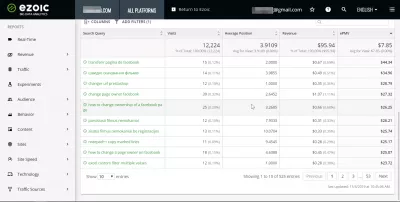How to make money through Google AdSense?
What is Google AdSense all about?
What is meant by Google AdSense? Google AdSense is the advertisement display service of Google, and is an auction based system, as it will display the advertisement from the higest bidder for given keywords available on the display website. It is one of the easiest ways how to make money online for beginners such as new bloggers, aspiring online publishers or online content owners.
What is the use of Google AdSense? The advertisement setup by advertisers on Google AdWords are displayed by Google AdSense, and the publishers that are using the Google AdSense service can earn money by displaying these ads on their websites, that have been created on Google AdWords by advertisers – the ads are managed entirely by Google AdSense, all the publisher has to do is to add some piece of HTML and Javascript code on its website and let the service find the highest paying CPM rates from advertisers.
See below a full guide with all about Google AdSense, from how to open a Google AdSense Account, through add Google AdSense payment method secrets, to how to make money online from Google AdSense, and see how to increase earnings from Google AdSense with a selection of alternative to Google AdSense for blogger or other online publisher.
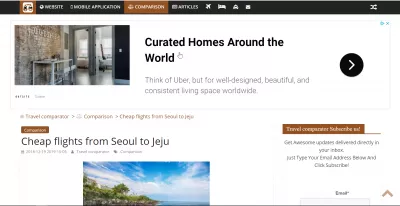
How Google AdSense works?
The use of Google AdSense is pretty simple for any online publisher such as a blogger or another online content creator or website owner.
All that you have to do, is to create an Google AdSense account, to setup the Google AdSense account tags on your website by adding a piece of HTML code in the website source, to setup the AdSense payment threshold, and to do the Google AdSense add payment method.
Then, wait for the Google AdSense service to display the highest paying ads per CPM rates on your website, for visitors to see these ads, and get paid on the selected payment method as soon as you have reached the payment threshold that you have setup.
Where can I use Google AdSense on my website? It can be used anywhere on the website as long as the policies are respected. For example, ads won’t be displayed on forbidden content.
AdSense Program policies – AdSense Help – Google Support
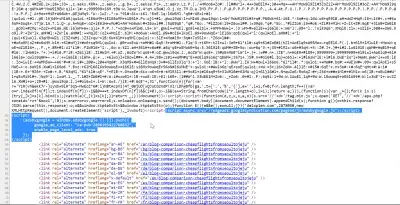
How to have a Google AdSense account?
How to open Google AdSense account? Simply create an Google AdSense account by going to their website, and selecting the register new account option.
The basic information needed to create an Google AdSense account are your blog or website URL, your associated email address, which doesn’t have to be a GMail account address, and that’s all!
After your Google AdSense account has been created, you can set up Google AdSense account by adding code on your website, and setting up Google AdSense payment threshold and adding payment method to complete it.
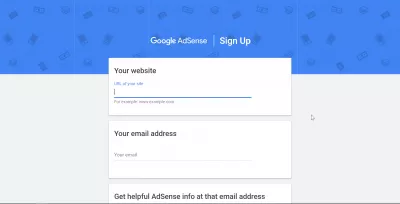
How to set Google AdSense on my website?
Set up Google AdSense account on your website is pretty easy, once your account has been created and you have added the correct website to that account.
Go to your Google AdSense service account, find the menu Ads, the submenu AutoAds, and click on the “Setup Auto Ads” button.
How to set Google AdSense on my website? Logon to Google AdSense service > menu Ads > Auto ads > Setup Auto Ads > copy Javascript code > paste in website HTMLA pop-up will open, displaying a code you have to add on your website to start displaying ads and earn money from Google AdSense on your website automatically, as the system will find itself where to place the ads, and which ads to display.
That’s all you have to do to start to make money online!
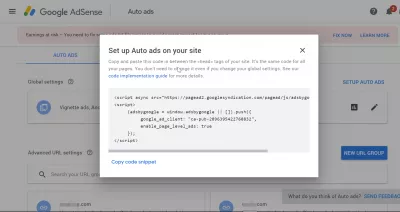
Have you read?
How to make money online from Google AdSense?
Once you have setup your account, and added the code to your website, all you have to do to start to make money online from the Google AdSense service is to create more interesting content and bring more visitors to your website.
The more visitors you have, the more you target the right keywords for which advertisers are willing to pay the highest CPM rates, the more you will make money online from Google AdSense.
Expect to make an average of $3 per one thousand visitors, especially at the beginning.
What Content Niche & AdSense Topics Produce The Highest Earnings?
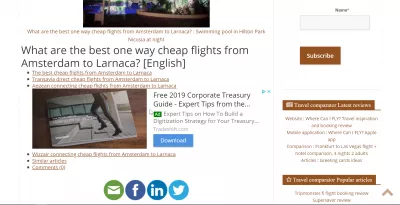
How do I get paid from Google AdSense?
How does Google AdSense pay? In order to get paid from Google AdSense, you must start to add Google AdSense payment method in the options, by adding your bank account on which the money will be wired whenever the Google AdSense payment threshold or the Google AdSense payment date will have been reached.
Once you have added your bank account as a Google AdSense payment method, you must also set a an AdSense payment threshold, a defined amount above 70€, that will trigger the Google AdSense payment every month, if your account earnings reaches that value, directly to the bank account you have defined.
It is also possible to set a Google AdSense payment date instead of the monthly Google AdSense payment that is triggered if the threshold is reached. The Google AdSense payment date can be set up to a year in advance.
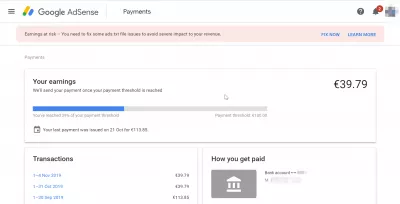
How much do Google AdSense pay?
Google AdSense is not know to be one of the best ad exchange network especially not regarding money paid, as it is generally around $3 per thousand visits.
How much do Google AdSense pay? AdSense rates are around $3 per thousand visitsHowever, it is one of the easiest to implement to maximise these earnings and monetize your website effectively, as it can manage by itself the ads placements and the ads selection, thus leading to increased ad earnings compared to other ad networks like AdSense.
The AdSense rates like in any other ad networks, depends on the web page content, the amount of keywords existing there that matches or are similar to the keywords searched by the visitor, and the auction that will be won by the highest bidder for that keyword on the Google AdWords network.
To maximize these earnings above $3 per thousand visits, it might be a good idea to check some of the best paying AdSense alternatives.
In our experience, we have an average of $0.5 per thousand visits with Google AdSense service, while we easily reach $6 per thousand visits with the exact same content using highest paying AdSense alternatives such as Ezoic mediation system as explained below.
Adsense revenue for 1000 visits of $0.5 with our websiteGetting Higher CPMs? The Real Secret To Increased Ad Earnings
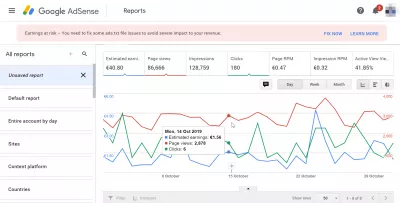
What are the best paying AdSense alternatives?
There are plenty of other ad networks like AdSense, some of them actually being Google certified partners and managing the Google AdSense service better than Google themselves.
The highest paying AdSense alternatives and top display ad networks are Ezoic premium to monetize Google sites which is a Google certified partner, or PropellerAds native ads which offers ads like Google AdSense that must be placed manually, along with a very good system to offer push notification advertisement.
Selection of the best ad networks for bloggers:
The best alternative to Google AdSense for blogger in terms of maximizing the money made by the website is the Ezoic mediation system that will look for the highest paying advertiser, including the alternative AdSense competitors, and display the highest paying ad on your website from tenth of advertisers, leading to increased Earning Per Mille Visitors and highest CPM rates that can easily reach $10 to $15 per thousand visits. However, it is necessary to have at least 10 000 unique visitors per month to be able to register on the system.
Ezoic mediation system best ad networks for bloggers

The PropellerAds native ads alternative ad AdSense can also be a good solution, with ads that can reach $5 per thousand visits, and without any limitation to the content monetized – for example, it is possible to monetize content that doesn’t respect Google AdSense service policies with PropellerAds native ads, and that don’t have enough unique visitors to join the excellent Ezoic mediation system.
PropellerAds alternative to Google AdSense for blogger
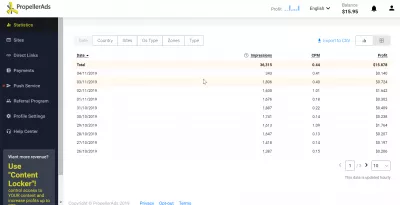
How to earn from my blog and maximize income?
How to earn from my blog? In order to increase make money online with blogger and AdSense, or how to monetize my free WordPress blog and increase its earning, the best way is to use the latest Ezoic mediation system big data analytics SEO report, that links keywords searched by visitors that brought them on your blog to how much money you made from these exact keywords.
Once you have reached 10 000 unique visitors a month, and joined the Ezoic mediation system alternative to Google AdSense, and linked it with your Google Analytics account, you’ll be able to reach a unique report in the big data analytics provided by the Ezoic platform, that will show you which keywords are actually bringing you the most value.
Then, simply write more articles on your WordPress blog including these exact keywords, and bring more visitors that will click on high paying advertisements from the other ads like Google Adsense and the Google AdSense service itself.
How to earn from my blog with Ezoic platform